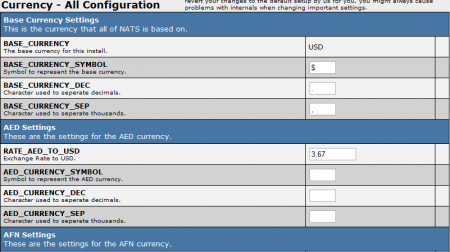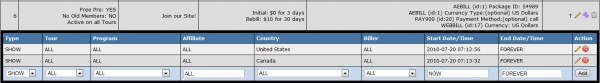Difference between revisions of "NATS4 Geo-Target Join Options"
m |
TMMStephenY (talk | contribs) m |
||
| (One intermediate revision by one other user not shown) | |||
| Line 4: | Line 4: | ||
[[Category:L10n]] | [[Category:L10n]] | ||
| − | + | [[NATS]] gives you the option of localizing your [[Ct#Pre-Join Form|pre-join form]] and to a [[Ct#Surfer|surfer's]] country. One form can offer different [[Ct#Join Option|join options]] to surfers from different countries, allowing a great deal of flexibility in offering certain payment methods. [[NATS]] detects surfers' countries through your IP. | |
| − | offer different join options to surfers from different countries. | ||
== Multiple Currency Setup == | == Multiple Currency Setup == | ||
| − | NATS records all transactions in its | + | NATS records all transactions in its base currency. This base currency, which is usually set to U.S. Dollars (USD), is set during installation of your [[NATS]] build and cannot be changed. [[NATS]] only records transactions in its base currency, but you can create join options that will accept other countries. However, you must first tell NATS what exchange rate to use. |
| − | which is usually U.S. Dollars (USD), is set | ||
| − | be changed. | ||
| − | you can create join options | ||
| − | tell NATS what exchange rate to use. | ||
| − | + | To set your exchange rates go to the [[Configuration Admin]], select "Currency - All" from the drop-down menu, and click Change Section. On the next page, find the currency you want to accept, and fill in the current exchange rate. You must update this currency table whether exchange rates change, as [[NATS]] will not automatically update them for you. | |
| − | and | + | |
| − | + | [[File:Currency configuration.PNG|450px|Setting Currency Exchange Rates]] | |
| − | |||
== Join Options == | == Join Options == | ||
| − | + | To create a specific join option for other countries, go to the [[Sites Admin]] and edit or create a tour. Scroll to the bottom of the page and find a join option you wish to edit, or create a new join option. When you click the Set Display Rules icon, the two options you want to edit are "Type" and "Country". | |
| + | * '''Type'''- A SHOW rule will show the join option for whatever country or countries you select, while a HIDE rule will disallow this join option for the country or countries marked in this rule. | ||
| + | * '''Country'''- Select what surfer countries you want to allow or disallow access to this join option. | ||
| + | |||
| + | [[File:Country rules.PNG|600px|Geo-Targeting Join Option Rules]] | ||
| + | |||
| + | [[NATS]] allows you to create multiple rules, so you can set additional parameters for your join options, such as only allowing the join option for a select number of countries. | ||
| + | |||
| + | [[Category:NATS4 Skins and Templates]] | ||
Latest revision as of 14:36, 18 May 2011
NATS gives you the option of localizing your pre-join form and to a surfer's country. One form can offer different join options to surfers from different countries, allowing a great deal of flexibility in offering certain payment methods. NATS detects surfers' countries through your IP.
Multiple Currency Setup
NATS records all transactions in its base currency. This base currency, which is usually set to U.S. Dollars (USD), is set during installation of your NATS build and cannot be changed. NATS only records transactions in its base currency, but you can create join options that will accept other countries. However, you must first tell NATS what exchange rate to use.
To set your exchange rates go to the Configuration Admin, select "Currency - All" from the drop-down menu, and click Change Section. On the next page, find the currency you want to accept, and fill in the current exchange rate. You must update this currency table whether exchange rates change, as NATS will not automatically update them for you.
Join Options
To create a specific join option for other countries, go to the Sites Admin and edit or create a tour. Scroll to the bottom of the page and find a join option you wish to edit, or create a new join option. When you click the Set Display Rules icon, the two options you want to edit are "Type" and "Country".
- Type- A SHOW rule will show the join option for whatever country or countries you select, while a HIDE rule will disallow this join option for the country or countries marked in this rule.
- Country- Select what surfer countries you want to allow or disallow access to this join option.
NATS allows you to create multiple rules, so you can set additional parameters for your join options, such as only allowing the join option for a select number of countries.