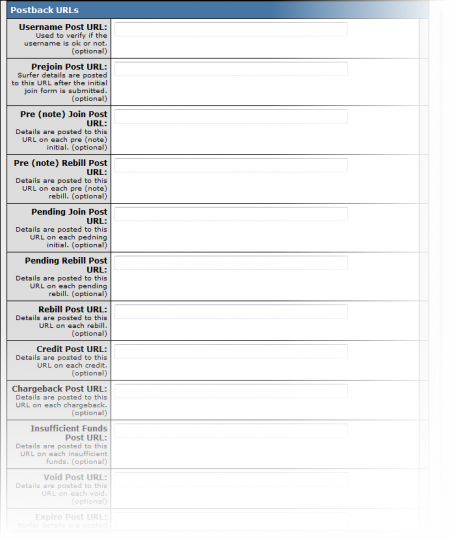Difference between revisions of "NATS4 Post URLs Usage"
TMMStephenY2 (talk | contribs) |
TMMStephenY2 (talk | contribs) |
||
| Line 24: | Line 24: | ||
For a list of the fields in the post please see the wiki page [[Nats4 Post URL Variables]].<br/> | For a list of the fields in the post please see the wiki page [[Nats4 Post URL Variables]].<br/> | ||
For an example of these fields please see the wiki page [[NATS4 Post URLs]]. | For an example of these fields please see the wiki page [[NATS4 Post URLs]]. | ||
| + | |||
| + | == Username Post URL vs. User Management URL == | ||
| + | |||
| + | [[NATS]] can use both username post URLs and user management URLs to keep track of member details and availability. The main difference between the two is that a Username Post URL is specifically for checking username availability, and is only called on during initial signup to verify username availability. A User Management URL will get a variety of calls, including add, check, delete, expire, etc. | ||
| + | |||
| + | Username post URLs will also get all the variables that are found in the signup array on the join template. These include: | ||
| + | |||
| + | * signup[username] | ||
| + | * signup[password] | ||
| + | * signup[email] | ||
| + | * signup[country] | ||
| + | * signup[optionid] | ||
| + | * signup[mailok] | ||
| + | |||
| + | Username post URLs expect to get this information in a reply if you do not want the username to be allowed. | ||
Revision as of 11:34, 22 June 2010
NATS4 gives you the option of posting to a URL of your choosing when different biller events occur. This allows you to track and keep logs of surfers when they perform a specific action on your site, such as choosing a username, joining, and rebilling.
For example, with the Rebill Post URL field you can have NATS post information to your specified URL on each member rebill.
Continuing with the Rebill Post URL example, NATS allows you to use Smarty scripts at the URL page to further organize transaction information. The Smarty script here allows you to put your information into a log file:
<?
$file = fopen("log.txt", "a");
fwrite($file, print_r($_REQUEST, true));
fclose($file);
?>
With each post back you have access to several fields, allowing a great deal of customization in recording user transactions and information.
For a list of the fields in the post please see the wiki page Nats4 Post URL Variables.
For an example of these fields please see the wiki page NATS4 Post URLs.
Username Post URL vs. User Management URL
NATS can use both username post URLs and user management URLs to keep track of member details and availability. The main difference between the two is that a Username Post URL is specifically for checking username availability, and is only called on during initial signup to verify username availability. A User Management URL will get a variety of calls, including add, check, delete, expire, etc.
Username post URLs will also get all the variables that are found in the signup array on the join template. These include:
- signup[username]
- signup[password]
- signup[email]
- signup[country]
- signup[optionid]
- signup[mailok]
Username post URLs expect to get this information in a reply if you do not want the username to be allowed.