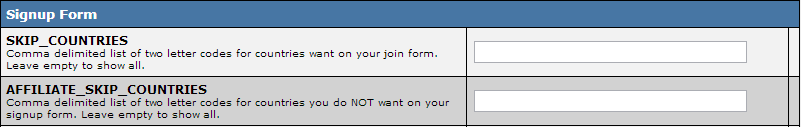Difference between revisions of "SKIP COUNTRIES"
From TMM Wiki
Jump to navigationJump to search (New page: {{NATS4 Manual | show_extras_section = true }} In order to remove countries countries from the drop down no the join forms you need to create $config['SKIP_COUNTRIES'] array in the nats/i...) |
TmmStephen (talk | contribs) |
||
| (2 intermediate revisions by 2 users not shown) | |||
| Line 1: | Line 1: | ||
{{NATS4 Manual | {{NATS4 Manual | ||
| − | | | + | | show_configuration_admin_section = true |
}} | }} | ||
| − | + | You can easily remove countries from the list that appears on your affiliate signup and member join pages. There are two configs for this, view them in the | |
| − | + | Configuration Admin --> Surfer --> Signup Form. | |
| − | + | ||
| − | + | [[File:SkipCountries.png]] | |
| + | |||
| + | *'''SKIP_COUNTRIES''' - Enter a comma delimited list of two letter codes for countries you do '''NOT''' want on your ''Member join form''. Leave empty to show all. | ||
| + | *'''AFFILIATE_SKIP_COUNTRIES''' - Enter a comma delimited list of two letter codes for countries you do '''NOT''' want on your ''signup form''. Leave empty to show all. | ||
Latest revision as of 12:52, 28 October 2015
You can easily remove countries from the list that appears on your affiliate signup and member join pages. There are two configs for this, view them in the
Configuration Admin --> Surfer --> Signup Form.
- SKIP_COUNTRIES - Enter a comma delimited list of two letter codes for countries you do NOT want on your Member join form. Leave empty to show all.
- AFFILIATE_SKIP_COUNTRIES - Enter a comma delimited list of two letter codes for countries you do NOT want on your signup form. Leave empty to show all.