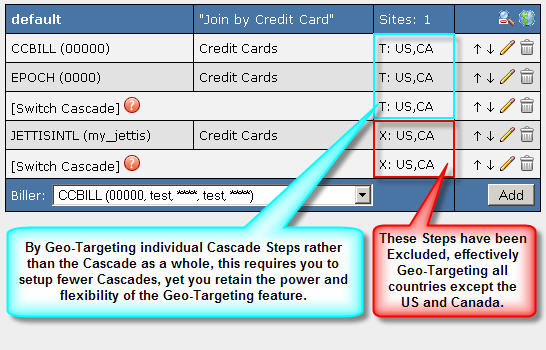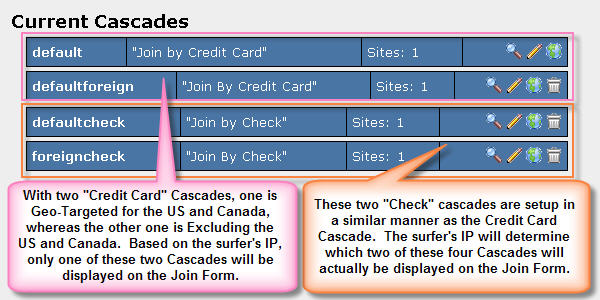Adding Cascades
The Default Cascade
Adding the first biller in the Billers Admin creates default cascades for every payment type supported by that biller.
Create a New Cascade
Go to Billers Admin and click the Add a Cascade tab. Give this cascade a shortname, description, weight, and select the first biller for this Cascade.
The cascade description is displayed on the pre-join form of each site that uses this cascade. The description is also used for random cascade switching. The cascade weight works with random cascade switching, but can be set to 256 to disable the pre-join form.
After creating the cascade, you can go back and edit its settings, including the geo-targeting settings for individual steps or the cascade as a whole.
Advanced Cascading
Many programs use one cascade for each biller, but affiliate programs with a lot of foreign surfers can use cascade geo-targeting to send surfers from specific countries to specific billers.