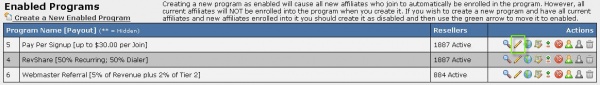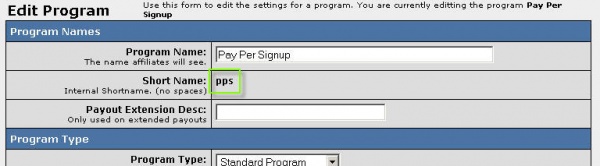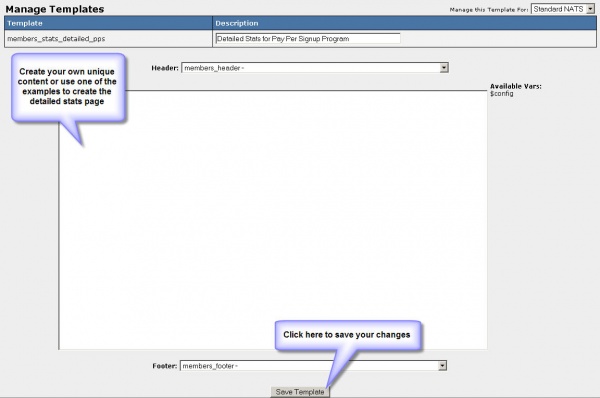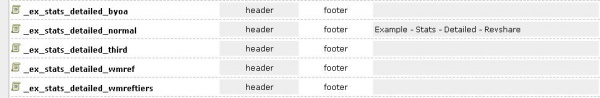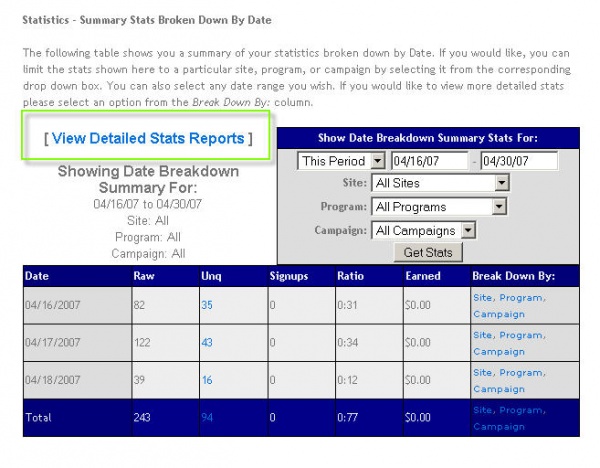Detailed Stats
Setting up detailed stats for affiliates starts in the programs admin. Start by getting the shortname for each program that will offer detailed stats. Figures 1a -- 1c depict navigating through an example programs admin and finding the program short name
Create the statistics templates in the Skins and Templates admin. Figures 2a -- 2c depict navigating through the Skins and Templates admin and creating templates for each program:
For each program, create a similar template and replace the last portion of the template name with the program's short name. Be sure to select the appropriate header and footer templates if you use header and footer templates. Once the form has been completed, click the Create button to enter the edit page for your new detailed stats template. Figure 3 depicts the edit template interface:
The design and implementation of the detailed stats page is up to you, but we do provide you with examples near the bottom of the list of templates for each skin. Figure 4 depicts the short list of example templates:
Your template can display any information available from NATS's stats; below is a short list of the things you might want to display for a pay-per-signup program:
Arrays of data that are looped through or displayed in the template example:
- $total
- $stats[day]
- $stats[day] has the following fields of interest:
- $stats[day].raw
- $stats[day].unq
- $stats[day].signups
- $stats[day].ratio
- $stats[day].earned
- $total has the following fields of interest:
- $total.raw
- $total.unq
- $total.signups
- $total.ratio
- $total.earned
For Revenue Share programs, you'll find a different list of fields:
- $stats[day] has the following fields of interest:
- $stats[day].signups
- $stats[day].a_perc_initial
- $stats[day].rebills
- $stats[day].a_perc_rebill
- $stats[day].credits
- $stats[day].chargebacks
- $stats[day].a_perc_ccb
- $stats[day].ratio
- $stats[day].earned
- $total has the following fields of interest:
- $total.signups
- $total.a_perc_initial
- $total.rebills
- $total.a_perc_rebill
- $total.credits
- $total.chargebacks
- $total.a_perc_ccb
- $total.ratio
- $total.earned
You can directly use the template example called _ex_stats_detailed_normal for all of your detailed stats pages and simply change the variables used near the end of the template to match the stats you want to display. Once you've created a template you'll be able to access these templates through the existing affiliates stats page. Figure 5 depicts the link to the detailed stats page:
More information about Smarty templates and the Smarty template engine, please visit Smarty.net.