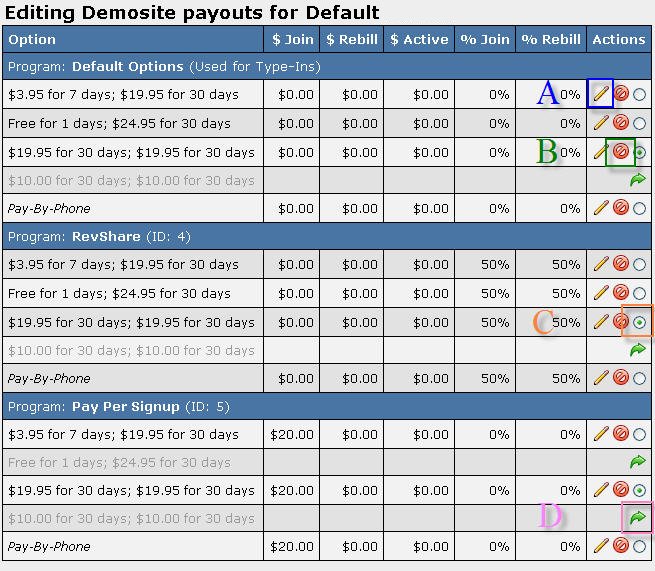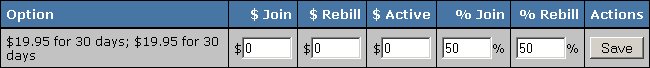Difference between revisions of "Payouts Based on Program and Join Options"
m |
(No difference)
|
Latest revision as of 15:42, 19 December 2008
Can I have different payout amounts based on Join Option and Program?
Yes. In the Sites Admin, you will find an icon under actions labeled "Configure Default Payouts and Options", represented by an icon that looks like a server or network printer. This allows you to enable or disable certain join options on a per program, per site basis, set the default join option for each program, and also set custom payouts on a per program, per site basis.
The Configure Default Payouts and Options Interface
To alter the option and program specific payout and join option settings for a given site, you must first click the Default Payout and Enabled Options Icon in the Sites Admin. See Figures 2.1 through 2.3 for details:
When visiting the Sites Admin in as described in Figures 1.4 and 2.1, you may access the Join Option / Program specific payout settings as depicted in Figure 2.2. Each Option and Program combination has a separate entry in this interface. You may perform the following actions on each join option for each program:
- A - The Edit (pencil) Icon allows you to set the $join, $rebill, $active, %join, and %rebill field values. For all programs other than the "Default Options", the values will default to that which is defined by the program itself.
- B - The Disable (Red Slashed Circle) Icon allows you to disable a specific Join Option for a Specific Program. This might be useful if you offer Trial Join Options and wish to disable the Trial option for Pay Per-Signup programs only.
- C - The Set as Default radio button allows you to specify which of the Join Options for that program will be automatically selected by default when the Join Form is displayed.
- D - The Revert (Green Arrow) Icon allows you to enable a disabled Join Option for a specific Program. The opposite of item B.
Customizing the Join Options and/or Payouts
For each Join Option and each Program, you may modify the individual payouts for those Join Options, disable that Join Option for that Program, and/or set that Join Option as the Default Join Option on the Join form for all traffic coming that particular Program. NATS checks for payout information in the follow fashion from the following sources - if NATS doesn't find payout information in any of these items, it will move on to the next:
- NATS checks the current stats for a combination of the date, affiliate, program, site, and option that matches the current transaction being processed.
- if there are no matching stats entries, NATS checks for special or "Temporary" payouts. These are special payouts set to last for a specific duration of time and affect all affiliates globally.
- if no stats or special payouts exist, the actual payouts are checked.
- if no other payout data can be located from any of the regular sources, NATS will attempt to derive payout information from historic stats. This is almost never used, since in 99.9% of cases, the items listed above will return payout data.
The important thing to note is that if you make any option / site / program specific payouts, they will take precedence over regular program payouts.