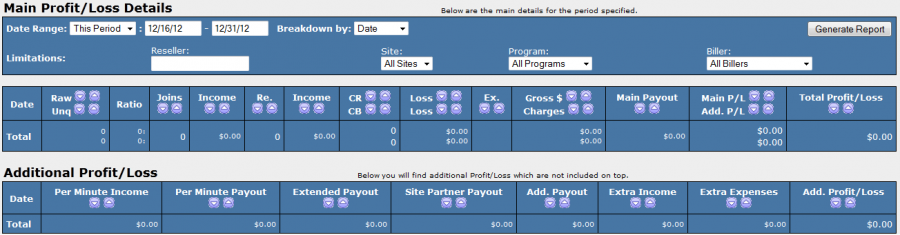Difference between revisions of "NATS3 Profit & Loss Report"
m (moved NATS3 Profrit & Loss Report to NATS3 Profit & Loss Report: typo) |
|
(No difference)
| |
Revision as of 11:54, 24 December 2012
The Profit & Loss Report provides a comprehensive table breaking down all of your statistics in text form. This helps to maintain accurate records on your site's total profit and loss, as well as being able to see all separate statistics that comprise this total profit and loss-- allowing you to see where any inaccuracies your accounting may come from.
To view your Profit & Loss Report, go to the Reporting Admin. The Profit & Loss will be the first page displayed by default.
In the Profit & Loss Report page, there will be a search box and a Profit & Loss table. The search box allows you to narrow down your results by using various parameters, including parameters from Date Range, Affiliate, Site/Option, and Tracking.
Main Profit and Loss
- Loss (upper figure) - This loss total lines up with the total dollar amount loss from the CR(Credit) column to the left of it.
- Loss (lower figure) - This loss total lines up with the total dollar amount loss from the CB(Chargebacks) column to the left of it.
- Gross $ - This is your total dollar income amount from join and rebills, minus credits or chargebacks.
- Charges - This is the dollar amount for any additional biller fees that may come into account for your transactions.
- Main Payout - This is the dollar amount of payouts to affiliates for that day.
- Main P/L - This is the total dollar amount of after all deductions are accounted for. (Gross $ - Charges - Main Payout= Main P/L)
- Add. P/L - This will be the total dollar amount that is calculated in the "Additional Profit/Loss" window in the bottom for the corresponding day.
Additional Profit/Loss
This is a breakdown of any additional payouts/income that comes in from the "non normal" transactions. For example, Site Partners, Dialer billers, etc.
- Per Minute Income - This is the total dollar amount accrued from Dialer transactions.
- Per Minute Payout - This is the total dollar amount that you are paying out for Dialer Transactions.
- Extended Payout - This it the total dollar amount for extended payouts. You would need to have set this up in the Configuration Admin and Programs Admin.
- Site Partner Payout - This is the total amount paid out to your Site Partner, if any.
- Add. Payout - This is the total amount of Additional Payouts
- Extra Income - This is the total dollar amount coming from Site Partners and Extended Transactions.
- Extra Expenses - This is the total dollar amount of any fees involved for Site Partners and Extended Transactions.
- Add. Profit/Loss - This is the total dollar amount for your Additional Profit/Loss window which will be factored into the above Total Profit/Loss amount. (Additional Profit/Loss= Per Minute Income + Extra Income - Extra Expenses - Additional Payout)