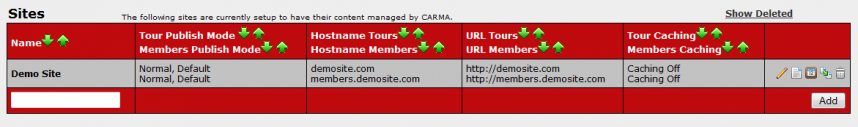Rotating Publish Mode
Rotating Publish Mode lets you have detailed control of your content. The way it works is based on the publish dates of your content. It finds the oldest content and the newest content published and uses that as a basis for your rotating period. Your rotating period is the extent of your content that will be shown. You then specify a rotating window. The rotating window says how much of that content from that period to show. It counts back from the current day the number of days you specify as the content to show.
Example
For instance, your publish dates look like this:
January 1 : 3 galleries published
January 2 : 1 galleries published
January 5 : 1 gallery published
January 7 : 1 gallery published
January 9 : 1 gallery published
January 15 : 3 galleries published
This means that your total rotating period is 15 days -- January 1 to January 15.
This cycle will start on January first -- the date that you first published the galleries. The rotating window will then span back the specified number of days and show content published within that window. So for example if you have the window set for 5 days and it is the first day of the rotation it will show content for January 1st and the previous 5 days. Because it is the first day and there is no content before that it will wrap around to the end of the rotation period.(I.E. January 12-15 and January 1) On the next day it will show content from January 2 and 4 previous days. (I.E. January 13-15, January 1-2)
When window reaches the end of the rotation period it will restart as if it were January 1. So January 1 is substituted in for January 16 in this example. It will continue on in this way indefinitely.
It is important to note that if you set the window to be too small and your content publish dates are spread out far apart you will have gaps in your content. On January 14, CARMA would display any content published on January 14th, and anything from the 10th-13th. In this example, there is no content published during that period, so no content would be available.
To set up Rotating Publish Mode:
Go to the sites admin.
![]() Select the edit site details icon:
Select the edit site details icon:
Select the drop down for either the Tour Publish Mode or for the Members Publish Mode depending on what you want to change:
Type in the window size that you want to use and click save: