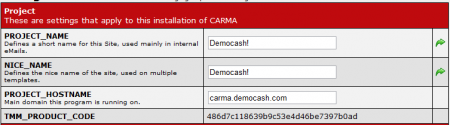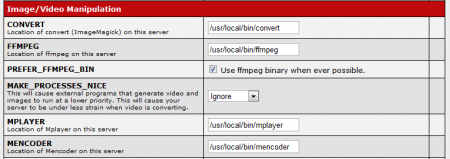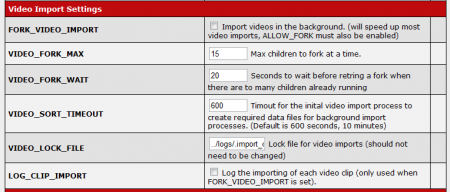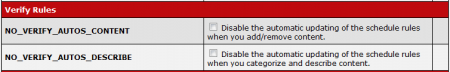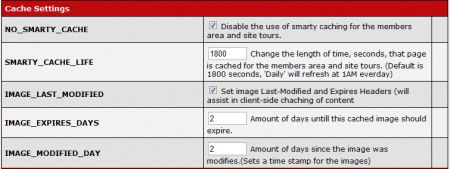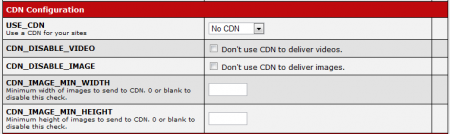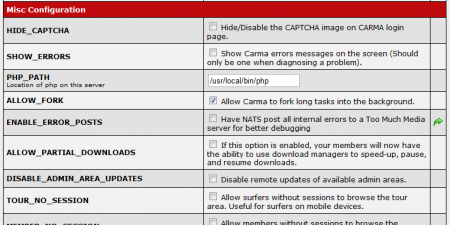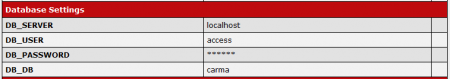Difference between revisions of "CARMA Configuration Admin"
From TMM Wiki
Jump to navigationJump to searchTMMStephenY2 (talk | contribs) (Created page with 'The CARMA Configuration Admin works in conjunction with the CARMA configuration file, allowing clients a great deal of flexibility in customizing their CARMA install. The…') |
TMMStephenY2 (talk | contribs) |
||
| Line 1: | Line 1: | ||
| + | {{CARMA1 Manual | ||
| + | | show_configuration_admin_section = true | ||
| + | }} | ||
| + | |||
The [[CARMA]] Configuration Admin works in conjunction with the CARMA configuration file, allowing clients a great deal of flexibility in customizing their [[CARMA]] install. The configuration file is stored in the [[CARMA]] directory on your server as ''carma/includes/config.php'' | The [[CARMA]] Configuration Admin works in conjunction with the CARMA configuration file, allowing clients a great deal of flexibility in customizing their [[CARMA]] install. The configuration file is stored in the [[CARMA]] directory on your server as ''carma/includes/config.php'' | ||
| Line 6: | Line 10: | ||
=== Project === | === Project === | ||
| + | [[File:Carma project configuration.PNG|450px|CARMA Project Settings]] | ||
* PROJECT_NAME / NICE_NAME - Used on various CARMA templates to print the name of your CARMA. For example: NICE_NAME is used to name the news section on members.php. You can change these to anything. | * PROJECT_NAME / NICE_NAME - Used on various CARMA templates to print the name of your CARMA. For example: NICE_NAME is used to name the news section on members.php. You can change these to anything. | ||
| Line 12: | Line 17: | ||
=== Image/Video Manipulation === | === Image/Video Manipulation === | ||
| + | [[File:Carma manipulation configuration.PNG|450px|CARMA Image/Video Manipulation Settings]] | ||
* MAKE_PROCESSES_NICE - Causes external programs that generate video and images to run at a lower priority. This causes your server to be under less strain when a video is converting. | * MAKE_PROCESSES_NICE - Causes external programs that generate video and images to run at a lower priority. This causes your server to be under less strain when a video is converting. | ||
| Line 20: | Line 26: | ||
=== Video Import Settings === | === Video Import Settings === | ||
| + | [[File:Carma video import configuration.PNG|450px|CARMA Video Import Settings]] | ||
* FORK_VIDEO_IMPORT - Allows [[CARMA]] to import videos in the background. This speeds up most video imports, and allows administrators to perform other actions while videos are importing. | * FORK_VIDEO_IMPORT - Allows [[CARMA]] to import videos in the background. This speeds up most video imports, and allows administrators to perform other actions while videos are importing. | ||
| Line 25: | Line 32: | ||
=== Verify Rules === | === Verify Rules === | ||
| + | [[File:Carma verify rules configuration.PNG|450px|CARMA Verify Rules Settings]] | ||
* NO_VERIFY_AUTOS_CONTENT - Disables automatic updating of scheduled content when you add/remove content. | * NO_VERIFY_AUTOS_CONTENT - Disables automatic updating of scheduled content when you add/remove content. | ||
| Line 30: | Line 38: | ||
=== Cache Settings === | === Cache Settings === | ||
| + | [[File:Carma cache settings configuration.PNG|450px|CARMA Cache Settings]] | ||
* NO_SMARTY_CACHE - Disables the use of [[Smarty]] caching for member areas and site tours. | * NO_SMARTY_CACHE - Disables the use of [[Smarty]] caching for member areas and site tours. | ||
| Line 35: | Line 44: | ||
=== CDN Configuration === | === CDN Configuration === | ||
| + | [[File:Carma cdn configuration.PNG|450px|CARMA CDN Configuration Settings]] | ||
* USE_CDN - Choose if you want to use a CDN (content distribution network) to maximize bandwidth for access to your content. | * USE_CDN - Choose if you want to use a CDN (content distribution network) to maximize bandwidth for access to your content. | ||
| Line 40: | Line 50: | ||
=== Misc Configuration === | === Misc Configuration === | ||
| + | [[File:Carma misc configuration.PNG|450px|CARMA Miscellaneous Configuration Settings]] | ||
* ALLOW_FORK - Allows [[CARMA]] to run long tasks in the background. | * ALLOW_FORK - Allows [[CARMA]] to run long tasks in the background. | ||
| Line 49: | Line 60: | ||
=== Database Settings === | === Database Settings === | ||
| + | [[File:Carma database settings configuration.PNG|450px|CARMA Database Settings]] | ||
These settings cannot be changed by clients. If you wish to change these settings, please [http://clients.toomuchmedia.com submit a support ticket]. | These settings cannot be changed by clients. If you wish to change these settings, please [http://clients.toomuchmedia.com submit a support ticket]. | ||
Latest revision as of 16:51, 18 August 2010
The CARMA Configuration Admin works in conjunction with the CARMA configuration file, allowing clients a great deal of flexibility in customizing their CARMA install. The configuration file is stored in the CARMA directory on your server as carma/includes/config.php
Configuration Options
The Configuration Admin offers a variety of categories, and a variety of configuration options within those categories, for you to fully customize your CARMA with. The following settings can be found in the CARMA Configuration Admin:
Project
- PROJECT_NAME / NICE_NAME - Used on various CARMA templates to print the name of your CARMA. For example: NICE_NAME is used to name the news section on members.php. You can change these to anything.
- PROJECT_HOSTNAME - Your program's Ct#domain. If you change this, you should setup an Apache virtual host for the hold value so that your old links continue to work. Warning: setting this to a bad value will break NATS.
- TMM_PRODUCT_CODE - Identifies your system for the automatic license update. Do not change this unless TMM tells you to.
Image/Video Manipulation
- MAKE_PROCESSES_NICE - Causes external programs that generate video and images to run at a lower priority. This causes your server to be under less strain when a video is converting.
- FLASH_MATCH_SOURCE - Ignores parameters set up for flash videos on the Video Formats page. This will instead make CARMA try to match the flash video's source file when converting.
- NO_BFRAMES_CHECK - De-activates the no bframes warning during flash creation. B-Frames are used for data compression in flash videos.
- SHARPER_IMAGES - Choose whether to use GD Functions (a PHP function) to make your images appear sharper.
- SHARPER_IMAGE_XXX - Allows you to configure the SHARPER_IMAGES configuration option. Set a numeric value in these fields to further configure your image sharpening functions (50 to 200 for "AMOUNT", 0.5 to 1 for "RADIUS", 0 to 5 for "THRESHOLD".
Video Import Settings
- FORK_VIDEO_IMPORT - Allows CARMA to import videos in the background. This speeds up most video imports, and allows administrators to perform other actions while videos are importing.
- VIDEO_SORT_TIMEOUT - Set how long you want the server to wait for the video import process before timing out.
Verify Rules
- NO_VERIFY_AUTOS_CONTENT - Disables automatic updating of scheduled content when you add/remove content.
- NO_VERIFY_AUTOS_DESCRIBE - Disables the automatic updating of scheduled content when you categorize and describe content.
Cache Settings
- NO_SMARTY_CACHE - Disables the use of Smarty caching for member areas and site tours.
- SMARTY_CACHE_LIFE - Set how long (in seconds) that a page will be cached for the members area and site tours.
CDN Configuration
- USE_CDN - Choose if you want to use a CDN (content distribution network) to maximize bandwidth for access to your content.
- CDN_IMAGE_XXX - Set a minimum width and height of images to send to CDN. Leave these fields as "0" or blank to disable this check.
Misc Configuration
- ALLOW_FORK - Allows CARMA to run long tasks in the background.
- DISABLE_ADMIN_AREA_UPDATES - Restricts updates of administrator areas for remote IPs.
- XXX_NO_SESSION - Allows surfers or members without sessions to browse the tour or members areas of your sites. This is useful for members on mobile devices.
- REMOVE_DB_ONLY - Allows you to remove a file from the CARMA database, but have it remain on the server.
- USE_XSENDFILE - Allows you to use X-SendFile for video or image output. For more information, please see our X-Sendfile wiki article.
- MEMBER_TRACK_VIEW_XXX - Tracks member clicks from viewing clips or images. If this setting is on, every clip/image view will be counted as a hit.
Database Settings
These settings cannot be changed by clients. If you wish to change these settings, please submit a support ticket.