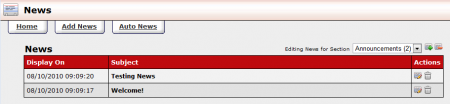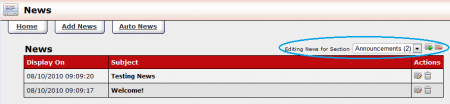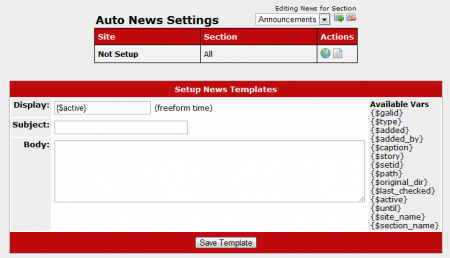Difference between revisions of "CARMA News Admin"
TMMStephenY2 (talk | contribs) (Created page with 'The CARMA News Admin allows you to create and display news items, such as announcements or updates, for your members and administrators. The News Admin also all…') |
TMMStephenY2 (talk | contribs) |
||
| (2 intermediate revisions by the same user not shown) | |||
| Line 1: | Line 1: | ||
| − | The [[CARMA]] News Admin allows you to create and display news items, such as announcements or updates, for your [[Ct#Member|members]] and administrators. The News Admin also allows you to create news items that will automatically be displayed at a specified time or date (Auto News). | + | {{CARMA1 Manual |
| + | | show_news_admin_section = true | ||
| + | }} | ||
| + | The [[CARMA]] News Admin allows you to create and display news items, such as announcements or updates, for your [[Ct#Member|members]] and administrators. The News Admin also allows you to create news items that will automatically be displayed at a specified time or date ([[Auto News]]). | ||
| + | |||
| + | [[File:Carma news admin.PNG|450px|The CARMA News Admin]] | ||
The main News Admin page will display any current news items, as well as news items still pending. Each news item will be listed in the News list with its "Display On" date/time, and its Subject. | The main News Admin page will display any current news items, as well as news items still pending. Each news item will be listed in the News list with its "Display On" date/time, and its Subject. | ||
| Line 8: | Line 13: | ||
News items are categorized into News Sections in [[CARMA]]. These News Sections help you organize your news items, as well as reduce clutter on the page. You can select, create, or delete a News Section by using the drop-down menu and icons on the top-right of the "News List", next to "Editing News for Section." | News items are categorized into News Sections in [[CARMA]]. These News Sections help you organize your news items, as well as reduce clutter on the page. You can select, create, or delete a News Section by using the drop-down menu and icons on the top-right of the "News List", next to "Editing News for Section." | ||
| + | |||
| + | [[File:Carma news sections.png|450px|CARMA News Sections]] | ||
To create a new News Section, click the newspaper icon with a plus sign, and enter a name for your News Section when prompted. You can delete a News Section by clicking the newspaper icon with a minus sign, and switch News Sections by selecting a choice from the "Editing News for Section" drop-down menu. | To create a new News Section, click the newspaper icon with a plus sign, and enter a name for your News Section when prompted. You can delete a News Section by clicking the newspaper icon with a minus sign, and switch News Sections by selecting a choice from the "Editing News for Section" drop-down menu. | ||
| Line 17: | Line 24: | ||
== Auto News == | == Auto News == | ||
| − | [[CARMA]] offers an Auto News | + | [[CARMA]] offers an feature, called "Auto News", that can automatically send out news items to your [[Ct#Member|members]] when there are any updates made to a specified [[Ct#Site|site]] or a [[Site Sections|section]] of a site. |
| + | |||
| + | This feature is useful, as you can automatically update members whenever you add new Gallery Content or Video Content, for example. | ||
| − | + | [[File:Carma auto news.PNG|450px|CARMA Auto News]] | |
| − | + | If you wish to set up Auto News updates to be sent out whenever a [[Ct#Site|site]] or [[Site Sections|section]] is updated with new content, please see our [[Auto News]] wiki article. | |
Latest revision as of 12:14, 19 August 2010
The CARMA News Admin allows you to create and display news items, such as announcements or updates, for your members and administrators. The News Admin also allows you to create news items that will automatically be displayed at a specified time or date (Auto News).
The main News Admin page will display any current news items, as well as news items still pending. Each news item will be listed in the News list with its "Display On" date/time, and its Subject.
Next to each news item will be two action icons. The first action icon (displayed as a newspaper with a pencil) allows you to edit any news items in your list, and the second one allows you to delete any news items in your News list.
News Sections
News items are categorized into News Sections in CARMA. These News Sections help you organize your news items, as well as reduce clutter on the page. You can select, create, or delete a News Section by using the drop-down menu and icons on the top-right of the "News List", next to "Editing News for Section."
To create a new News Section, click the newspaper icon with a plus sign, and enter a name for your News Section when prompted. You can delete a News Section by clicking the newspaper icon with a minus sign, and switch News Sections by selecting a choice from the "Editing News for Section" drop-down menu.
Adding a News Item
You can create a new News item by clicking the "Add News" tab at the top of the News Admin page. On this page, you will need to select a section to display the news in, define a display time, and fill in the subject and body of your news item. For more information, please see our Add News wiki article.
Auto News
CARMA offers an feature, called "Auto News", that can automatically send out news items to your members when there are any updates made to a specified site or a section of a site.
This feature is useful, as you can automatically update members whenever you add new Gallery Content or Video Content, for example.
If you wish to set up Auto News updates to be sent out whenever a site or section is updated with new content, please see our Auto News wiki article.