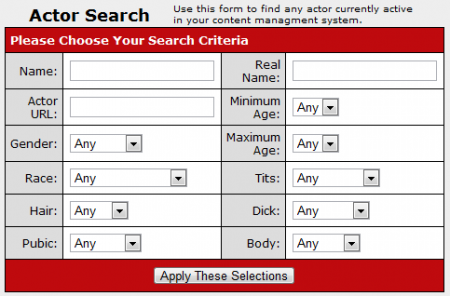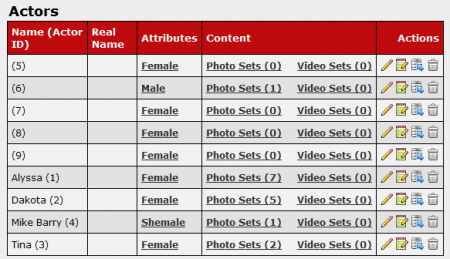Difference between revisions of "CARMA Actors Admin"
TMMStephenY2 (talk | contribs) |
TMMStephenY2 (talk | contribs) |
||
| (One intermediate revision by the same user not shown) | |||
| Line 28: | Line 28: | ||
== Manage Attribute Types == | == Manage Attribute Types == | ||
| − | [[CARMA]] allows you to create new Actor Attribute types so you can add additional descriptions to an actor, and narrow down Actor searches even further. | + | As of version 1.4.0.1, [[CARMA]] offers a fully customizable attribute feature, which allows you to create new Actor Attribute types so you can add additional descriptions to an actor, and narrow down Actor searches even further. |
| − | [[ | + | For more information on this feature, please see our [[CARMA Manage Attribute Types]] wiki article. |
| − | |||
| − | |||
| − | |||
| − | |||
| − | |||
| − | |||
| − | |||
| − | |||
| − | |||
| − | |||
| − | |||
Latest revision as of 11:48, 3 September 2010
The CARMA Actors Admin lets you manage information about actors who appear on your site, add new actors, search for actors, and edit actor details.
The main Actors Admin page provides you with a list of actors in your database, along with various action icons that allow you to edit information regarding that actor. There is also an "Actor Search" box that allows you to search for a specific actor/actors using various search parameters.
Actor Search
The Actor Search box allows you to look for actors active in your CARMA system by providing various criteria to narrow down your search with. This criteria includes Name, Real Name, Actor URL, minimum/maximum age, and various physical traits. If you want to search for a particular actor (or actors), fill in the Actor Search box with your desired search parameters, and click "Apply These Selections."
The Actors List
The "Actors" list provides you with a list of actors active in your CARMA system, as well as certain basic information. This information includes:
- Name (Actor ID) - The name an actor is stored under in CARMA. Also displays the Actor ID number.
- Real Name - The real name of the actor.
- Attributes - Displays the actor's gender. Mousing over the link provides a breakdown of the actor's physical characteristics, and clicking the link narrows your Actor list to actors of that gender.
- Content - Displays how many photo sets and video sets the actor is featured in. Clicking the Photo Sets/Video Sets link will bring you to a list of content in the Gallery Content/Video Content admin.
The action icons on the right-hand side of the page allow you to perform a variety of actions on a selected actor. You can edit an actor's attributes (name, real name, actor URL, photo, gender, Age, DOB, physical characteristics) by clicking the "Edit Actor" icon, store extended data for an actor (for more information, see our wiki article on the Carma_get_extended template function) with the "Extended Data" icon, add or remove relevant documents (for more information, please see our Actor Documents wiki article) with the "Add/Remove documents" icon, and delete actors from your system with the "Delete Actor" icon.
Manage Attribute Types
As of version 1.4.0.1, CARMA offers a fully customizable attribute feature, which allows you to create new Actor Attribute types so you can add additional descriptions to an actor, and narrow down Actor searches even further.
For more information on this feature, please see our CARMA Manage Attribute Types wiki article.