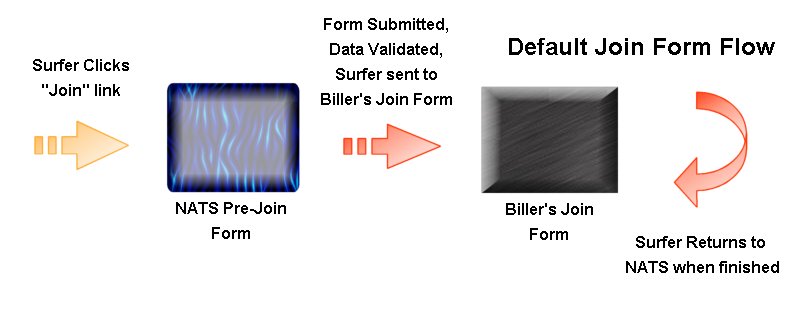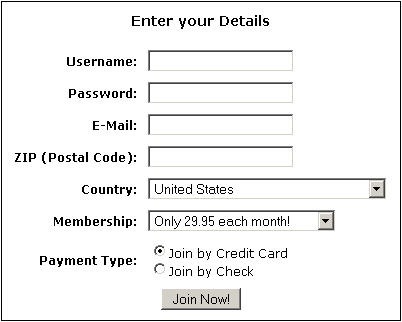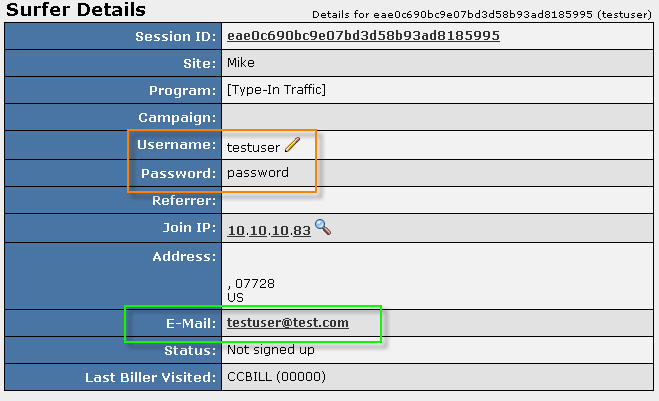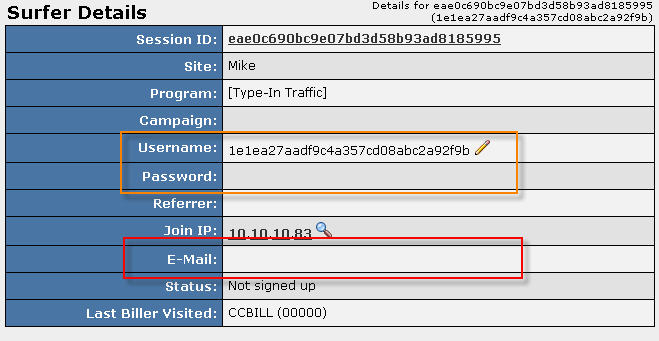If you set a cascade's weight field to 256, you'll enable the
"autocascade" feature.
Normal Join Form and Cascading Behavior
Normally, when a surfer visits the join form link, the NATS pre-join
form is displayed. This form captures surfer information and checks to
see if the username and email the surfer wants has already been taken.
Once submitted, the NATS pre-join form validates the data entered
and send the surfer to the first biller's join form. Figures 1.1 and 1.2
provide examples of the default NATS join form flow:
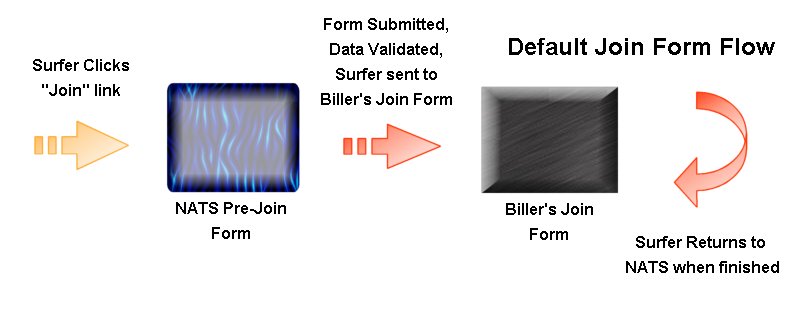
Figure 1.1 - Normal NATS Join Form Flow
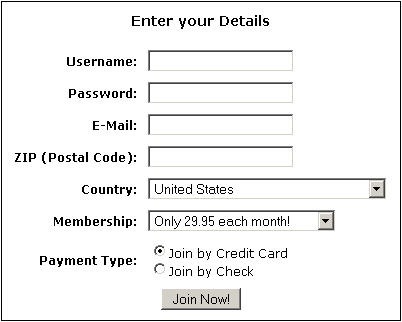
Figure 1.2 - Default Join Form Content
If Autocascading is enabled by setting the Weight value to 256, then
NATS bypasses the NATS pre-join form and automatically sends the surfer
to the biller's join form. Normally, if a surfer hit's a NATS pre-join form,
completes the form and never fully signs up, you'll see a
record similar to that of Figure 1.3. If you use autocascading, you'll
see accounts that look more like that in Figure 1.4:
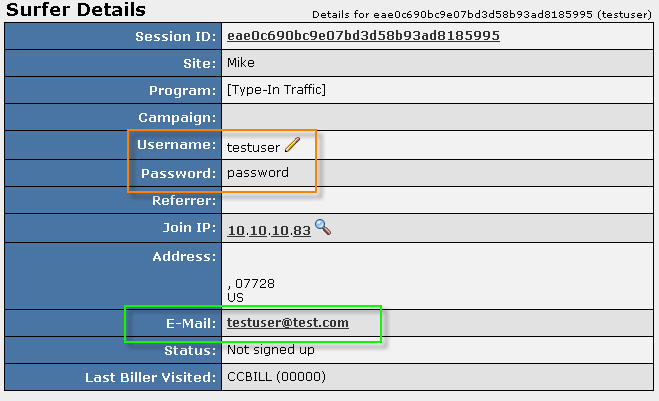
Figure 1.3 - Default Join Form Content
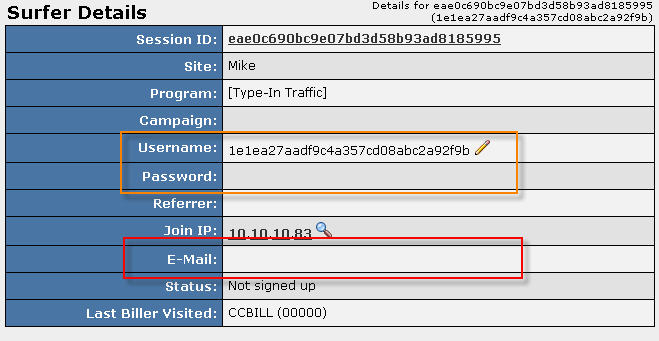
Figure 1.4 - Default Join Form Content
You may have noticed that the member from Figure 1.3 actually contains a
username, password, and email address. This allows you to reference this
members record in the future, or use the information for a never-joined
advertisement campaign. The member in Figure 1.4 contains no surfer
submitted data and is essentially a useless record.
Benefits and Drawbacks of Autocascading
Many surfers find autocascade more acceptable. When a surfer only has a
single join form to complete, instead of multiple, they are more likely
to complete the transaction.
In contrast, the regular cascading method and pre-join form is usually
more practical since you retain future marketing information and also
have a pre-join record of that surfer that can be used for later
troubleshooting.