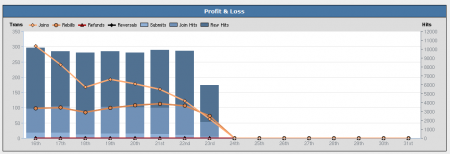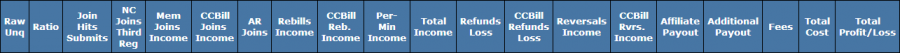Profit and Loss Report
The Profit & Loss Report provides a visual graph using various statistics, as well as a comprehensive table breaking down these statistics in text form. This helps to maintain accurate records on your site's total profit and loss, as well as being able to see all separate statistics that comprise this total profit and loss-- allowing you to see where any inaccuracies your accounting may come from.
To view your Profit & Loss Report, go to the Reporting Admin. The Profit & Loss will be the first page displayed by default.
In the Profit & Loss Report page, there will be a search box, a Profit & Loss graph, and a Profit & Loss table. The search box allows you to narrow down your results by using various parameters, including parameters from Date Range, Affiliate, Site/Option, and Tracking.
The Profit & Loss graph shows a day-by-day breakdown of relevant statistics for your sites, including:
- Joins - How many surfers have joined your site.
- Rebills - How many members have renewed their membership.
- Refunds - How many members requested refunded memberships.
- Reversals - How many times a payment reversal was charged that day.
- Submits - How many surfers submitted your join form.
- Join Hits - How many site hits turned into joins.
- Raw Hits - How many overall hits your site got.
The table at the bottom of the page displays all of the above statistics in a text form. This also includes a variety of other statistics.
- Raw - Total number of hits every single time a surfer clicks on your link codes.
- Unique - Total number of hits when a completely new surfer clicks on your link codes.
- Ratio
- Top number: Your ratio of Joins to Raw hits.
- Bottom number: Your ratio of Joins to Unique hits.
- Join Hits Submits
- Top number: Total number of times your join form gets visited.
- Bottom Number: Total number of times your join form gets submitted.
- NC Joins Third Reg
- Top Number: Total number of No Cost Member joins.
- Bottom Number: Total number of Third Party Member registrations.
- Mem Joins Income
- Top Number: Total number of member joins.
- Bottom Number: Total profit in dollars from member joins.
- CCBill Joins Income
- Top Number: Total number of member joins that came in through CC Bill Paid Program.
- Bottom Number: Total profit in dollars that came in through CC Bill Paid Program.
- AR Joins - Total number of Affiliate Referral Joins.
- Rebills Income
- Top Number: Total number of member rebills.
- Bottom Number: Total profit in dollars from member rebills.
- CCBill Reb. Income
- Top Number: Total number of member rebills that came in through CC Bill Paid Program.
- Bottom Number: Total profit in dollars from member rebills that came in through CC Bill Paid Program.
- Per-Min Income - Total dollar amount of Dialer transactions.
- Total Income - Total dollar amount of income before payouts/biller fees.
- Refunds Loss
- Top Number: Total number of refunds (Voids, Credit, Chargebacks, and Insufficient Funds).
- Bottom Number: Total dollar amount lost from refunds.
- CCBill Refunds Loss
- Top Number: Total number of refunds (Voids, Credit, Chargebacks, and Insufficient Funds) from members that came in through CCBill Paid Program.
- Bottom Number: Total dollar amount lost from refunds from members that come in through CC Bill Paid Program.
- Reversals Income
- Top Number: Total number of reversals (for Voids, Credit, Chargebacks, and Insufficient Funds)
- Bottom Number: Total dollar amount gained from reversals.
- CCBill Rvrs. Income
- Top Number: Total number of reversals (for Voids, Credit, Chargebacks, and Insufficient Funds) from members that come in through CCBill Paid Program.
- Bottom Number: Total dollar amount gained from reversals from members that come in through CC Bill Paid Program.
- Affiliate Payout - Total amount of all affiliate payouts in dollars.
- Additional Payout - Total amount of all additional payouts(Referral Joins, Referrals, Acct Reps, Site Partners, BYOA, Promotional, Tier Adjustment, Correctional) in dollars.
- Fees - Total amount in dollars for any biller fees.
- Total Cost - Total amount in dollars of all expenses. (Payouts + Fees + all Refunds)
- Total Profit/Loss - The total amount in dollars you have left over. (Total Income - Total Cost)
Some figures in this report table will appear as hyperlinks. These figures can be moused over to view a brief breakdown of how these sums were calculated. Clicking on a statistic will take you to a detailed report about each statistic.
NATS4 also offers the feature of being able to download a CSV dump for these statistics. To download this dump, simply click the "CSV" link under the search box.