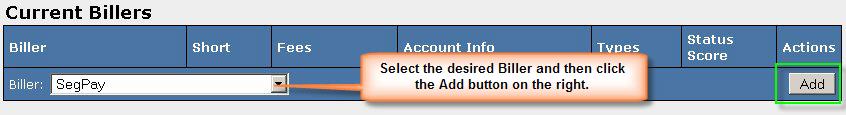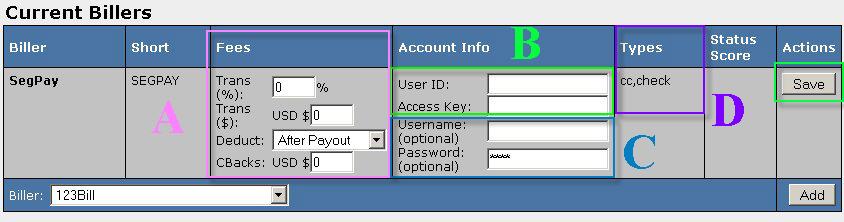Adding a Biller
Adding A New Biller
The following generic instructions explain how to add a biller. For more specific instructions, please see the Biller Instructions in the right-side menu.
Adding the Biller to the Billers Admin
Go to Billers Admin and choose a biller from the drop-down. Click Add.
The Fee settings set the reported transaction and chargeback amounts. Transaction fees may be a flat dollar amount for each transaction, a percentage of the transaction amount for each transaction, or a combination of both flat and and percentage fees for each transaction.
Besides defining the fee for each transaction, you may choose to deduct Biller processing fees from your Profit & Loss reports and Affiliate Payouts before the Affiliate payout amount is calculated.
For example: a Member joins a site for $29.95 through a 50% revenue sharing program and the Biller charges $4.95 per transaction. If biller fees are subtracted before paying the affiliate, the affiliate earns ( $29.95 - $4.95 ) * 50%: $12.50. If the biller fees are subtracted after paying the affiliate, the affiliate earns $29.95 * 50%: $14.98.
The Supported Payment Form Types column displays the list of accepted payment forms by this Biller. In this case, Credit Card and Check are both accepted. Other forms include 900 (Web900), inv (Invoice), dialer, and sms (Short Message Service, a.k.a. Text Message based payment).
After all required, optional, and fees fields are setup, you may click the Save Button.