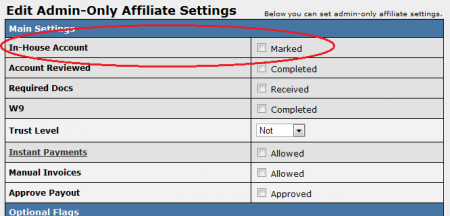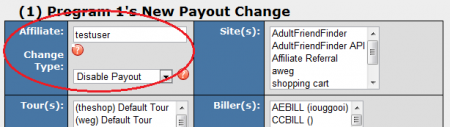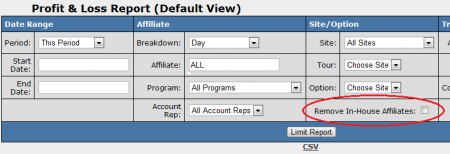In House Accounts
In-house accounts are a feature in NATS4 that allow you to designate that a particular affiliate works for you. Designating an employee as an in-house account is useful, as you can prevent affiliate payouts from being built for that particular account, thus preventing unwanted payouts.
In-House Account Tracking
These accounts work a bit differently than normal accounts when tracking takes place in NATS4. Typically when a surfer goes through a track link, we normally check to see if the surfer already has a NATS Code via cookie or IP-- if they already have a NATS Code, we simply use that. However if a surfer has an in-house tracking code associated to them, a normal affiliate's NATS Code will take precedence.
For example: If a surfer is associated with an in-house affiliate in NATS and clicks on a regular affiliate's link code, the surfer will then become associated with the regular affiliate. This feature ensures that affiliates get the opportunity to get credit for a referral over an in-house account.
Setting Up An In-House Account
NATS4 does not allow you to create new in-house accounts. Instead, you must edit an already existing affiliate account to be designated as "in-house". If you would like to create a new in-house account, you (or an admin) must first create a new affiliate account, then change the account's permissions to make it an in-house account.
To change an already existing affiliate account to an in-house account, go to the Affiliates Admin and click the "Edit Affiliate Admin Settings" icon for the account you wish to change.
On the next page, there will be an option for "In-House Account" under the Main Settings section. Check the "Marked" checkbox in order to designate this affiliate as an in-house affiliate account. After you have done this, click Save Changes.
Disabling Payouts
If you wish to disable payouts for an in-house account, you will need to add a "Disable Payout" payout change for each program. To do so, go to the Programs Admin and click the "Edit Payout Changes" action icon next to the program you wish to edit. On the next page, click the "Add Payout Change" tab at the top of the page.
You will then be prompted to configure your new payout change. In the "Affiliate" field, enter the username of your new in-house affiliate account. Next, choose "Disable Payout" from the "Change Type" drop-down menu and click Save Payout Change. Simply repeat this step for any active program that your in-house affiliate account is associated with in order to fully disable payouts for your in-house account.
In-House Tracking
Although in-house accounts can get credit for surfer hits, joins, etc., the lack of an affiliate payout for these referrals can throw off your Profit & Loss Reports.
As a result, NATS4 offers the feature of removing your in-house affiliates' statistics from the Profit & Loss Report. To remove your in-house account's statistics, go to the Reporting Admin. On the Profit & Loss Report, there will be an option to "Remove In-House Affiliates" under the Site/Option column. Simply check the "Remove In-House Affiliates" checkbox and click Limit Report to get an accurate Profit & Loss Report.