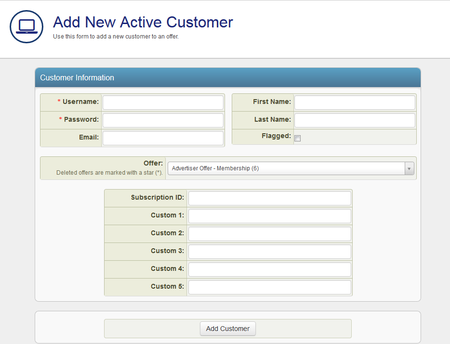NATS For Networks Add Customer
From TMM Wiki
Jump to navigationJump to search
NATS For Networks gives its admins the ability to manually add a new customer through the admin area. To do so, simply navigate to the Customers Admin and click on the "Add Customer" tab on the left side of the screen:
On the next screen, fill out the desired information for your new customer in the "Add a New Active Customer" form. To successfully create a new customer, only two fields are required: Username and Password.
When you are finished, click the "Add Customer" button to create the new customer, which will now be displayed and viewable in the Customers Admin.