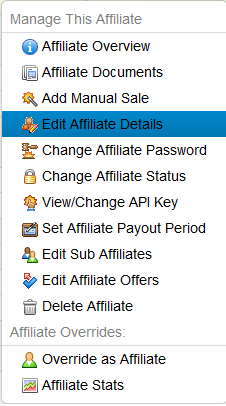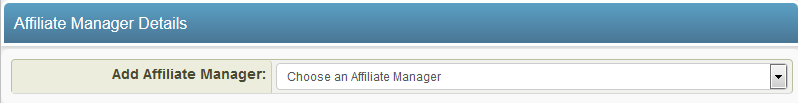NATS For Networks Admin-Only Settings
The NATS For Networks Affiliate Admin Settings allow you to customize affiliates beyond the standard settings. Here you can manually mark In-House Accounts, indicate that certain documents have been received, and allow features such as manual invoices.
To customize your Admin-Only Affiliate Settings, go to the Affiliates Admin, locate the affiliate, and click the "Edit Affiliate Details" action icon.
Affiliate Settings
On the next page, you will see a variety of different settings, you will want to scroll down to the bottom three sections. These settings can allow certain actions for affiliates, set trust levels, mark that documents have been received, and more.
Main Settings
The "Main Settings" section allows you to customize affiliate permissions for various activities in NATS For Networks. They include the following:
- In-House Account - Mark an account as in-house, which allows you to exclude their statistics from Profit & Loss Reports and recognize them as working directly for you. Also, while normally the last affiliate to send the customer gets credit, a linkcode for an in-house account will not overwrite any cookies for a non in-house account.
- Account Reviewed - Mark an account as reviewed, indicating that all of their credentials are valid.
- Required Docs - Specifies that any documents that you require have been received.
- Manual Invoices - Enables the Manual Invoice icon.
- Approve Payout - Allows you to mark that you have manually approved this affiliate to receive payments. Because all affiliates are approved by default, this has no effect unless you have enabled Require Approval Before Payout in the Configuration Admin.
- Auto Pending Transactions - Marks every transaction that comes in as pending, which must then be approved or denied by an admin.
Affiliate Manager Settings
You can also add and remove affiliate managers from the selected affiliate.
Just select the manager you wish to add to the affiliate, and select save changes to apply. Delete a current manager from this affiliate with the trash can icon.