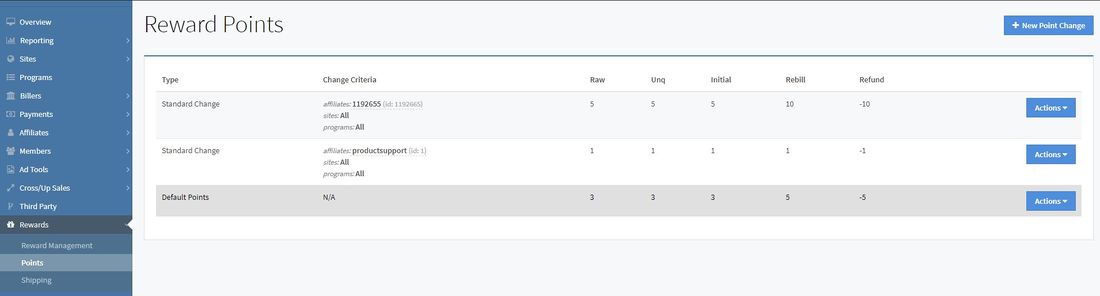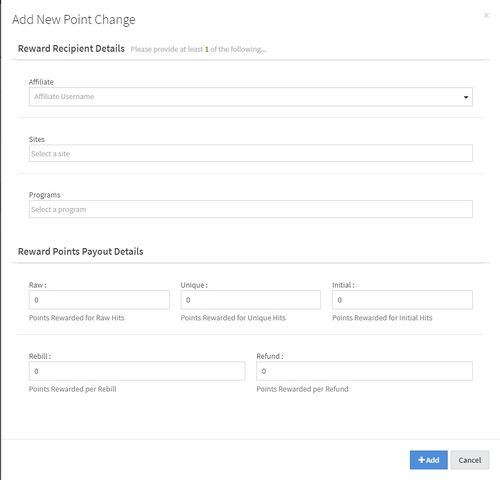(diff) ← Older revision | Latest revision (diff) | Newer revision → (diff)
Points in NATS allow affiliates to be awarded based off of raw hits, unique hits, initail sales, rebills, and refunds. For each of these, an affiliate can gain points which will accumulate to receive a reward. NATS5 has a page dedicated to setting up and managing points for affiliates. Click on the Rewards section in the left-hand menu and click "Points".
Adding a Point Change
To create a new point change, click the "New Point Change" button at the top-right of the points page. A widget will appear, wehere the necessary infromation will need to be filled in to complete the point change.
The Reward Recipients are the affiliates that will be rewarded points based off of the sites and programs that achieve the hits and rebills or refunds. Only one of the fields for the recipients have to be provided; Any field that is not specified will default to ALL.
Fill in the points that will be rewarded for each raw hit, unique hit, initial hit, rebill, and refund on a site/program. When finished, click the "Add" button, and the point change will be show on the main Reward Points page.
Editing/Deleting a Point Change
The "Default Points" point change is automatically in your NATS points, and cannot be deleted. However, by clicking the "Actions" button to the right of the point change, and then clicking "Edit Reward", you can edit the points rewarded for raw hits, unique hits, initial hits, rebills, and refunds. Similarly, clicking the "Actions" button and then clicking "Edit Reward" next to any other point change will allow you to also edit the affiliates, sites, and programs that the points are catered to.
To delete a point change, click the "Actions" button next to the desired point change and click "Delete Point Change". Once the point change is deleted, it cannot be restored.
You can move point changes up or down in the Points table by clicking the "Actions" button and clicking "Move Up" or "Move Down".