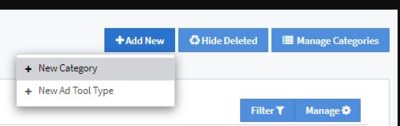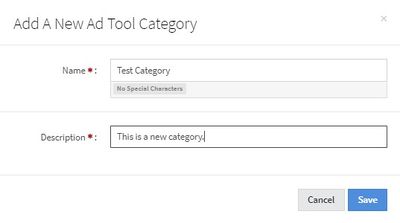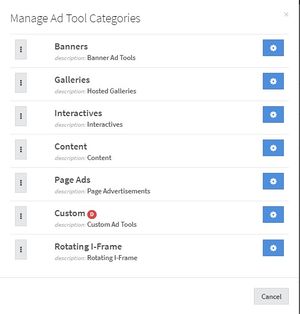NATS5 Managing Ad Tool Categories
Ad Tool Categories are an easy way for you to be able to organize your ad tools based on their types, as well as the content of the ad tool.
On the Ad Tool Management page, you can manage, add, delete, and edit your ad tool categories easily. To get to the Ad Tool Management page, click on the "Ad Tools" section on the menu to the left of your NATS and click "Ad Tool Managements".
Adding a New Ad Tool Category
To add a new Ad Tool Category, click on the "Add New" button at the top-right corner of the Ad Tool Management page, and click "New Category".
Once you have clicked this, a widget will appear, where you will be required to fill in the name of your new category and a description for the category.
When finished, click the "Save" button, and your new category will appear in the Ad Tool Categories list on the left of the Ad Tool Management page.
Manage Categories
By clicking the "Manage Categories" button at the top-right corner of the page, you can set up the ordering of the categories, edit category details, and enable/disable each category.
To change the displayed order of the categories on the Ad Tool Management page, click and hold the button to the left of the category, and drag the category to the desired location.
Clicking on the gear button to the right of the category will display the possible actions for each category: Edit Details, and Enable/Disable Ad Tool Category (this will change depending on whether or not the ad tool is deleted or enabled already). By clicking "Edit Details", a widget will appear where you can change that categories name, description, and status.