NATS5 Adding A Site
From TMM Wiki
Jump to navigationJump to search
You can add a site by clicking the "Add a Site" button at the top-right of the Site Management page.
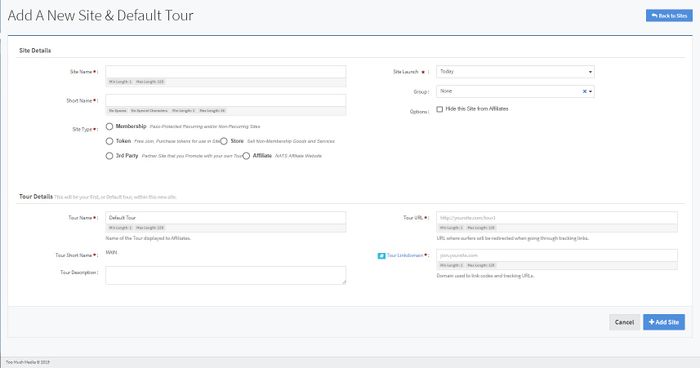
This page allows you to enter site details, including:
- Site Name: The name of the site you are adding.
- Short Name: A short name for the site.
- Site Type: The type for the site. Site types include:
- Membership: Pass-protected recurring and/or non-recurring sites.
- Token: Free join, but purchase tokens for use in site.
- Store: Sell non-membership goods and services.
- 3rd Party: Partner site that you promote with your own tour.
- Affiliate: A NATS affiliate website.
- Site Launch: The date you want to launch the site on your NATS.
- Group: The group that you want to add this site to. For more information, please see our NATS5 Site Groups wiki.
- Options: Choose whether you want to hide this new site from affiliates.
You can also enter your first Tour details for this site, including:
- Tour Name: The name of your first tour on this site.
- Tour Short Name: The short name for this tour, which is set to "MAIN" by default.
- Tour Description: A description for this new tour.
- Tour URL: The URL where surfers will be redirected when going through tracking links.
- Tour Linkdomain: The domain used to link codes and tracking URL's.
Once your site is added successfully, you will be redirected to the NATS5_Site_Overview for the new site.