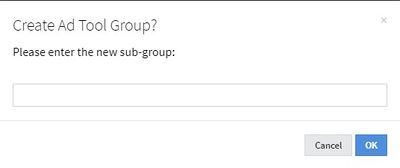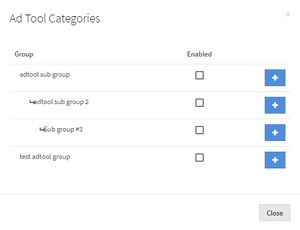NATS5 Ad Tool Groups
NATS5 allows you to create Ad Tool Groups. Ad Tool Groups let you manage groups of ad tools based off of a different criteria than type or category. To create and manage your ad tool groups, go to the "Ad Tools" section at the left menu and click and "Groups".
The first group is the "ALL" group, with ID 0. This group is the default group that contains all of the ad tools in your NATS. From this ad tool group, you can create sub-groups that will be more specific to a different criteria.
To add a new ad tool group/sub-group, click the "+" button next to the "ALL" group. A widget will appear, where you need to type the name of your new sub-group, then click OK.
When a new sub-group is created, it will be displayed under the parent group with an indent to indicate that it is a sub-group. For each sub-group, you can create as many sub-groups as you'd like.
To do so, click on the "Actions" button next to the parent group and click "Add New Sub-group".
You can edit an ad tool group by clicking the "Actions" button and clicking "Edit Group". A widget will appear, where you can edit the name of the ad tool group. When finished, click "OK", and the edit will appear in the table.
To add an ad tool to a group, go to the Details Tab of an ad tool asset in its Ad Tool Overview. In the overview, there will be a "Groups" field with an "Update" link. By clicking this, a widget will appear, where you can add an ad tool to a group by clicking on the respective check box. This will enable that ad tool for the ad tool group.
To delete an ad tool group, click the "Actions" button next to the ad tool group and click "Delete Group". NOTE: If a group has any sub groups, you cannot delete that ad tool group. You can only delete a group if it has no children (sub-groups). Thus, if you wish to delete a sub-group and all of its children, you will have to delete each child group before deleting the parent group.