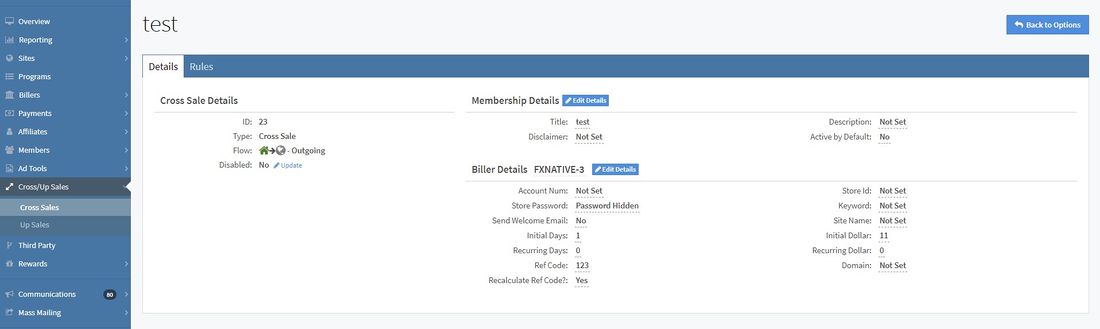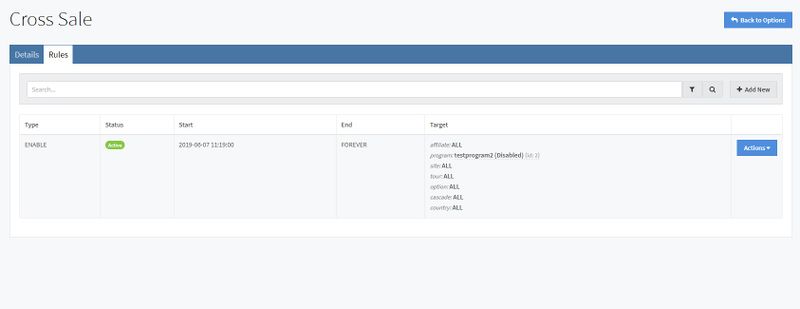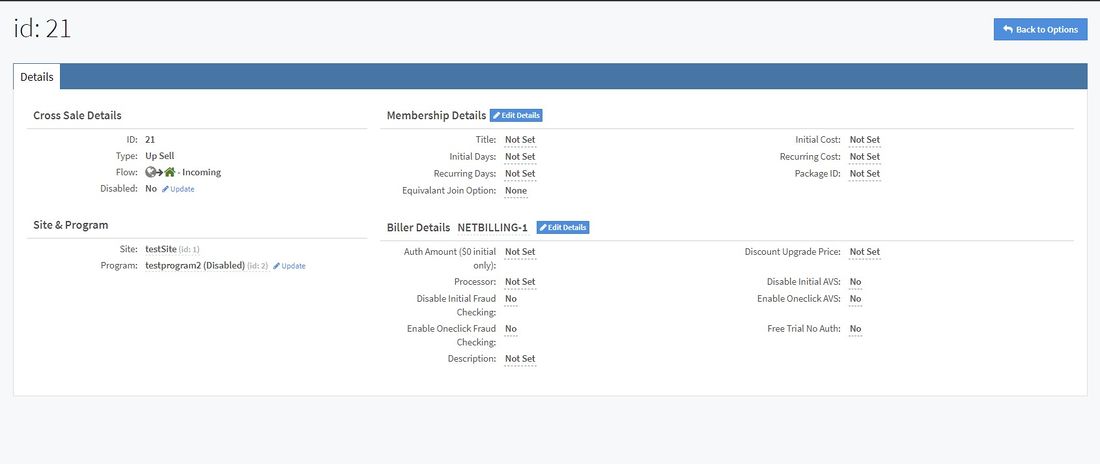NATS5 Cross/Up Sale Overview
Cross and Up Sales have the same overview formats that detail all information regarding a cross or up sale, as well as allow you to set rules for specific targets to access and use the cross/up sales. To access a cross or up sale overview, visit either the Cross Sales Management or the Up Sales Management, locate the desired cross or up sale, and either click on the name of the sale or click the "Actions" button to the right of the sale and click "Overview".
NATS contains two different kind of sales for a cross and up sale: an outgoing sale or an incoming sale. Thus, there are two different overviews for an incoming sale or an outgoing sale.
Outgoing Sale Overview
Details Tab
The Details Tab provide information regarding each cross or up sale. Both Outgoing Cross and Up Sales have the same details tab, with the main difference being the "Type" field, either defining the sale as a Cross Sale or Up Sell.
This tab provides details that can be edited and viewed, such as:
- ID: A unique identifier for the sale.
- Type: Displays the type of sale, which will either be a Cross Sale or an Up Sell.
- Flow: Indicates whether the sale is an outgoing sale or an incoming sale.
- Disabled: Indicates whether the sale is enabled or disabled.
- Title: A name/title for the sale.
- Disclaimer: An explanation in which someone using or accessing the sale needs to be cautious or aware.
- Description: A description briefly explaining the sale.
- Active by Default: Indicates whether the sale is active by default.
- Biller Details: Details specific for the biller chosen for the sale.
Rules Tab
The Rules Tab allows you to create a rule that will enable, disable, or ignore target sites, programs, affiliates, countries, cascades, options, and/or tours from using a sale.
To add a new rule, click the "Add New" button at the top-right corner of the tab. There, you can add a rule, set its type, starting and end dates, and set specific targets for your rule.
To filter the rules table, click the button next to the search bar and use the check boxes to select which rules you would like displayed.
Incoming Sale Overview
An Incoming Sale only has one tab, the Details Tab, which displays information about the sale that can be edited.
The information in the overview includes:
- ID: A unique identifier for the sale.
- Type: Displays the type of sale, which will either be a Cross Sale or an Up Sell.
- Flow: Indicates whether the sale is an outgoing sale or an incoming sale.
- Disabled: Indicates whether the sale is enabled or disabled.
- Site: Specifies the site chosen for the incoming sale. Hovering over the site will display a pop-up menu, where you can quickly access that site's overview, tours, join options, and programs.
- Program: The program chosen for the incoming sale. Hovering over the program will display a pop-up menu, where you can quickly access that program's overview.
- Title: A name/title for the sale.
- Initial Days: The initial days someone will be billed for this sale.
- Recurring Days: The recurring days someone will be billed for the sale.
- Equivalent Join Option:
- Initial Cost: The initial cost of the sale.
- Recurring Cost: The recurring cost of the sale following the initial cost.
- Package ID:
- Biller Details: Details specific for the biller chosen for the sale.