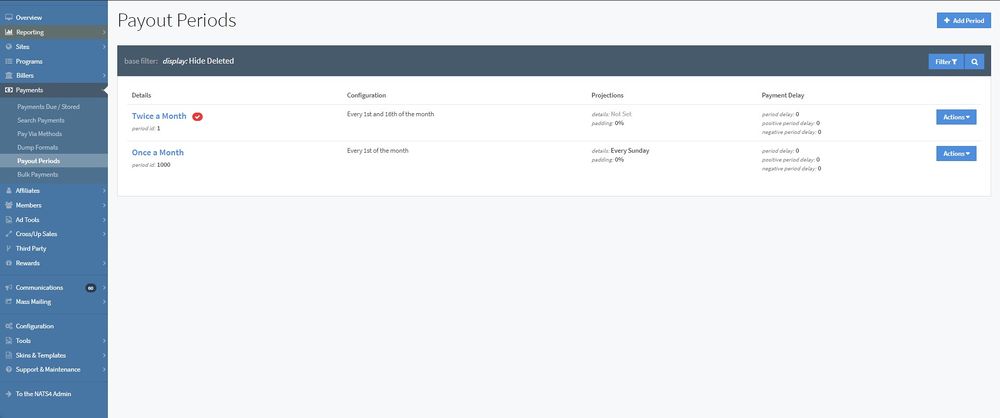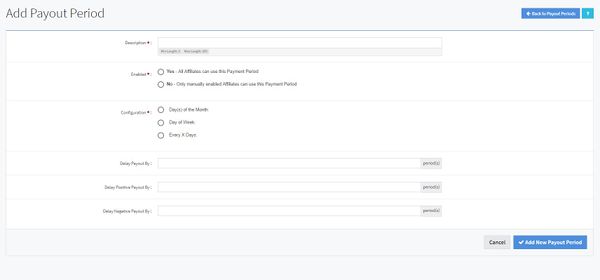Difference between revisions of "NATS5 Payout Periods"
| Line 5: | Line 5: | ||
| − | NATS | + | NATS allows admins to set up payout periods based on multiple days of the week or days of the month or any frequency you like. The setup of payment periods can be set to include a payout delay so payouts will not be stored until the set number of intervals after the payment is built. Payout configurations allow admins to specify when NATS will build payments. |
[[File:Payout-Periods_General.jpg|border|1000px]] | [[File:Payout-Periods_General.jpg|border|1000px]] | ||
| + | == Payout Periods Table == | ||
| + | |||
| + | The Payout Periods table displays all of your payout periods set up in NATS. NATS sets the default Payout Period to be "Every 1st and 16th of the month", which means NATS will build payments on the 1st and 16th of the month. The information for each Payout Period includes the following information: | ||
| − | + | *'''Payout Details''' | |
| − | + | **'''Payout Period Description''': This is the blue description defining the actual Payout Period. Clicking on it will bring you to the Payout Period Overview. | |
| − | *'''Payout Period Description''': This is the blue description defining the actual Payout Period. Clicking on it will bring you to the Payout Period Overview. | + | **'''Period ID''': The ID of the Payout Period. |
| − | *'''Period ID''': The ID of the Payout Period. | + | **'''Default period/Red Checkmark''': The red check-mark next to a Payout Period description means that that Payout Period is the default for all new affiliate. You can enable any other Payout Period to be the default by clicking the "Actions" button to the right of the desired Payout Period and clicking "Set as Default". |
*'''Configuration''': This describes the specific period configuration of the Payout Period, such as the specific dates that the Payout Period is set to and how often the period is. | *'''Configuration''': This describes the specific period configuration of the Payout Period, such as the specific dates that the Payout Period is set to and how often the period is. | ||
| − | *'''Projections''': | + | *'''Projections''': These settings are used within the Projections report. |
| − | *'''Payment Delay''': The | + | *'''Payment Delay''': The number of periods that payments are delayed for an affiliate using this period. It is sometimes used to provide a buffer to account for refunds in affiliate's payouts to be calculated before you pay out the affiliate for that period. |
| + | *'''Actions''' | ||
| + | ** To view a Payout Period's overview, you can either click on the Payout Period description or click the "Actions" button to the right of the period and click "Payout Period Overview". For more information on the Payout Period Overview, please see our [[NATS5 Payout Period Overview]] wiki. | ||
| + | ** Deleting a Payment - Please see more information about this below. | ||
| − | |||
| − | + | == Filtering Payout Periods == | |
| − | To | + | To filter the Payout Periods table, click the "Filter" button above the table. This will allow you to display deleted periods, as well as filter periods based off of enabled affiliates, which can be searched by affiliate username or ID. |
== Adding a Payout Period == | == Adding a Payout Period == | ||
| Line 32: | Line 37: | ||
When you are finished, click the "Add New Payout Period" button, and the Payout Period will appear in the Payout Periods table. | When you are finished, click the "Add New Payout Period" button, and the Payout Period will appear in the Payout Periods table. | ||
| − | |||
== Deleting a Payout Period == | == Deleting a Payout Period == | ||
| Line 38: | Line 42: | ||
To delete a Payout Period, click on the "Actions" button next to the desired period and click "Delete Payout Period". Doing so will mark the period as "Deleted", and if filtered to show deleted period, will display a tag next to its description indicating that it was deleted. | To delete a Payout Period, click on the "Actions" button next to the desired period and click "Delete Payout Period". Doing so will mark the period as "Deleted", and if filtered to show deleted period, will display a tag next to its description indicating that it was deleted. | ||
| − | ''Note: If a Payout Period is | + | ''Note: If a Payout Period is a default, you cannot delete it. You would have to make another Payout Period the default and then delete the initial period.'' |
[[Category:NATS5]] | [[Category:NATS5]] | ||
Latest revision as of 14:38, 7 August 2019
NATS allows admins to set up payout periods based on multiple days of the week or days of the month or any frequency you like. The setup of payment periods can be set to include a payout delay so payouts will not be stored until the set number of intervals after the payment is built. Payout configurations allow admins to specify when NATS will build payments.
Payout Periods Table
The Payout Periods table displays all of your payout periods set up in NATS. NATS sets the default Payout Period to be "Every 1st and 16th of the month", which means NATS will build payments on the 1st and 16th of the month. The information for each Payout Period includes the following information:
- Payout Details
- Payout Period Description: This is the blue description defining the actual Payout Period. Clicking on it will bring you to the Payout Period Overview.
- Period ID: The ID of the Payout Period.
- Default period/Red Checkmark: The red check-mark next to a Payout Period description means that that Payout Period is the default for all new affiliate. You can enable any other Payout Period to be the default by clicking the "Actions" button to the right of the desired Payout Period and clicking "Set as Default".
- Configuration: This describes the specific period configuration of the Payout Period, such as the specific dates that the Payout Period is set to and how often the period is.
- Projections: These settings are used within the Projections report.
- Payment Delay: The number of periods that payments are delayed for an affiliate using this period. It is sometimes used to provide a buffer to account for refunds in affiliate's payouts to be calculated before you pay out the affiliate for that period.
- Actions
- To view a Payout Period's overview, you can either click on the Payout Period description or click the "Actions" button to the right of the period and click "Payout Period Overview". For more information on the Payout Period Overview, please see our NATS5 Payout Period Overview wiki.
- Deleting a Payment - Please see more information about this below.
Filtering Payout Periods
To filter the Payout Periods table, click the "Filter" button above the table. This will allow you to display deleted periods, as well as filter periods based off of enabled affiliates, which can be searched by affiliate username or ID.
Adding a Payout Period
To add a Payout Period, click the "Add Period" at the top-right of the page. You will be redirected to the "Add Payout Period" page, where you will fill in the necessary information to create the new period.
The required fields to fill in are the Payout Period's description, whether it will be enabled for all affiliates or only some affiliates, and how often the period is. You can also fill in the periods to delay a payout, a positive payout, or a negative payout.
When you are finished, click the "Add New Payout Period" button, and the Payout Period will appear in the Payout Periods table.
Deleting a Payout Period
To delete a Payout Period, click on the "Actions" button next to the desired period and click "Delete Payout Period". Doing so will mark the period as "Deleted", and if filtered to show deleted period, will display a tag next to its description indicating that it was deleted.
Note: If a Payout Period is a default, you cannot delete it. You would have to make another Payout Period the default and then delete the initial period.