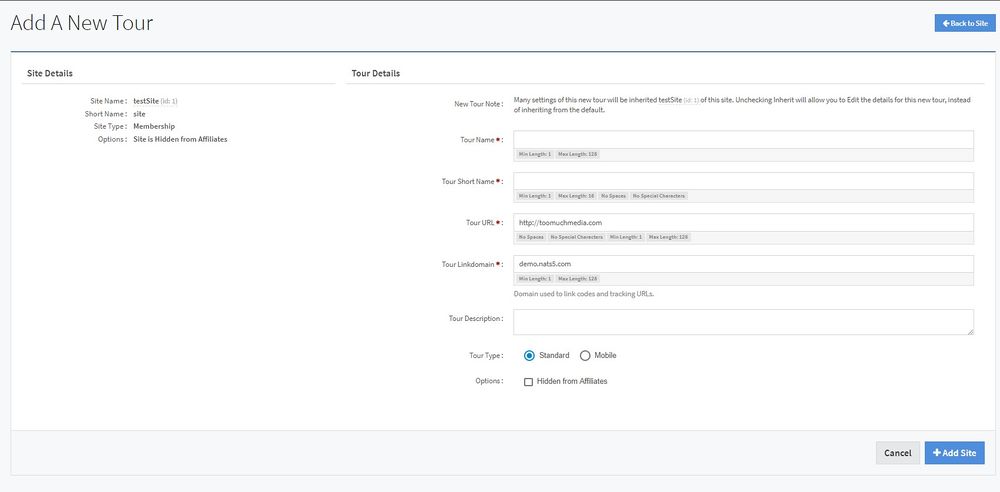|
|
| Line 3: |
Line 3: |
| | }} | | }} |
| | | | |
| − | To create a Tour in NATS5, go to the [[NATS5 Site Management|Site Management]], locate the site you wish to add a tour to, and click the "'''+'''" button next to the number of tours under the Tours column. <br><br> | + | To create a Tour in NATS5, go to the [[NATS5 Site Management|Site Management]], locate the site you wish to add a tour to, and click the "'''+'''" button next to the number of tours under the Tours column. This will bring you to the "Add a New Tour" page, where you can configure any of the necessary settings for your new tour.<br><br> |
| − | This will bring you to the "Add a New Tour" page, where you can configure any of the necessary settings for your new tour.<br><br> | |
| | | | |
| | You can also access the "Add a New Tour" page by going to the [[NATS5 Site Overview|Site's Overview]], clicking on the Tours Tab, and clicking on the "Add New Tour" button. | | You can also access the "Add a New Tour" page by going to the [[NATS5 Site Overview|Site's Overview]], clicking on the Tours Tab, and clicking on the "Add New Tour" button. |
| Line 12: |
Line 11: |
| | The necessary fields to fill in include: | | The necessary fields to fill in include: |
| | *'''Tour Name''': The name of your new tour. | | *'''Tour Name''': The name of your new tour. |
| − | *'''Tour Short Name''': The short name for your new tour. Cannot contain special characters or spaces. | + | *'''Tour Short Name''': The short name for your new tour. Cannot contain special characters or spaces. |
| | *'''Tour URL''': This URL will be inherited from the site URL. This is the URL to link to the tour page. | | *'''Tour URL''': This URL will be inherited from the site URL. This is the URL to link to the tour page. |
| − | *'''Tour Linkdomain''': This linkdomain will also be inherited from the site linkdomain. This is the domain used to link codes and tracking URL's. | + | *'''Tour Linkdomain''': This linkdomain will also be inherited from the site linkdomain. This is the domain used to generate link codes, tracking URL's and your join form links. |
| | | | |
| | <br> | | <br> |
| Line 23: |
Line 22: |
| | | | |
| | <br> | | <br> |
| − | Once you are finished, click the "Add Site" button, and your tour will be created. | + | Once you are finished, click the "Add Site" button, your tour will be created, and you will be redirected to the [[NATS5 Tour Overview|Tour's Overview]]. |
| − | <br><br>
| |
| − | For any settings you would like to edit or configure for your tour, you can go to the [[NATS5 Tour Overview|Tour's Overview]]. For more information on the different tour settings and information, as well as further configuration, please see the [[NATS5 Tour Overview]] wiki.
| |
| | | | |
| | [[Category:NATS5]] | | [[Category:NATS5]] |