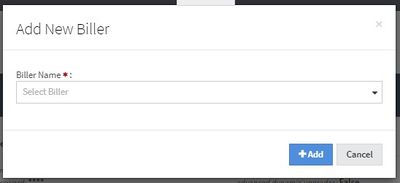Difference between revisions of "NATS5 Biller Management"
| Line 1: | Line 1: | ||
| + | {{NATS5 Manual | ||
| + | |show_billers_admin_section = true | ||
| + | }} | ||
| + | __TOC__ | ||
| + | |||
The Biller Management in NATS5 provides a list of current billers, in addition to allows access to creating a new biller and leads to the NATS5 Biller Overview for a specific biller. <br> | The Biller Management in NATS5 provides a list of current billers, in addition to allows access to creating a new biller and leads to the NATS5 Biller Overview for a specific biller. <br> | ||
| Line 4: | Line 9: | ||
[[File:Biller-Management_General.jpg|border|1200px]]<br><br> | [[File:Biller-Management_General.jpg|border|1200px]]<br><br> | ||
| − | + | ||
== Adding a Biller == | == Adding a Biller == | ||
Revision as of 13:23, 5 August 2019
The Biller Management in NATS5 provides a list of current billers, in addition to allows access to creating a new biller and leads to the NATS5 Biller Overview for a specific biller.
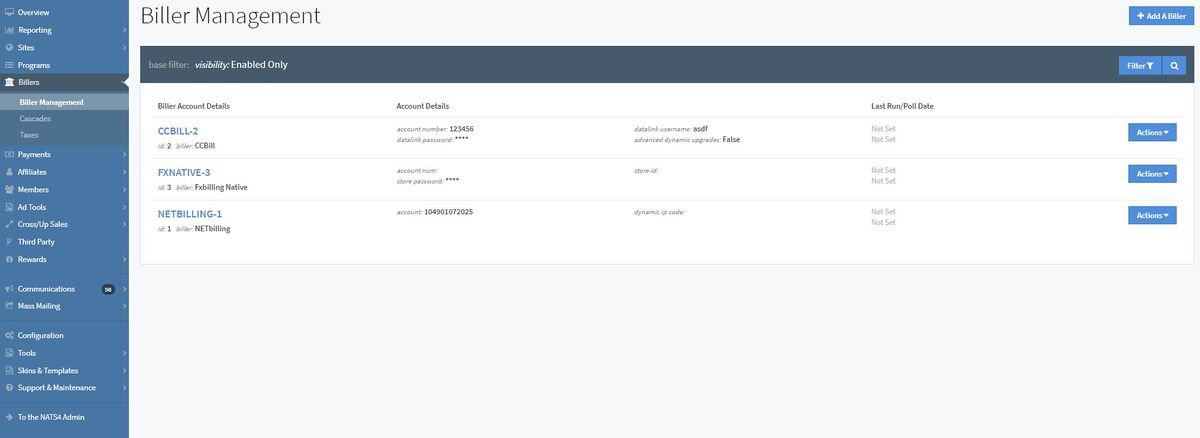
Adding a Biller
To add a new biller, click the "Add A Biller" at the top-right of the page. This will display a widget where you can choose your biller from a drop-down menu.
Once you have chosen your biller, you will be redirected to your new biller's Biller Overview.
Billers Table
The Billers Table displays general information about each biller, such as Biller Account Details, Account Details, and Last Run/Poll Dates.
The Biller Account Details column displays the name of the biller, its ID, and the biller's short name.
The Account Details column will show any account details that were changed or added to the biller in the Biller Overview. These details are different for each biller.
The Last Run/Poll Date display ----------------------------.
You can filter the Biller Table by clicking the "Filter" button at the top right of the page.
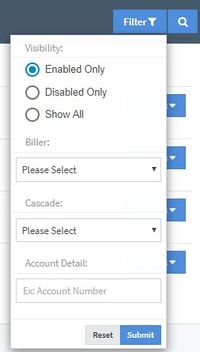
You can choose to filter out enabled or disabled billers, as well as filter by a specific biller and/or a particular cascade. Any account detail can also be used to filter your table results.
Deleting a Biller
To delete a biller, click the "Actions" button next to the biller you wish to delete, and click "Delete Biller Account".
Note: Deleting a biller will stop NATS from processing new sales with that merchant account.