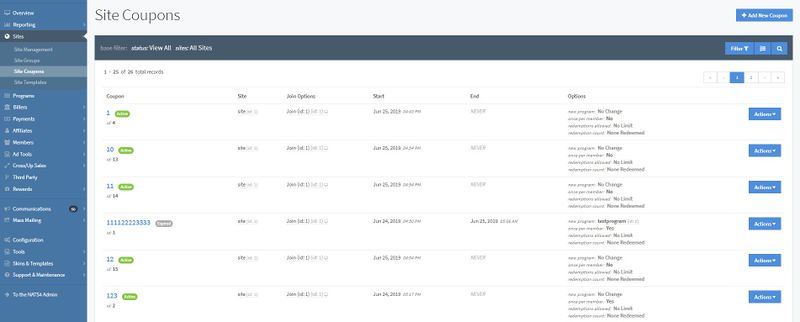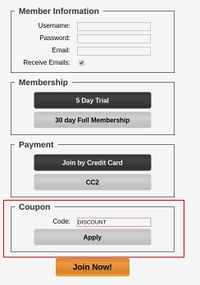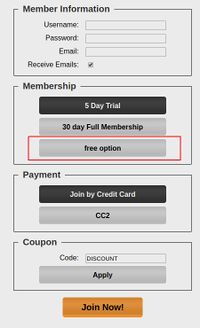Difference between revisions of "NATS5 Site Coupons"
| (6 intermediate revisions by one other user not shown) | |||
| Line 1: | Line 1: | ||
| − | Some sites may choose to offer a Coupon Code promotion, where members can enter a coupon code on the NATS join form to receive a free trial for a fixed period of time. <br> | + | {{NATS5 Manual |
| − | You can implement one by modifying your join form to allow members to input a coupon code, where they will be taken to a join page with a No Cost Registration join option or discounted join option if the code is valid. <br><br> | + | |show_sites_admin_section = true |
| + | }} | ||
| + | __TOC__ | ||
| + | <!-- Some sites may choose to offer a Coupon Code promotion, where members can enter a coupon code on the NATS join form to receive a free trial for a fixed period of time. <br> | ||
| + | You can implement one by modifying your join form to allow members to input a coupon code, where they will be taken to a join page with a No Cost Registration join option or discounted join option if the code is valid. <br><br> --> | ||
| − | This page is where you can manage all of your Site Coupons, create a new Coupon, and access a Coupon Overview. | + | This page is where you can manage all of your Site Coupons, create a new Coupon, and access a [[NATS5 Coupon Overview|Coupon Overview]]. |
<br> | <br> | ||
| Line 9: | Line 13: | ||
== Site Coupons Table == | == Site Coupons Table == | ||
The Site Coupons Table displays general information about each coupon, including: | The Site Coupons Table displays general information about each coupon, including: | ||
| − | *'''Coupon''': This displays the | + | *'''Coupon''': This displays the coupon code, as well as its ID and its status. |
| − | *'''Site''': The site in which the coupon will be used | + | *'''Site''': The site in which the coupon will be used. |
| − | *'''Join Options''': The join options that have | + | *'''Join Options''': The join options that have been enabled for that specific coupon. |
*'''Start''': The date that the coupon will actively work. | *'''Start''': The date that the coupon will actively work. | ||
| − | *'''End''': The date that the coupon will be deactivated. | + | *'''End''': The date that the coupon will be deactivated. |
| − | *'''Options''': This column displays some of the options set for the coupon | + | *'''Options''': This column displays some of the options set for the coupon. |
| − | + | === Filtering === | |
| − | === Filtering | ||
To filter the results on the Site Coupons table, click the "Filter" button under the "Add New Coupon" button. <br> | To filter the results on the Site Coupons table, click the "Filter" button under the "Add New Coupon" button. <br> | ||
| + | [[File:Site-Coupons_Filter_Widget.jpg|border|250px]]<br><br> | ||
You can choose to filter by: | You can choose to filter by: | ||
| − | *'''Status''': Results can display coupons that are | + | *'''Status''': Results can display coupons that are scheduled to start in the Future, coupons that are already Active, and/or Expired coupons. |
| − | *'''Coupon Name''': The | + | *'''Coupon Name''': The actual coupon code. |
| − | *'''Sites''': Filter by site shortnames | + | *'''Sites''': Filter by site shortnames for all sites within your system. |
| − | + | === Sorting === | |
| − | |||
To sort the results on the Site Coupons table, click the sorting button next to the "Filter" button. <br> | To sort the results on the Site Coupons table, click the sorting button next to the "Filter" button. <br> | ||
| − | |||
[[File:Site-Coupons_Sorting_Widget.jpg|border|250px]]<br><br> | [[File:Site-Coupons_Sorting_Widget.jpg|border|250px]]<br><br> | ||
| − | + | You can choose to sort your result by the coupon code or by the coupon ID, in either Ascending or Descending order. You can also set how many results will be displayed per page. <br> | |
== Adding a New Coupon == | == Adding a New Coupon == | ||
| Line 37: | Line 39: | ||
To add a new coupon, you will need to fill in the fields on the page. These fields include: | To add a new coupon, you will need to fill in the fields on the page. These fields include: | ||
| − | *'''Coupon Code''': The coupon code that a surfer will enter when signing up to a site using your coupon. '' | + | *'''Coupon Code''': The coupon code that a surfer will enter when signing up to a site using your coupon. |
| + | ** ''Please note that once you create a code, the same code cannot be used for any other offer and this code cannot be deleted.'' | ||
*'''Site''': The site that will use this coupon deal. Click on the field and a list will drop down displaying the available sites. | *'''Site''': The site that will use this coupon deal. Click on the field and a list will drop down displaying the available sites. | ||
| − | *'''Enabled Options''': The join options that will have this coupon enabled. Clicking on the field will display the list of join options for this site that can be used for the coupon deal. | + | *'''Enabled Options''': The join options that will have this coupon enabled. Clicking on the field will display the list of join options for this site that can be used for the coupon deal. |
| − | '' | + | ** ''Note: This field will only appear AFTER you have chosen the site.'' |
*'''Start Time''': The date and time that the coupon will be valid. The coupon will not be valid before this date and time. This can either be set to "Now" or a specific date and time using the date picker. | *'''Start Time''': The date and time that the coupon will be valid. The coupon will not be valid before this date and time. This can either be set to "Now" or a specific date and time using the date picker. | ||
*'''End Time''': The date and time, as well as any time after, that the coupon will no longer be valid. This can either be set to "Never" or a specific date and time using the date picker. | *'''End Time''': The date and time, as well as any time after, that the coupon will no longer be valid. This can either be set to "Never" or a specific date and time using the date picker. | ||
| Line 49: | Line 52: | ||
Once you are finished, click the "Add Coupon" button. | Once you are finished, click the "Add Coupon" button. | ||
| − | + | <!-- | |
== Join Option Setup == | == Join Option Setup == | ||
| Line 55: | Line 58: | ||
To do so, go to the [[NATS5 Site Management|Site Management]] and locate the site you want to offer the coupon for. Go to that site's [[NATS5 Site Overview|Site Overview]] and go to the Join Options tab, then create the new join option you want to only offer to surfers with a coupon code. Be sure to keep "Active by Default" disabled and do not add any show rules if you only want this option to be available via the coupon code. <br><br> | To do so, go to the [[NATS5 Site Management|Site Management]] and locate the site you want to offer the coupon for. Go to that site's [[NATS5 Site Overview|Site Overview]] and go to the Join Options tab, then create the new join option you want to only offer to surfers with a coupon code. Be sure to keep "Active by Default" disabled and do not add any show rules if you only want this option to be available via the coupon code. <br><br> | ||
For more information on how to create a no cost option or a join option, please see our [[NATS5 Site Overview]] wiki. | For more information on how to create a no cost option or a join option, please see our [[NATS5 Site Overview]] wiki. | ||
| + | --> | ||
== Modifying Your Join Form == | == Modifying Your Join Form == | ||
| − | You can choose to offer a Coupon Code System through the Site Templates section by editing your ''join'' template for the site you want to offer, or by creating a duplicate join form that can be used by passing the template name in the URL.<br><br> | + | You can choose to offer a Coupon Code System through the Site Templates section by editing your ''join'' template for the site you want to offer, or by creating a duplicate join form that can be used by passing the template name in the URL.<br><br> |
| − | |||
If you want to offer the coupon code system for the default join template:<br> | If you want to offer the coupon code system for the default join template:<br> | ||
| + | [[File:Site-Coupons_join_Template.jpg|border|1000px]] | ||
<br> | <br> | ||
| − | Go to the Site Templates section and select the site that you want to offer a coupon code system on. Locate the ''join'' template, click the "Actions" button to the right of it, and click "Customize Template". You will be taken to the "Edit Template" page, where you can modify the code for that template. <br> | + | Go to the Site Templates section and select the site that you want to offer a coupon code system on. Locate the ''join'' template, click the "Actions" button to the right of it, and click "Customize Template". You will be taken to the "Edit Template" page, where you can modify the code for that template. <br><br> |
You can either replace your existing template with the ''example_join_coupon'' template by copy/pasting the contents or use it as a reference to make the necessary changes to your existing template. <br> | You can either replace your existing template with the ''example_join_coupon'' template by copy/pasting the contents or use it as a reference to make the necessary changes to your existing template. <br> | ||
| + | [[File:Site-Coupons_example_join_coupon_Template.jpg|border|1000px]] | ||
<br> | <br> | ||
Go to the template list and locate the ''example_join_coupon'' template. Click the "Actions" button and then click "Customize Template" to view the smarty code and compare with your existing join form.<br><br><br> | Go to the template list and locate the ''example_join_coupon'' template. Click the "Actions" button and then click "Customize Template" to view the smarty code and compare with your existing join form.<br><br><br> | ||
| − | |||
If you want to offer the coupon code system only when a specific variable value is passed in the URL:<br> | If you want to offer the coupon code system only when a specific variable value is passed in the URL:<br> | ||
| + | [[File:Site-Coupons_Duplicated_Join_Template.jpg|border|800px]] | ||
<br> | <br> | ||
| − | Go to the Site Templates section and select the site that you want to offer a coupon code system on. Locate the ''join'' template, click the "Actions" button to the right of it, and click "Duplicate Template". Another template called ''join2'' will be available to edit. You can tehn use the ''example_join_coupon'' template as a reference or copy and replace the ''join2'' template with it. <br | + | Go to the Site Templates section and select the site that you want to offer a coupon code system on. Locate the ''join'' template, click the "Actions" button to the right of it, and click "Duplicate Template". Another template called ''join2'' will be available to edit. You can tehn use the ''example_join_coupon'' template as a reference or copy and replace the ''join2'' template with it. <br> |
<br> | <br> | ||
Go to the template list and locate the ''example_join_coupon'' template. Click the "Actions" button and then click "Customize Template" to view the smarty code and compare with your existing join form. <br><br> | Go to the template list and locate the ''example_join_coupon'' template. Click the "Actions" button and then click "Customize Template" to view the smarty code and compare with your existing join form. <br><br> | ||
| Line 81: | Line 86: | ||
[[Image:Redeemcoupon.jpg|200px|Customizing Your Join Page]] | [[Image:Redeemcoupon.jpg|200px|Customizing Your Join Page]] | ||
| − | |||
If the coupon code is valid, a new join option will be available to select. | If the coupon code is valid, a new join option will be available to select. | ||
[[Image:Redeemcoupon2.jpg|200px|Customizing Your Join Page]] | [[Image:Redeemcoupon2.jpg|200px|Customizing Your Join Page]] | ||
| + | |||
| + | [[Category:NATS5]] | ||
Latest revision as of 07:49, 8 August 2019
This page is where you can manage all of your Site Coupons, create a new Coupon, and access a Coupon Overview.
Site Coupons Table
The Site Coupons Table displays general information about each coupon, including:
- Coupon: This displays the coupon code, as well as its ID and its status.
- Site: The site in which the coupon will be used.
- Join Options: The join options that have been enabled for that specific coupon.
- Start: The date that the coupon will actively work.
- End: The date that the coupon will be deactivated.
- Options: This column displays some of the options set for the coupon.
Filtering
To filter the results on the Site Coupons table, click the "Filter" button under the "Add New Coupon" button.
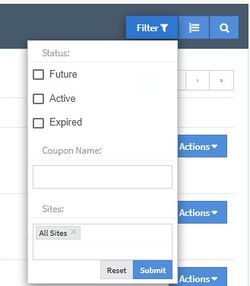
You can choose to filter by:
- Status: Results can display coupons that are scheduled to start in the Future, coupons that are already Active, and/or Expired coupons.
- Coupon Name: The actual coupon code.
- Sites: Filter by site shortnames for all sites within your system.
Sorting
To sort the results on the Site Coupons table, click the sorting button next to the "Filter" button.
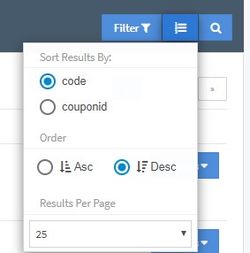
You can choose to sort your result by the coupon code or by the coupon ID, in either Ascending or Descending order. You can also set how many results will be displayed per page.
Adding a New Coupon
Click the "Add New Coupon" button at the top right of the Site Coupons page to create a new coupon.
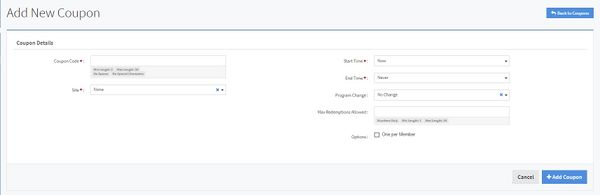
To add a new coupon, you will need to fill in the fields on the page. These fields include:
- Coupon Code: The coupon code that a surfer will enter when signing up to a site using your coupon.
- Please note that once you create a code, the same code cannot be used for any other offer and this code cannot be deleted.
- Site: The site that will use this coupon deal. Click on the field and a list will drop down displaying the available sites.
- Enabled Options: The join options that will have this coupon enabled. Clicking on the field will display the list of join options for this site that can be used for the coupon deal.
- Note: This field will only appear AFTER you have chosen the site.
- Start Time: The date and time that the coupon will be valid. The coupon will not be valid before this date and time. This can either be set to "Now" or a specific date and time using the date picker.
- End Time: The date and time, as well as any time after, that the coupon will no longer be valid. This can either be set to "Never" or a specific date and time using the date picker.
- Program Change: Forces the program of the surfer to change when using the coupon. If the affiliate associated with the surfer is not allowed to sue the program you are changing to, the coupon will not be valid.
- Max Redemptions Allowed: The number of redemptions that can be used before the coupon stops being valid.
- Options (One Per Member): If this is set, the coupon will not be valid for returning members who have already used it.
Once you are finished, click the "Add Coupon" button.
Modifying Your Join Form
You can choose to offer a Coupon Code System through the Site Templates section by editing your join template for the site you want to offer, or by creating a duplicate join form that can be used by passing the template name in the URL.
If you want to offer the coupon code system for the default join template:
![]()
Go to the Site Templates section and select the site that you want to offer a coupon code system on. Locate the join template, click the "Actions" button to the right of it, and click "Customize Template". You will be taken to the "Edit Template" page, where you can modify the code for that template.
You can either replace your existing template with the example_join_coupon template by copy/pasting the contents or use it as a reference to make the necessary changes to your existing template.
![]()
Go to the template list and locate the example_join_coupon template. Click the "Actions" button and then click "Customize Template" to view the smarty code and compare with your existing join form.
If you want to offer the coupon code system only when a specific variable value is passed in the URL:
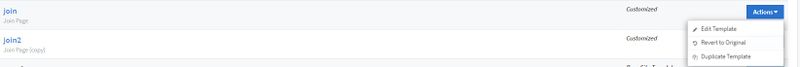
Go to the Site Templates section and select the site that you want to offer a coupon code system on. Locate the join template, click the "Actions" button to the right of it, and click "Duplicate Template". Another template called join2 will be available to edit. You can tehn use the example_join_coupon template as a reference or copy and replace the join2 template with it.
Go to the template list and locate the example_join_coupon template. Click the "Actions" button and then click "Customize Template" to view the smarty code and compare with your existing join form.
In order to call this new template in your join process, pass the template name in the URL. (For example, adding a &tpl = join2 to you join page link.)
In the example_join_coupon template, a customer can provide their coupon code and hit apply.
If the coupon code is valid, a new join option will be available to select.