Difference between revisions of "NATS5 Account Changes"
From TMM Wiki
Jump to navigationJump to search| (2 intermediate revisions by one other user not shown) | |||
| Line 1: | Line 1: | ||
| − | NATS5 | + | {{NATS5 Manual |
| + | |show_affiliates_admin_section = true | ||
| + | }} | ||
| + | Account changes made by affiliates will be displayed within the AC table. Depending on your config settings, these changes may need to be approved by either the affiliate, the admin or both.<br> | ||
[[File:Account-Changes_General.jpg|border|800px]]<br><br> | [[File:Account-Changes_General.jpg|border|800px]]<br><br> | ||
The Account Changes table includes specific information about the changes made to an affiliate account, including: | The Account Changes table includes specific information about the changes made to an affiliate account, including: | ||
| − | *''' | + | *'''Change Made For''': The username of the affiliate that had their account changed. |
| + | *'''Change Made By''': The username of the affiliate that made the change. | ||
*'''Date''': The date of the change. | *'''Date''': The date of the change. | ||
*'''Field Name''': The field name that was edited. | *'''Field Name''': The field name that was edited. | ||
| Line 10: | Line 14: | ||
Changes can be filtered by clicking the "Filter" button at the top-right of the page. Account changes can be filtered by Username, Affiliate ID, or the approval status of the change (Needs Approval, Already Approved, or Include All Changes).<br> | Changes can be filtered by clicking the "Filter" button at the top-right of the page. Account changes can be filtered by Username, Affiliate ID, or the approval status of the change (Needs Approval, Already Approved, or Include All Changes).<br> | ||
| − | + | ||
| − | + | [[Category:NATS5]] | |
Latest revision as of 16:01, 7 August 2019
Account changes made by affiliates will be displayed within the AC table. Depending on your config settings, these changes may need to be approved by either the affiliate, the admin or both.
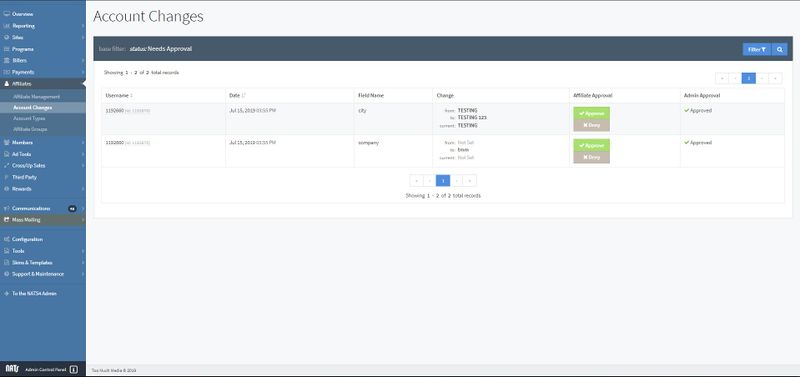
The Account Changes table includes specific information about the changes made to an affiliate account, including:
- Change Made For: The username of the affiliate that had their account changed.
- Change Made By: The username of the affiliate that made the change.
- Date: The date of the change.
- Field Name: The field name that was edited.
- Change: The actual change itself, including what the field was before the edit, what the field was changed to, and what the change currently is before approval.
- Affiliate Approval: This is where the changes can be approved or denied by an affiliate.
- Admin Approval: This is where the changes can be approved or denied by an admin.
Changes can be filtered by clicking the "Filter" button at the top-right of the page. Account changes can be filtered by Username, Affiliate ID, or the approval status of the change (Needs Approval, Already Approved, or Include All Changes).