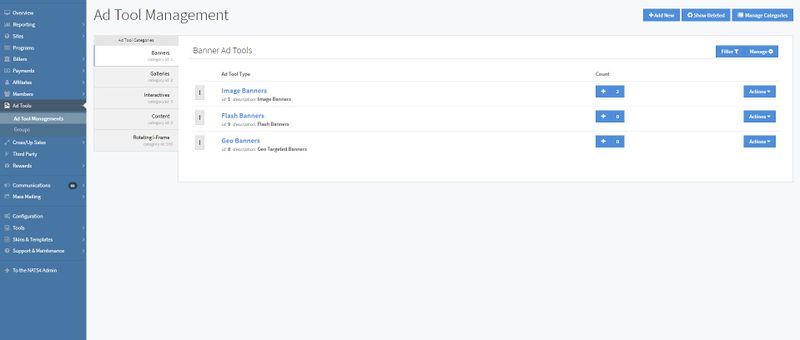Difference between revisions of "NATS5 Ad Tool Management"
(Created page with "{{NATS5 Manual }} __TOC__ The Ad Tool Management page lets you manage your adtools, which include banners, hosted galleries, downloadable adtools, and feeds. To get to thi...") |
|||
| (One intermediate revision by the same user not shown) | |||
| Line 21: | Line 21: | ||
== Ad Tool Types == | == Ad Tool Types == | ||
| − | In the Ad Tool Management, you can edit and manage your ad tool types, as well as create new ones and ad new ad tool assets to your ad tool types. The information shown on the | + | In the Ad Tool Management, you can edit and manage your ad tool types, as well as create new ones and ad new ad tool assets to your ad tool types. The information shown on the Ad Tool Management for the Ad Tool Types include the name of the type, its ID, a description for the type, the number count of how many ad tool assets are in the type, and the available actions. These actions include accessing the Ad Tool Type Overview, viewing the Ad Tool Assets in the type, duplicating the type, and disabling the type. |
| − | |||
| − | |||
| + | For more information on Ad Tool Types and management, please see our [[NATS5 Ad Tool Types]] wiki. | ||
== Showing Deleted Categories and Types == | == Showing Deleted Categories and Types == | ||
Latest revision as of 13:19, 30 August 2019
The Ad Tool Management page lets you manage your adtools, which include banners, hosted galleries, downloadable adtools, and feeds. To get to this page, click on the "Ad Tools" section in the left-hand menu, and click "Ad Tool Managements".
This page has two main components: Ad Tool Categories and Ad Tool Types.
Ad Tool Categories
The Ad Tool Categories list shows the name and category ID for each category. Each adtool category contains one or more individual adtool types, consisting of banners, hosted galleries, downloadable adtools (such as mailers and downloadable content), feeds, gallery builders, and content of the day. You can access each category by clicking on the category in the table to the left, under "Ad Tool Categories".
For more information on managing your Ad Tool Categories or adding and editing categories, please see our NATS5 Managing Ad Tool Categories wiki.
Ad Tool Types
In the Ad Tool Management, you can edit and manage your ad tool types, as well as create new ones and ad new ad tool assets to your ad tool types. The information shown on the Ad Tool Management for the Ad Tool Types include the name of the type, its ID, a description for the type, the number count of how many ad tool assets are in the type, and the available actions. These actions include accessing the Ad Tool Type Overview, viewing the Ad Tool Assets in the type, duplicating the type, and disabling the type.
For more information on Ad Tool Types and management, please see our NATS5 Ad Tool Types wiki.
Showing Deleted Categories and Types
You have the ability to disable/delete categories and types in NATS. To show these deleted types and categories, click the "Show Deleted" button at the top-right of the Management page.
Deleted types will have a red "deleted" label next to its name. To re-enable these types, you can click the "Actions" button next to the deleted type and click "Enable Type".
Deleted categories will have a red "D" displayed next to the category name in its tab. To re-enable a category, click on the "Manage Categories" button, locate the disabled category and click the gear button next to it, and click "Enable Ad Tool Category".