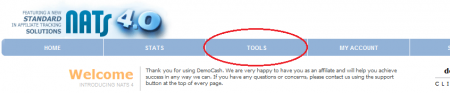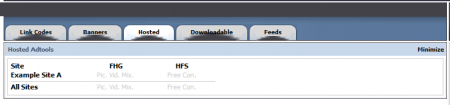Difference between revisions of "NATS4 Get Hosted Galleries"
From TMM Wiki
Jump to navigationJump to searchm |
TMMStephenY (talk | contribs) m |
||
| (One intermediate revision by one other user not shown) | |||
| Line 3: | Line 3: | ||
}} | }} | ||
| − | [[ | + | Once you have created or uploaded a hosted gallery through the [[NATS4 Adtools Admin|Adtools Admin]], [[Ct#Affiliate|affiliates]] will need to be able to get links to your Hosted Galleries. They can do so by going to the [[NATS4 Main Program Page|Affiliate Program Page]] and clicking the "Tools" link in the top part of the page. |
| + | |||
| + | [[File:Get affiliate adtools.PNG|450px|Navigating to the Affiliate Adtools Page]] | ||
| + | |||
| + | On the Affiliate Adtools page, affiliates will then be able to click the "Hosted" tab in the list of adtool types. Once they click the "Hosted" tab, they will be able to get a complete or partial list of links by selecting the site, gallery, and media type (pictures, videos, mix) they wish to retrieve links for. | ||
| + | |||
| + | [[File:Affiliate hosted adtools.PNG|450px|Getting Links for Hosted Adtools]] | ||
| + | |||
| + | [[Category:NATS4 Adtools Admin]] | ||
Latest revision as of 12:20, 19 May 2011
Once you have created or uploaded a hosted gallery through the Adtools Admin, affiliates will need to be able to get links to your Hosted Galleries. They can do so by going to the Affiliate Program Page and clicking the "Tools" link in the top part of the page.
On the Affiliate Adtools page, affiliates will then be able to click the "Hosted" tab in the list of adtool types. Once they click the "Hosted" tab, they will be able to get a complete or partial list of links by selecting the site, gallery, and media type (pictures, videos, mix) they wish to retrieve links for.