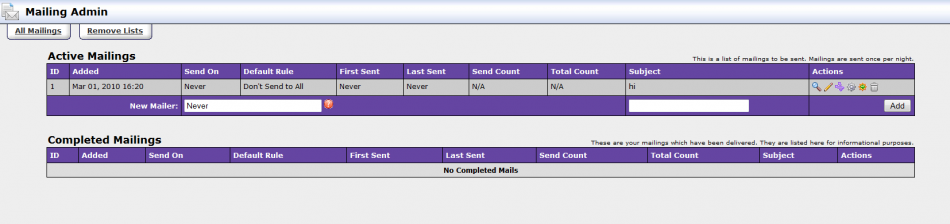TubeStudio Mailing Admin
From TMM Wiki
Jump to navigationJump to searchTubeStudio
|
|---|
Overview=
Adding Mailer
To add a new mailer:
- fill in
 with a freeform date or a special options:
with a freeform date or a special options:
- ASAP or blank will mail at the next mailer run.
- Never will not send automatically but send manually.
- Daily
- per period will send at the first day of the period.
- weekday will send on the first day of the week.
- Then fill in the subject and click Add.
You will be brought to a page like
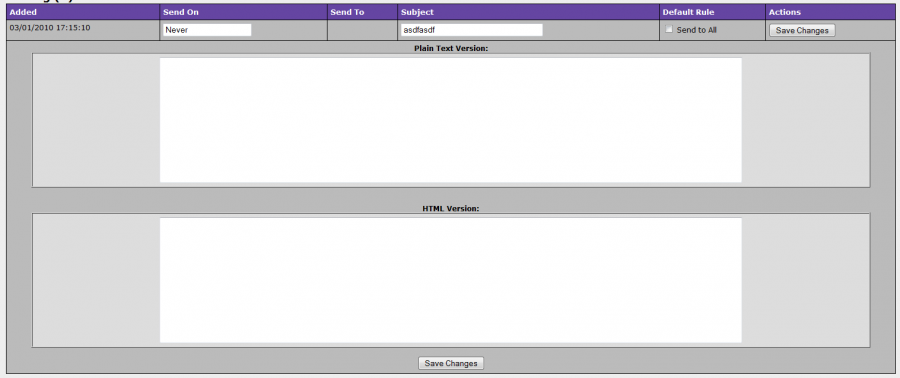
.
You add what you want to send either in the Plain Text or HTML part. The click Save Changes.