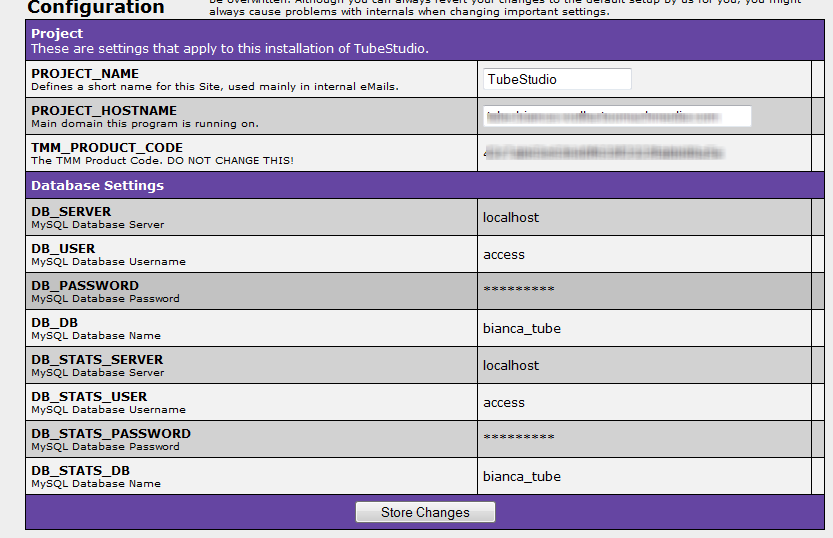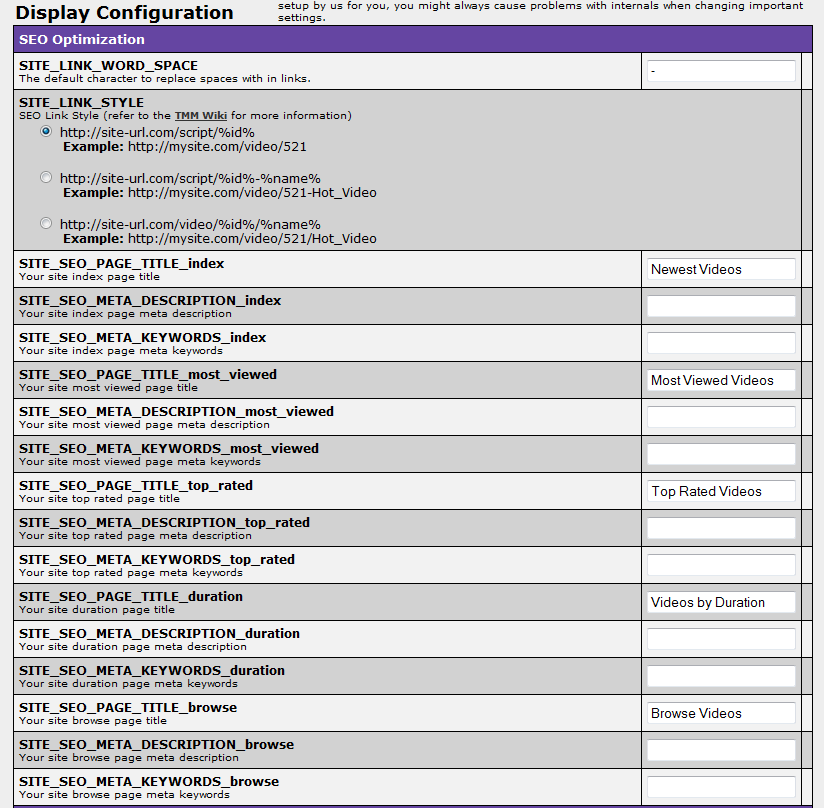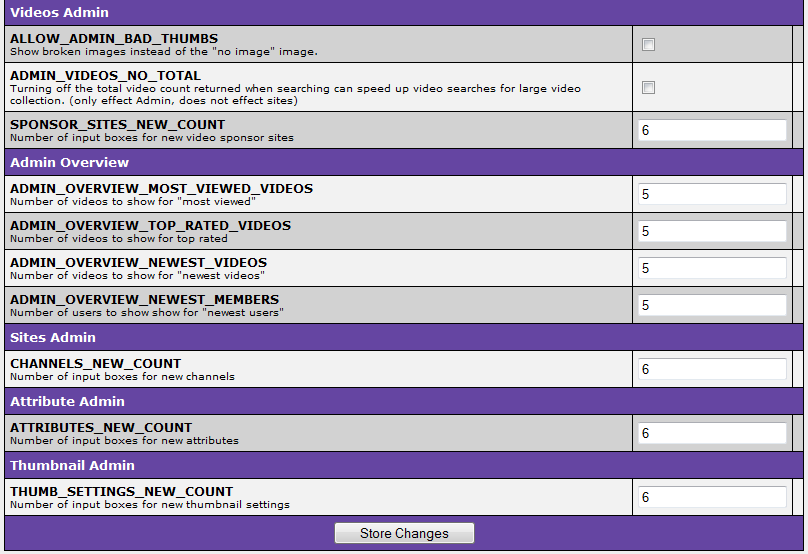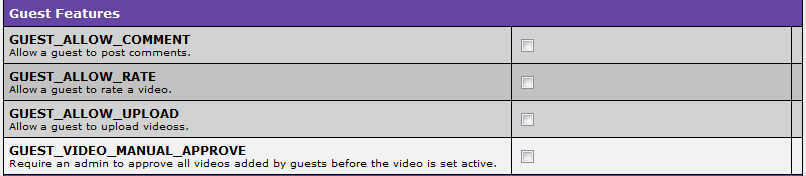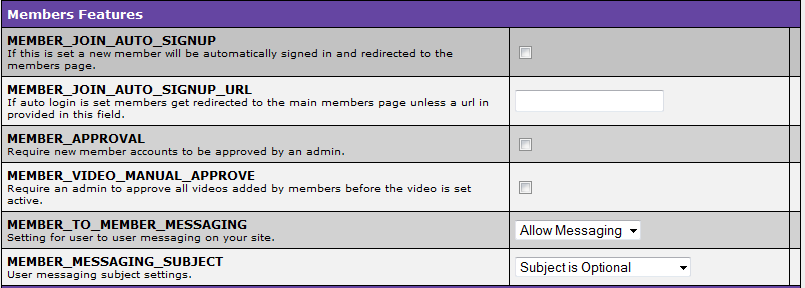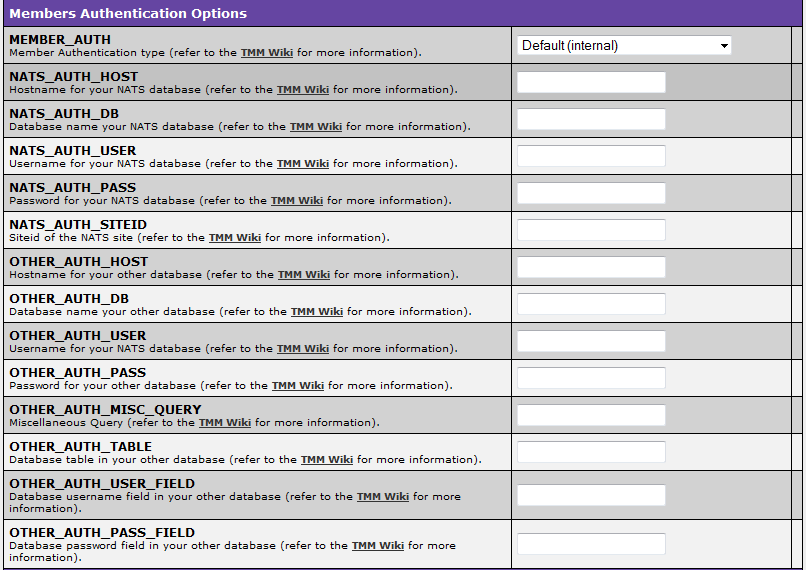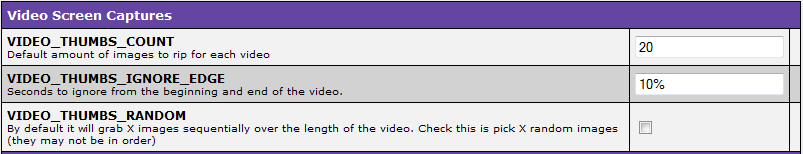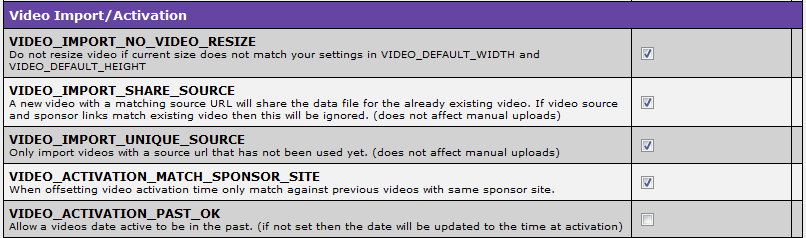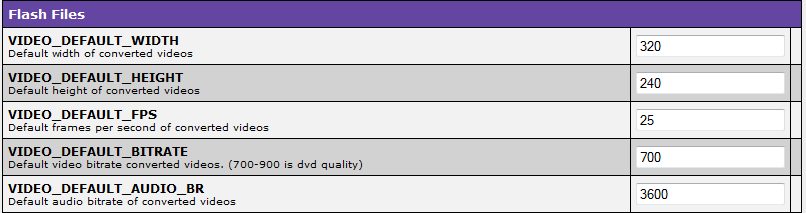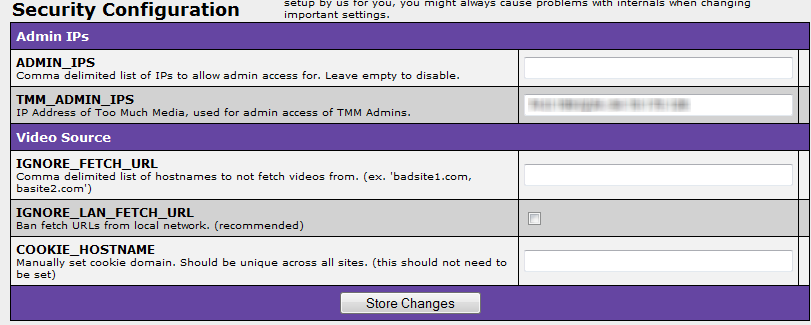TubeStudio Configuration Admin
From TMM Wiki
Jump to navigationJump to searchTubeStudio
|
|---|
Home
- Everything in this table should've been filed in during the web set up. You don't need to do anything here unless you changed your PROJECT_HOSTNAME or any database settings.
Display
- This part is the same as the site configuration. The difference is everything here will apply to all sites. Please refer to TubeStudio Site Configuration for more information about the specific fields.
Videos Admin
- If you want a broken image instead of a "no image" image, then check the box next to the ALLOW_ADMIN_BAD_THUMBS.
- If you want the search to not show total numbers of videos found, then check the box next to the ADMIN_VIDEOS_NO_TOTAL. This option doesn't affect the site only the video admin area. This can speed up the search for large amount of videos.
- SPONSOR_SITE_NEW_LINK ..
Admin Overview
- To set the number of videos to show for most viewed videos in Admin Overview, put the number next to ADMIN_OVERVIEW_MOST_VIEWED_VIDEOS. The default is 5.
- To set the number of videos to show for top rated videos in Admin Overview, put the number next to ADMIN_OVERVIEW_TOP_RATED_VIDEOS. The default is 5.
- To set the number of videos to show for newest videos in Admin Overview, put the number next to ADMIN_OVERVIEW_NEWEST_VIDEOS. The default is 5.
- To set the number of videos to show for newest members in Admin Overview, put the number next to ADMIN_OVERVIEW_NEWEST_MEMBERS. The default is 5.
Sites Admin
- To change how many new channels you can add at a time, change CHANNELS_NEW_COUNT to the amount you desire. The default is 6.
Users
- Please refer to TubeStudio Site Configuration's Guest feature section for more details.
- Please refer to TubeStudio Site Configuration's Member feature section for more details.
- Please refer to TubeStudio Authentication for more details.
Videos
Video Screen Capture
- To set the default amount of the pictures to get from the video, enter it next to VIDEO_THUMBS_COUNT.
- To set the percentage of the video to ignore in the beginning and the end, enter it next to VIDEO_THUMBS_IGNORE_EDGE.
- To have random pictures from the video not in sequence, check the box next to VIDEO_THUMBS_RANDOM.
Video Import/Activation
- To not re-size the video if it doesn't match the flash player width and height, check the box next to VIDEO_IMPORT_NO_VIDEO_RESIZE.
Flash Files
- The default video width size is set to 320. To change the width, change the number next to VIDEO_DEFAULT_WIDTH.
- The default video height size is set to 240. To change the height, change the number next to VIDEO_DEFAULT_HEIGHT.
- The default frames per second(fps) is set to is 25. To change the fps, change the number next to VIDEO_DEFAULT_FPS.
- The default video bitrate is set to 700. 700-900 is DVD quality. To change the video bitrate change the number next to VIDEO_DEFAULT_BITRATE.
- The default audio bitrate is set to 3600. To change the audio bitrate change the number next to VIDEO_DEFAULT_AUDIO_BR.