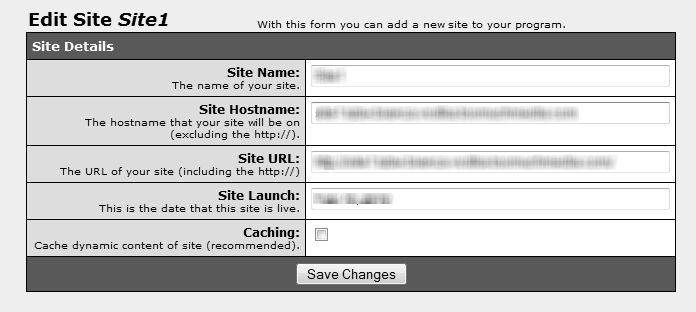TubeStudio Managing Sites
From TMM Wiki
Jump to navigationJump to searchTubeStudio
|
|---|
List of Sites
The following should be what your Sites Admin look like but you may have more than one site added:
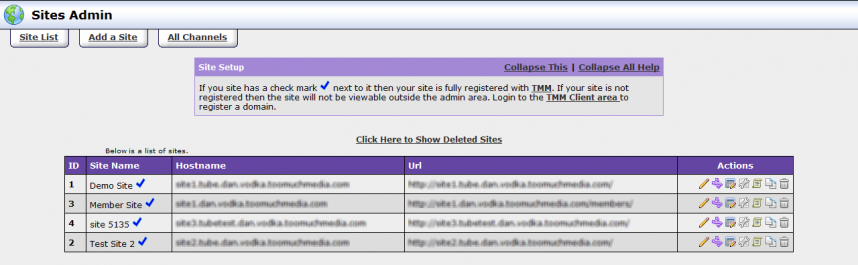
- The Site List tab
 brings you back to your list of sites.
brings you back to your list of sites. - The Add a Site tab
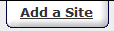 brings you to the page to add a new site. TubeStudio Basics goes over how to add a site.
brings you to the page to add a new site. TubeStudio Basics goes over how to add a site. - The All Channels
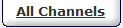 brings you to all the channels you have created for all the sites.
brings you to all the channels you have created for all the sites.
Actions
On each of the action pages there are tabs![]() that will perform the same actions as the below picture.
that will perform the same actions as the below picture.
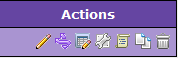
- The Edit Publish Rules action
 is used for bulk import. For more details on how publish rules work please go to TubeStudio Publishing Rules.
is used for bulk import. For more details on how publish rules work please go to TubeStudio Publishing Rules. - The Edit Site's Channel action
 lets you add and edit the channels for that site.
lets you add and edit the channels for that site.
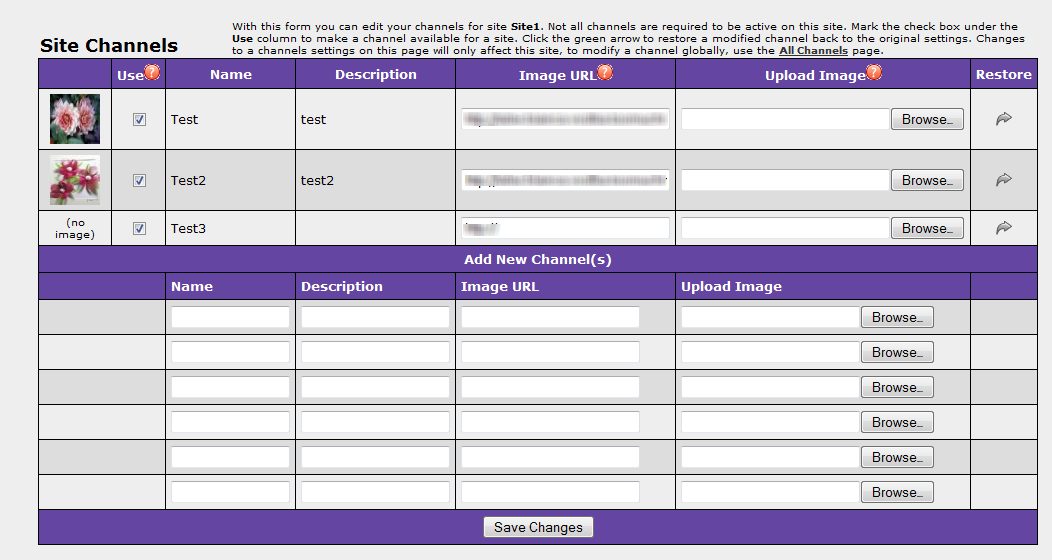
- To add or edit the channels please go to Managing Channels.