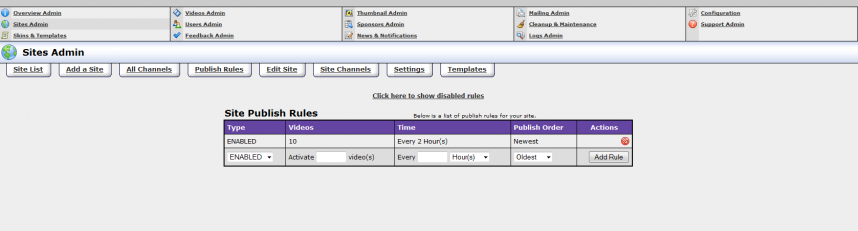The publishing rule is for bulk importing hundreds to thousands of videos at a time. Instead of automatically activating it all right after it has be processed, the publishing rule would spread out the activation time of the videos. A month's work could be done in 2 minutes.
To use the publishing rule:
- Bulk import the videos. Please refer to Bulk Import on how to do it.
- Make sure the unscheduled check box is checked.
- Please remember to select a channel or channels for the videos to be shown on.
- Go to the Sites Admin that you want the videos to show up on.
- Then click on
 to add an Enable publish rule.
to add an Enable publish rule.
- Select Enabled under the Type column.
- Enter the number of videos you want to upload in a period of time.
- Enter a number from 1 to 60. Select either minutes, hours, or days.
- Click Add Rule
For the rule to not activate any video, disable it by clicking  under the Actions column.
under the Actions column.
Here is an example of what your Publish Rules page should look like after you add a publish rule:
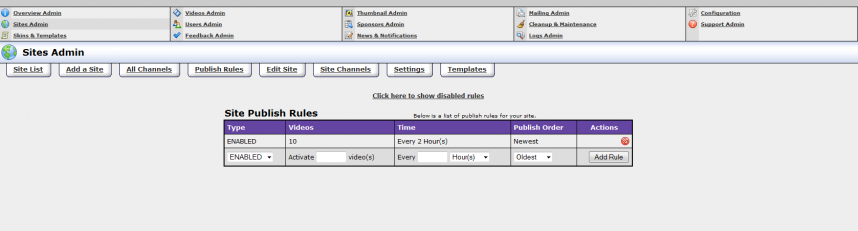
 to add an Enable publish rule.
to add an Enable publish rule.![]() under the Actions column.
under the Actions column.