|
|
| Line 10: |
Line 10: |
| | | | |
| | * The Site List tab [[File:site_list.png]] brings you back to your list of sites. | | * The Site List tab [[File:site_list.png]] brings you back to your list of sites. |
| − | * The Add a Site tab [[File:add_a_site_tab.png]] brings you to the page to add a new site. [[TubeStudio Basics]] tells you how to add a site. | + | * The Add a Site tab [[File:add_a_site_tab.png]] brings you to the page to add a new site. [[TubeStudio Basics]] goes over how to add a site. |
| | * The All Channels [[File:all_channels.png]] brings you to all the channels you have created for all the sites. | | * The All Channels [[File:all_channels.png]] brings you to all the channels you have created for all the sites. |
Revision as of 16:23, 19 February 2010
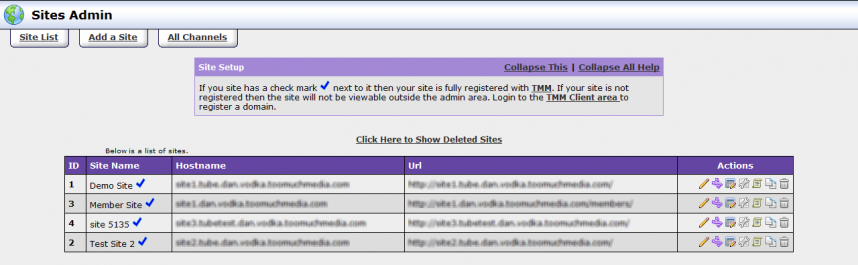
 brings you back to your list of sites.
brings you back to your list of sites.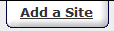 brings you to the page to add a new site. TubeStudio Basics goes over how to add a site.
brings you to the page to add a new site. TubeStudio Basics goes over how to add a site.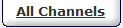 brings you to all the channels you have created for all the sites.
brings you to all the channels you have created for all the sites.