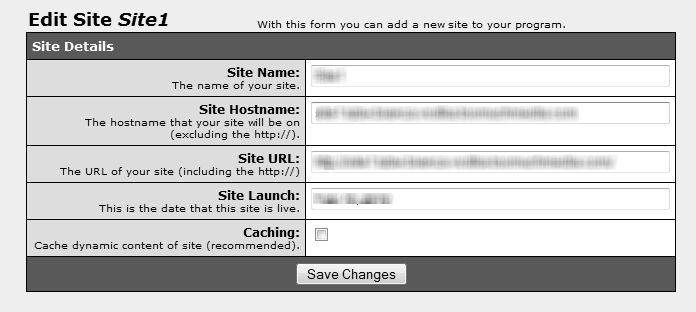Difference between revisions of "TubeStudio Managing Sites"
From TMM Wiki
Jump to navigationJump to search| Line 36: | Line 36: | ||
=== Edit Site Setting === | === Edit Site Setting === | ||
| − | * The Edit Sites Setting action [[File:settings.png]] allows | + | * The Edit Sites Setting action [[File:settings.png]] allows you to override global settings from the Configuration Admin for a specific site. Please refer to [[TubeStudio Site Configuration]] for more information. |
| + | |||
=== Managing Site Templates === | === Managing Site Templates === | ||
* The Managing Site's Templates action [[File:templates.png]] shows the list of templates for the current skin. To make more skin please go to [[TubeStudio Adding Skins]] and to manage the skins please go to [[TubeStudio Managing Skins]]. | * The Managing Site's Templates action [[File:templates.png]] shows the list of templates for the current skin. To make more skin please go to [[TubeStudio Adding Skins]] and to manage the skins please go to [[TubeStudio Managing Skins]]. | ||
Revision as of 13:36, 24 February 2010
TubeStudio
|
|---|
List of Sites
The following is what the sites admin looks like with several sites added:
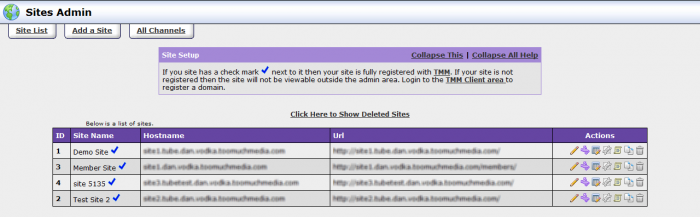
- The Site List tab
 brings you back to your list of sites.
brings you back to your list of sites. - The Add a Site tab
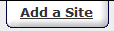 brings you to the page to add a new site. TubeStudio Basics goes over how to add a site.
brings you to the page to add a new site. TubeStudio Basics goes over how to add a site. - The All Channels
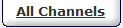 brings you to all the channels you have created for all the sites.
brings you to all the channels you have created for all the sites.
Actions
Next to each site there is a list of actions that can be preformed on that site. This section describes those actions.
On each of the action pages there are addtional tabs![]() that are there for your convenience.
that are there for your convenience.
Edit Site Detail
Edit Publish Rules
- The Edit Publish Rules action
 is used for bulk import. For more details on how publish rules work please go to TubeStudio Publishing Rules.
is used for bulk import. For more details on how publish rules work please go to TubeStudio Publishing Rules.
Edit Site Channel
- The Edit Site's Channel action
 lets the details of channels for that site to be edited.
lets the details of channels for that site to be edited.
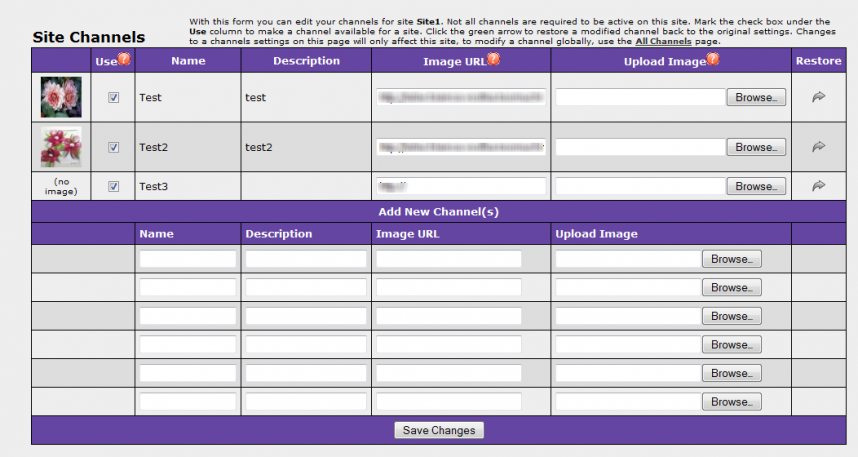
- To add or edit the channels please go to TubeStudio Managing Channels.
Edit Site Setting
- The Edit Sites Setting action
 allows you to override global settings from the Configuration Admin for a specific site. Please refer to TubeStudio Site Configuration for more information.
allows you to override global settings from the Configuration Admin for a specific site. Please refer to TubeStudio Site Configuration for more information.
Managing Site Templates
- The Managing Site's Templates action
 shows the list of templates for the current skin. To make more skin please go to TubeStudio Adding Skins and to manage the skins please go to TubeStudio Managing Skins.
shows the list of templates for the current skin. To make more skin please go to TubeStudio Adding Skins and to manage the skins please go to TubeStudio Managing Skins.