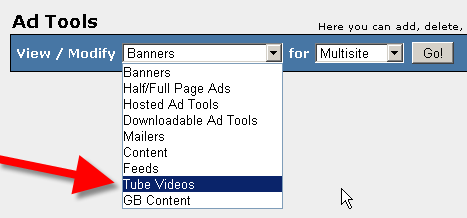Difference between revisions of "NATS TubeStudio Adtools Admin"
From TMM Wiki
Jump to navigationJump to search| Line 7: | Line 7: | ||
**Allows you to categorize your channels so your affiliates can search by this parameter | **Allows you to categorize your channels so your affiliates can search by this parameter | ||
**When affiliates grab clips they are also given your channels which will assist them in categorizing the clips on there own system. | **When affiliates grab clips they are also given your channels which will assist them in categorizing the clips on there own system. | ||
| + | * All Sites | ||
| + | **All NATS ad tools now have an option for all sites. This is not an option you have to do anything to use. Instead, when selecting a site for an ad tools affiliates now have the option to select "All Sites" and get a list of all your ad tools for all of your sites. | ||
| + | |||
| + | [[Image:Nats_ts_admin_adtool1.png|frame|center||||Figure 1.1 - Ad Tools Admin - TubeStudio Support]] | ||
Revision as of 17:31, 8 October 2009
The latest version of NATS 3 has a new built in ad tool type called Tubes. This new type is will assist you in providing downloadable tube clips to your affiliates. Added to the ad tool type to facilitate this new ad tool type are also two new adtool features:
- Channels
- Allows you to categorize your channels so your affiliates can search by this parameter
- When affiliates grab clips they are also given your channels which will assist them in categorizing the clips on there own system.
- All Sites
- All NATS ad tools now have an option for all sites. This is not an option you have to do anything to use. Instead, when selecting a site for an ad tools affiliates now have the option to select "All Sites" and get a list of all your ad tools for all of your sites.