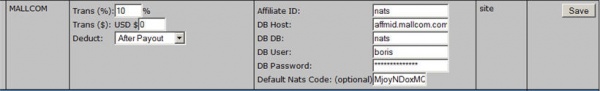Difference between revisions of "Mallcom"
m |
TMMStephenY (talk | contribs) m |
||
| Line 11: | Line 11: | ||
== Set up Mallcom in NATS == | == Set up Mallcom in NATS == | ||
=== Third-Party Admin === | === Third-Party Admin === | ||
| − | Go to the [[Third Party Admin]], select Mallcom from the drop-down, and | + | Go to the [[NATS3 Third Parties|Third Party Admin]], select Mallcom from the drop-down, and |
| − | click | + | click "Add". You will see the following form: |
[[Image:Mallcom02.jpg|thumb|center|600px|Mallcom Setup]] | [[Image:Mallcom02.jpg|thumb|center|600px|Mallcom Setup]] | ||
Enter the percentage or amount of money Mallcom keeps of each | Enter the percentage or amount of money Mallcom keeps of each | ||
| − | transaction in the | + | transaction in the "Biller Fees" section. Choose whether |
to pay the fees yourself (After Payout) or share the fees with your | to pay the fees yourself (After Payout) or share the fees with your | ||
affiliates (Before Payout). Enter your Mallcom Affiliate ID and your | affiliates (Before Payout). Enter your Mallcom Affiliate ID and your | ||
| Line 23: | Line 23: | ||
and password (DB Password). | and password (DB Password). | ||
| − | Enter an affiliate's [[Linkcode|linkcode]] into the Default NATS Code box to track | + | Enter an affiliate's [[Ct#Linkcode|linkcode]] into the Default NATS Code box to track |
referrals sent to your NATS without an affiliate's linkcode. Filling | referrals sent to your NATS without an affiliate's linkcode. Filling | ||
this in ensures NATS tracks all traffic you send to Mallcom. Please see the [[Getting The NATSCode]] article for help getting a NATSCode. | this in ensures NATS tracks all traffic you send to Mallcom. Please see the [[Getting The NATSCode]] article for help getting a NATSCode. | ||
| Line 30: | Line 30: | ||
== Sites Admin == | == Sites Admin == | ||
| − | In the [[Sites Admin]], click the ''Add a Site'' tab near the top. The | + | In the [[NATS3 Sites|Sites Admin]], click the ''Add a Site'' tab near the top. The |
following screenshot shows the Add a Site screen: | following screenshot shows the Add a Site screen: | ||
[[Image:Mallcom04.jpg|thumb|center|600px|Add a Site]] | [[Image:Mallcom04.jpg|thumb|center|600px|Add a Site]] | ||
| − | Choose a ''3rd Party'' site, enter a Site Name, and a [[Short Name|shortname]]. | + | Choose a ''3rd Party'' site, enter a Site Name, and a [[Ct#Short Name|shortname]]. |
You may also enter a site description and thumbnail URL. Click Save | You may also enter a site description and thumbnail URL. Click Save | ||
Changes to display more options. The first new option lists all third | Changes to display more options. The first new option lists all third | ||
| Line 42: | Line 42: | ||
[[Image:Mallcom05.jpg|thumb|center|600px|Third Party Site Options]] | [[Image:Mallcom05.jpg|thumb|center|600px|Third Party Site Options]] | ||
| − | Enter your Mallcom [[ | + | Enter your Mallcom [[Ct#Linkdomain|linkdomain]] and scroll down to the |
| − | section, | + | section, Third Party Details. Tell NATS where to send |
| − | [[ | + | [[Ct#Surfer|surfers]] by filling in the MallCom URL field. |
[[Image:Mallcom08.jpg|thumb|center|600px|MallCom URL Field]] | [[Image:Mallcom08.jpg|thumb|center|600px|MallCom URL Field]] | ||
== Programs Admin == | == Programs Admin == | ||
| − | In the [[Programs Admin]] you can add Mallcom to any ''Standard'' [[ | + | In the [[Programs Admin]] you can add Mallcom to any ''Standard'' [[Ct#Program|program]] |
| − | you've already set up. | + | you've already set up. (Note: you can't do this with most third-parties.) |
{{Third Party Delay Notice}} | {{Third Party Delay Notice}} | ||
[[Category:Not in NATS4 Yet]] | [[Category:Not in NATS4 Yet]] | ||
| + | [[Category:NATS3 Third Parties]] | ||
Latest revision as of 15:46, 1 June 2011
Set up on Mallcom's Website
Create a Mallcom account. Record your Affiliate ID and your database's hostname, name, username, and password. If you don't get this information, please contact Mallcom before continuing.
Set up Mallcom in NATS
Third-Party Admin
Go to the Third Party Admin, select Mallcom from the drop-down, and click "Add". You will see the following form:
Enter the percentage or amount of money Mallcom keeps of each transaction in the "Biller Fees" section. Choose whether to pay the fees yourself (After Payout) or share the fees with your affiliates (Before Payout). Enter your Mallcom Affiliate ID and your Mallcom database's hostname (DB Host), name (DB DB), username (DB User), and password (DB Password).
Enter an affiliate's linkcode into the Default NATS Code box to track referrals sent to your NATS without an affiliate's linkcode. Filling this in ensures NATS tracks all traffic you send to Mallcom. Please see the Getting The NATSCode article for help getting a NATSCode.
Click save.
Sites Admin
In the Sites Admin, click the Add a Site tab near the top. The following screenshot shows the Add a Site screen:
Choose a 3rd Party site, enter a Site Name, and a shortname. You may also enter a site description and thumbnail URL. Click Save Changes to display more options. The first new option lists all third parties set up in NATS. Choose Mallcom from this drop-down.
Enter your Mallcom linkdomain and scroll down to the section, Third Party Details. Tell NATS where to send surfers by filling in the MallCom URL field.
Programs Admin
In the Programs Admin you can add Mallcom to any Standard program you've already set up. (Note: you can't do this with most third-parties.)
Note: Third-parties do not notify NATS about new sales and sign-ups immediately -- there may be up to a 24-hour delay before NATS records third-party transactions.