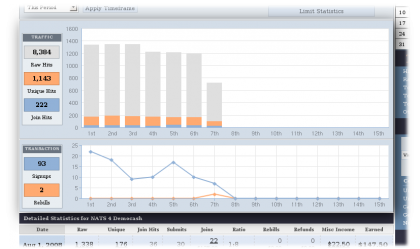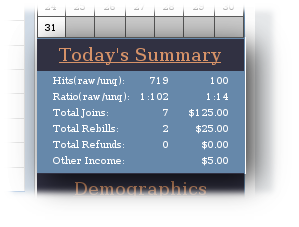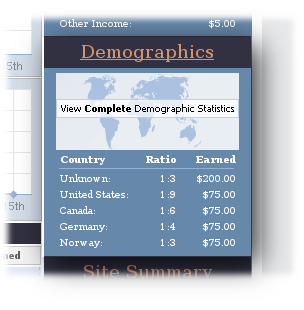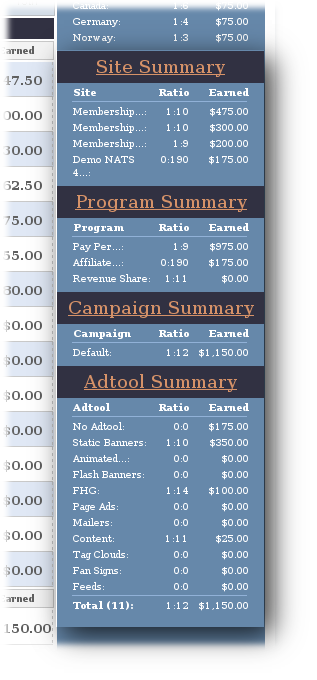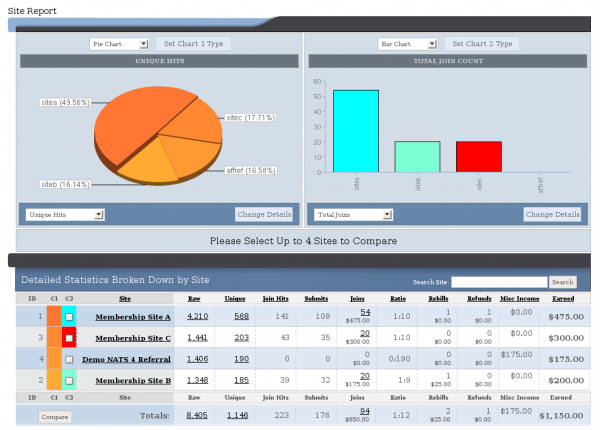Difference between revisions of "New NATS4 Affiliate Stats"
TMMStephenY2 (talk | contribs) |
|||
| Line 9: | Line 9: | ||
These two graphs chart the breakdown of the data seen on the Affiliate Overview page. | These two graphs chart the breakdown of the data seen on the Affiliate Overview page. | ||
| − | [[ | + | [[File:Traffic-and-transactions-charts.png|420px|Traffic and Transactions Charts]] |
== Today's Statistics == | == Today's Statistics == | ||
| Line 15: | Line 15: | ||
Today's statistics are summarized in the ''Today's Summary'' box. | Today's statistics are summarized in the ''Today's Summary'' box. | ||
| − | [[ | + | [[File:Todays-summary-box.png|420px|Today's Summary]] |
Click the box title to see a detailed report of today's statistics. Click on any date link on a statistics page, including any date on the calendar, to see the report of that date's statistics. | Click the box title to see a detailed report of today's statistics. Click on any date link on a statistics page, including any date on the calendar, to see the report of that date's statistics. | ||
Revision as of 16:13, 9 June 2010
The new NATS4 Affiliate Statistics page gives you more data and better summaries about your referrals so you can promote sites more effectively.
Overview Page
These two graphs chart the breakdown of the data seen on the Affiliate Overview page.
Today's Statistics
Today's statistics are summarized in the Today's Summary box.
Click the box title to see a detailed report of today's statistics. Click on any date link on a statistics page, including any date on the calendar, to see the report of that date's statistics.
Demographics
Back on the main Statistics page, Demographics shows the origin country of your visitors' IP addresses.
Click on the demographics link brings to see detailed demographics report and interactive map.
Site, Program, Campaign, and Adtool Summaries
Back on the main Statistics page, the Site Summary, Program Summary, Campaign Summary, and Adtool Summary all summarize the source of your referrals.
Click on any of the above summaries links to see a detailed report for this period based on sites, programs, campaigns, or adtools.
See Also
- New NATS4 Affiliate Adtools -- Get Adtools to Promote
- New NATS4 Affiliate My Account -- Create and View Your Campaigns