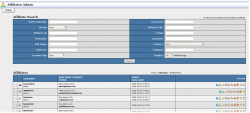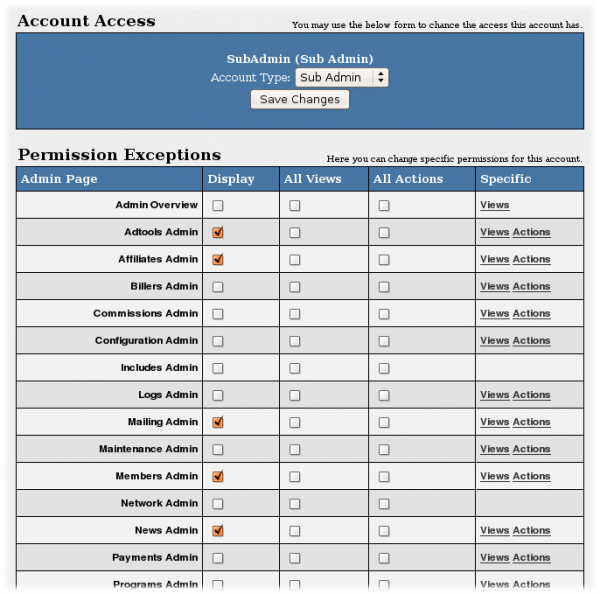Difference between revisions of "New NATS4 Affiliates Admin"
m |
(No difference)
|
Revision as of 11:45, 17 December 2008
We renamed Resellers Admin to Affiliates Admin. We previously used the terms reseller, webmaster, and affiliate interchangeably, but NATS4 calls everyone who makes referrals an affiliate.
We've cleaned up unused search fields and activity icons. The following table lists actions available in the NATS3 and NATS4 Affiliate Admins:
| Name | NATS3 | NATS4 | Notes |
|---|---|---|---|
| Override as Affiliate | |||
| Affiliate Overview | |||
| Affiliate Stats | |||
| Edit Affiliate Info | |||
| Edit Admin Info | |||
| Ad Sale to Affiliate | |||
| Approve Affiliate | |||
| IP Log | |||
| Affiliate Notes | See Affiliate Overview, above, in NATS4 | ||
| Create ePassporte Account | |||
| Set Special Payouts | |||
| Set Active Programs | |||
| Affiliate Login Log | |||
| Profit/Loss Report | See Reporting Admin in NATS4 | ||
| Disable Affiliate | See Change Affiliate Status, below, in NATS4 | ||
| Ban Affiliate | See Change Affiliate Status, below, in NATS4 | ||
| Delete Affiliate | |||
| Affiliate Documents | |||
| Change Affiliate Password | |||
| Change Affiliate Status | Combines NATS3's Disable and Ban Affiliate |
You can still edit affiliate permissions by clicking the icon left of
the affiliate's username, but you'll find many more options and a much
nicer interface. We've renamed the "Standard" user type to "Affiliate."
We've also added two new user types: site partner and sub admin.
All user types besides affiliates have customizable access permissions. We've totally revamped the access permissions screen: instead of cryptic PHP page names, we've used descriptive names; instead of a single choice -- can the user display the page or not? -- you can allow or forbid the user from viewing or changing any specific element on the page.
See Also
- Common Terms -- Terms commonly used in Too Much Media software; see affiliate, reseller, and webmaster.
- New NATS4 Reports Admin -- Get detailed reports on affiliate activity
- New NATS4 Members Admin -- Manage members