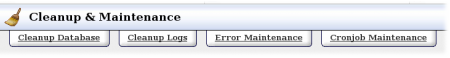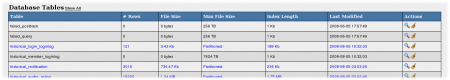Difference between revisions of "New NATS4 Cleanup and Maintenance Admin"
From TMM Wiki
Jump to navigationJump to searchTMMStephenY2 (talk | contribs) |
TMMStephenY (talk | contribs) m |
||
| Line 15: | Line 15: | ||
[[File:Cleanup-cronjob.png|450px|Cronjob Maintenance Table]] | [[File:Cleanup-cronjob.png|450px|Cronjob Maintenance Table]] | ||
| + | |||
| + | [[Category:NATS4 Upgrade Changelog]] | ||
Revision as of 15:01, 16 May 2011
NATS4 completely revamps the Cleanup and Maintenance Admin. We separate each type of task into its own tab.
Cleanup Database and Cleanup Logs both use the same interface: databases or logs that should be cleaned up are colored blue. You can cleanup a database or log by pressing the broom icon in the actions item column; you can view information about the database by pressing the magnifier icon in the actions item column.
NATS4 reports errors you must fix in the Error Maintenance tab and keeps stats on its scheduled jobs in the Cronjob Maintenance tab.