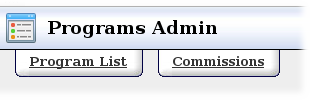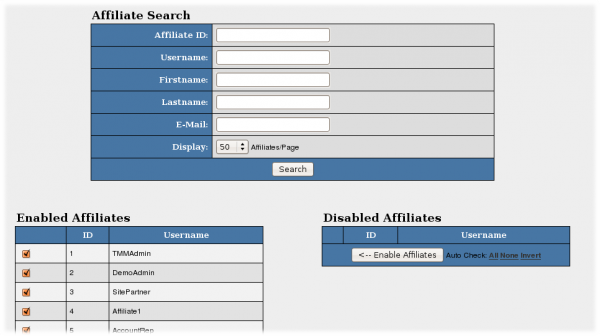Difference between revisions of "New NATS4 Programs Admin"
From TMM Wiki
Jump to navigationJump to search(No difference)
|
Revision as of 15:16, 11 August 2008
The NATS4 Programs Admin includes the old NATS3 Commissions Admin.
We also combined several NATS3 action icons to simplify the NATS4 interface. The table below shows the NATS3 icons and their NATS4 replacements.
| Name | NATS3 | NATS4 | Notes |
|---|---|---|---|
| View Details | Removed in NATS4 | ||
| Edit Details | |||
| Show Sites in this Program | Use the Sites Admin in NATS4 | ||
| Manage Related Templates | Use Skins & Templates Admin in NATS4 | ||
| Profit and Loss Report | Use Reports Admin in NATS4 | ||
| Disable/Enable Program | |||
| List or Modify Enabled or Disabled Affiliates | NATS3 had two icons; NATS4 has only one; see paragraph and picture below | ||
| Disable Program and Remove Affiliates | |||
| Edit Payout Changes | Edits Commissions |
NATS4 makes it easy for you to add or remove affiliates from a program by combining the Disable Affiliates and Enable Affiliates into a single screen, Edit Affiliates.
See Also
- New NATS4 Admins -- Commissions Admin moved to Programs
- New NATS4 Skins & Templates Admin -- Edit related templates
- New NATS4 Reports Admin -- View program profit and loss reports