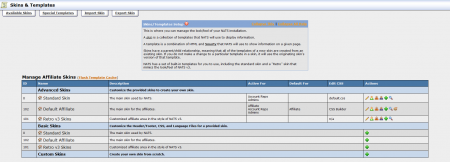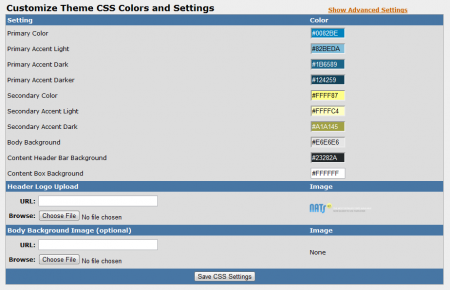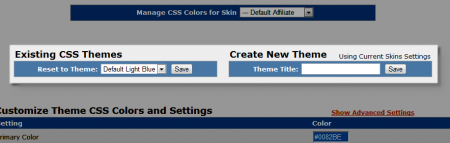Difference between revisions of "New NATS4 Skins & Templates Admin"
| (6 intermediate revisions by 3 users not shown) | |||
| Line 1: | Line 1: | ||
{{NATS4 Changelog | {{NATS4 Changelog | ||
| − | | image = | + | | image = Skins and templates table.png |
| caption = The NATS4 Skins and Templates Admin | | caption = The NATS4 Skins and Templates Admin | ||
}} | }} | ||
| − | The [[NATS4]] | + | The [[NATS4.1]] [[NATS4 Skins and Templates Admin|Skins and Templates Admin]] retains a very similar look and feel to the Skins and Templates Admin found in [[NATS4]]. However, there are a few major differences. |
| − | [[Image: | + | [[NATS4.1]] now comes with a brand new default [[Ct#Affiliate|affiliate]] [[Ct#Skin|skin]], providing a much more simplified and user-friendly interface for [[Ct#Affiliate|affiliates]]. This is labeled as the ''Default Affiliate'' [[Ct#Skin|skin]] here. The ''Standard Skin'' here provides [[Ct#Affiliate|affiliates]] with a look and feel that is very similar to the [[NATS4]] [[Ct#Affiliate|affiliate]] pages, while the ''Retro v3 Skins'' here provide your [[Ct#Affiliate|affiliates]] with a look and feel similar to [[NATS3]]. |
| + | |||
| + | If you have custom [[Ct#Template|templates]] set up, you will need to port your [[NATS3]] and [[NATS4]] custom templates to [[NATS4.1]] and thoroughly test them. | ||
| + | |||
| + | [[Image:Skins and templates table.png|thumb|center|450px|Viewing Your Default Skins]] | ||
| + | |||
| + | == [[CSS Theme Builder]] == | ||
| + | |||
| + | Use this new feature, found in [[NATS4.1]], to quickly and easily modify the color scheme, header logo, and body background image for your [[NATS4.1]] [[Ct#Affiliate|affiliate]] [[Ct#Skin|skins]]. The color wheels here help you get the exact color you're looking for, and the provided fields let you quickly upload images to be used on the [[Ct#Affiliate|affiliate]] pages. | ||
| + | |||
| + | [[Image:Skin css theme builder.png|thumb|center|450px|Modifying Your Affiliate Pages with the CSS Theme Builder]] | ||
| + | |||
| + | == Save and Set Color Themes == | ||
| + | |||
| + | Save your [[CSS Theme Builder]] color themes, and quickly load those settings on any [[Ct#Affiliate|affiliate]] [[Ct#Skin|skin]] that uses the [[CSS Theme Builder]]. Use the "Create New Theme" field to save your current theme, and the "Existing CSS Themes" to load an existing color theme for your [[Ct#Affiliate|affiliate]] [[Ct#Skin|skins]]. | ||
| + | |||
| + | [[Image:Skin save theme.png|thumb|center|450px|Saving and Loading Color Themes for the CSS Theme Builder]] | ||
== See Also == | == See Also == | ||
| − | * [[ | + | * [[NATS4 Template Functions]] -- Template function documentation ('''Still being written''') |
[[Category:DHUPDATE]] | [[Category:DHUPDATE]] | ||
| + | [[Category:NATS4.1 Upgrade Changelog]] | ||
Latest revision as of 15:29, 28 July 2011
The NATS4.1 Skins and Templates Admin retains a very similar look and feel to the Skins and Templates Admin found in NATS4. However, there are a few major differences.
NATS4.1 now comes with a brand new default affiliate skin, providing a much more simplified and user-friendly interface for affiliates. This is labeled as the Default Affiliate skin here. The Standard Skin here provides affiliates with a look and feel that is very similar to the NATS4 affiliate pages, while the Retro v3 Skins here provide your affiliates with a look and feel similar to NATS3.
If you have custom templates set up, you will need to port your NATS3 and NATS4 custom templates to NATS4.1 and thoroughly test them.
CSS Theme Builder
Use this new feature, found in NATS4.1, to quickly and easily modify the color scheme, header logo, and body background image for your NATS4.1 affiliate skins. The color wheels here help you get the exact color you're looking for, and the provided fields let you quickly upload images to be used on the affiliate pages.
Save and Set Color Themes
Save your CSS Theme Builder color themes, and quickly load those settings on any affiliate skin that uses the CSS Theme Builder. Use the "Create New Theme" field to save your current theme, and the "Existing CSS Themes" to load an existing color theme for your affiliate skins.
See Also
- NATS4 Template Functions -- Template function documentation (Still being written)