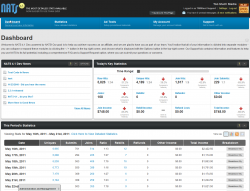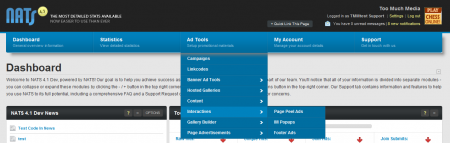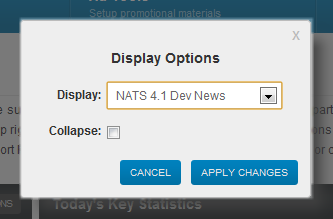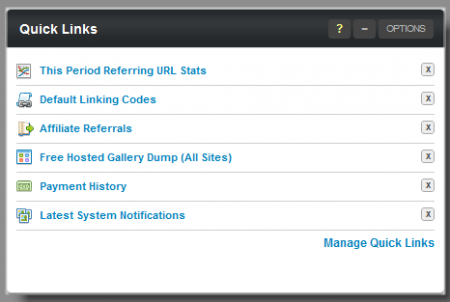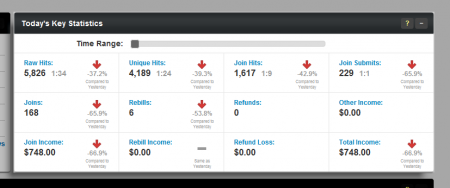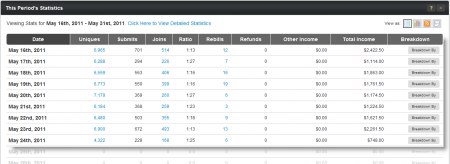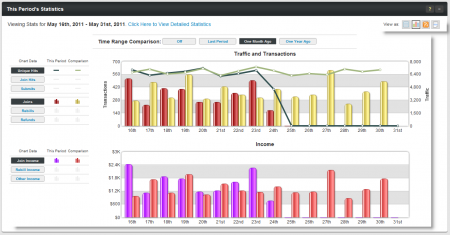Difference between revisions of "New NATS4 Affiliate Dashboard"
TMMStephenY (talk | contribs) (Created page with '{{ NATS4 Changelog | image = Affiliate dashboard.png | caption = The New NATS4 Affiliate Dashboard }} NATS4.1 offers a completely revamped Affiliate Dashboard, which has…') |
TMMStephenY (talk | contribs) m |
||
| Line 53: | Line 53: | ||
[[Image:Time range comparison.png|thumb|center|450px|The Time Range Comparison Feature]] | [[Image:Time range comparison.png|thumb|center|450px|The Time Range Comparison Feature]] | ||
| + | |||
| + | [[Category:NATS4.1 Upgrade Changelog]] | ||
Latest revision as of 16:41, 24 May 2011
NATS4.1 offers a completely revamped Affiliate Dashboard, which has been designed to make the NATS affiliate interface more intuitive, flexible, and user-friendly. We've added more statistics, including a Key Statistics section, a Statistics Summary with multiple statistic views, and various blocks that let you customize the information that is displayed on your Dashboard page. The examples in this article reflect the NATS4.1 defaults -- your program owner may have customized your Affiliate Dashboard.
Multi-Level Menu Structure
The first thing you will notice is the new multi-level menu structure we added to the affiliate pages. This lets affiliates get to any of the pages they need with a minimum number of clicks and page loads.
Customizable Blocks
NATS4.1 allows you to customize most of the information that is displayed in the blocks on the Affiliate Dashboard. You can choose from several options here by clicking the "Options" icon in these blocks.
Quick Links
Go directly to any affiliate page you have bookmarked by clicking one of your Quick Links on the Affiliate Dashboard. This can be displayed with the "Options" menu in the customizable blocks on this page.
Key Statistics
This statistics breakdown lets you a see a quick, at-a-glance view of how your affiliate promotions are doing. You will see essential statistics recorded over the date range chosen in this section.
View As: Icons
These four icons allow you to switch between viewing This Period's Statistics as a Table, a Graph, an RSS Feed, and an XML Dump.
This Period's Statistics Table
A table of statistics summarizes your activity for each day recorded during the current pay period.
This Period's Statistics Graph
A graph of your statistics from the current pay period allows you to compare statistics through graphs, display multiple graphs at once, and compare your statistics to statistics from previous pay periods.
Comparison Mode
Compare your affiliate statistics from the current pay period with your statistics from last pay period, a pay period from one month ago, or a pay period from one year ago.