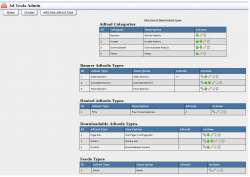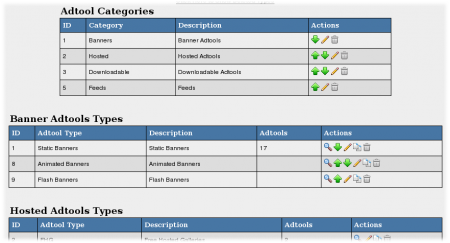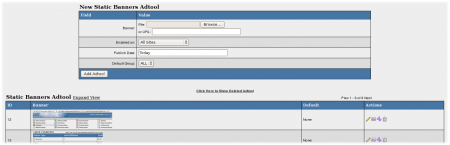Difference between revisions of "New NATS4 Adtools Admin"
From TMM Wiki
Jump to navigationJump to searchTMMStephenY2 (talk | contribs) |
|||
| Line 6: | Line 6: | ||
We've completely redesigned the ''Adtools Admin.'' The start page now contains a list of every category and type of [[Common Terms#Adtool|adtool]]. The adtool type, description, number of adtools, and action icons lets you quickly find, edit, remove, or add adtools. | We've completely redesigned the ''Adtools Admin.'' The start page now contains a list of every category and type of [[Common Terms#Adtool|adtool]]. The adtool type, description, number of adtools, and action icons lets you quickly find, edit, remove, or add adtools. | ||
| − | [[ | + | [[File:Ad-tools-cats-types-etc.png|450px|Adtool Categories and Types]] |
The ''view adtool'' action icons brings you to a list of adtools. There you may edit the adtool's options or [[NATS4 Rules|display rules]]. | The ''view adtool'' action icons brings you to a list of adtools. There you may edit the adtool's options or [[NATS4 Rules|display rules]]. | ||
| − | [[ | + | [[File:Ad-tools-admin-view.png|450px|Edit Adtools]] |
== Build Your Own Anything Module == | == Build Your Own Anything Module == | ||
Revision as of 16:00, 9 June 2010
We've completely redesigned the Adtools Admin. The start page now contains a list of every category and type of adtool. The adtool type, description, number of adtools, and action icons lets you quickly find, edit, remove, or add adtools.
The view adtool action icons brings you to a list of adtools. There you may edit the adtool's options or display rules.
Build Your Own Anything Module
Like most NATS features, the NATS4 version of the Build Your Own Anything Module is easier than ever to use. For complete instructions, please see the NATS4 Build Your Own Anything Module article.
See Also
- New NATS4 Affiliate Adtools -- How affiliates get adtools in NATS4
- NATS4 Build Your Own Anything Module -- Updated instructions for the BYOA module