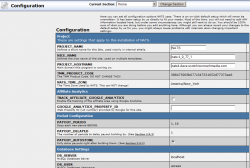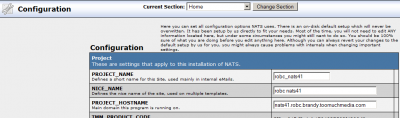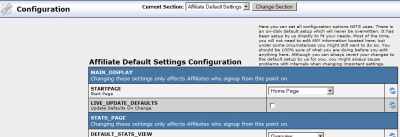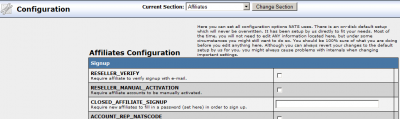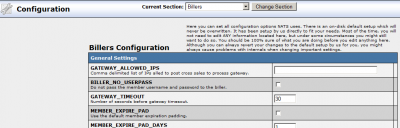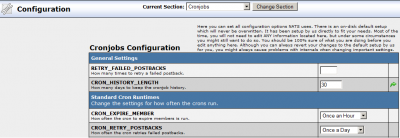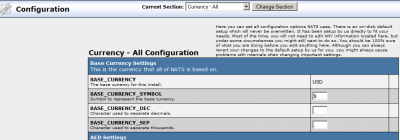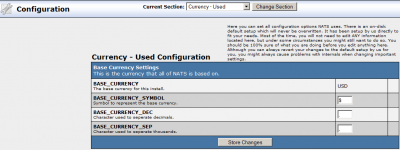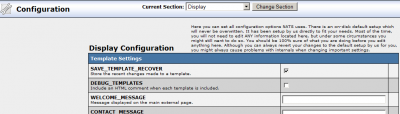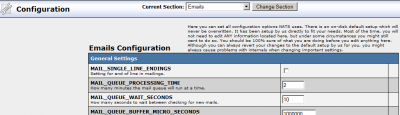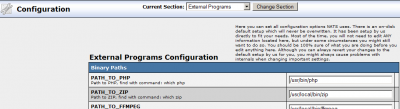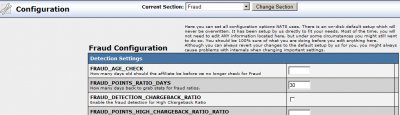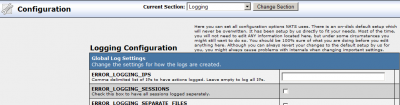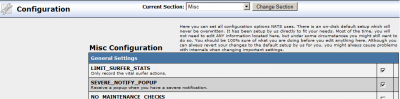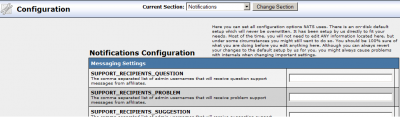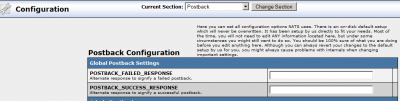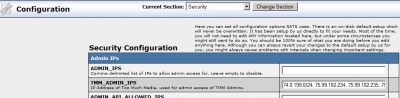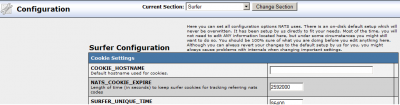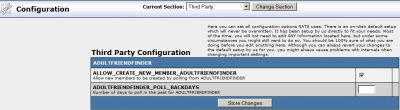Difference between revisions of "New NATS4 Configuration Admin"
From TMM Wiki
Jump to navigationJump to search| (12 intermediate revisions by the same user not shown) | |||
| Line 6: | Line 6: | ||
The ''Configuration Admin'' interface has changed slightly from NATS3. We've replaced the tabs with a drop-down section menu where you can change the current section you are viewing. We've also added 11 new sections, as well as add, move, or remove over 100 configuration items to make NATS more customizable than ever before. We hope the new logical organization will help you quickly find the settings you need. | The ''Configuration Admin'' interface has changed slightly from NATS3. We've replaced the tabs with a drop-down section menu where you can change the current section you are viewing. We've also added 11 new sections, as well as add, move, or remove over 100 configuration items to make NATS more customizable than ever before. We hope the new logical organization will help you quickly find the settings you need. | ||
| − | The Home Section now contains just the core project, affiliate analytics, period, and database settings. | + | * The '''Home Section''' now contains just the core project, affiliate analytics, period, and database settings. |
| − | [[File:Config-Home.png| | + | [[File:Config-Home.png|400px|Home Section]] |
| − | |||
| − | + | * The new '''Affiliate Default Settings Section''' allows you to edit default settings in the main display, stats, adtools, news, and account pages in the affiliate section of NATS. | |
| − | + | [[File:Config-Affiliate-Default-Settings.png|400px|Affiliate Default Settings Section]] | |
| − | |||
| − | The new | + | * The new '''Affiliate Section''' contains many settings related to the affiliate including: the signup process, account changes, postbacks, etc. |
| − | [[File:Config- | + | [[File:Config-Affiliates.png|400px|The Affiliate Section]] |
| − | |||
| − | + | * The new '''Billers Section''' contains general settings as well as biller-specific settings depending on which billers you have setup. | |
| − | |||
| − | |||
| − | [[File:Config- | + | [[File:Config-Billers.png|400px|The Billers Section]] |
| − | |||
| − | + | * The new '''Cronjobs Section''' lets you schedule database updates. | |
| − | + | [[File:Config-Cronjobs.png|400px|The New Cronjobs Section]] | |
| − | |||
| − | The new | + | * The new '''Currency - All Section''' contains settings for all currencies supported by NATS and allows you to manually edit exchange rates. This section contains options that were in NATS3's Home Section. |
| − | [[File:Config-logging.png| | + | [[File:Config-Currency-All.png|400px|The Currency - All Section]] |
| + | |||
| + | |||
| + | * The new '''Currency - Used Section''' contains the same settings as the Currency - All section, but only for the currencies that are currently in use by NATS. | ||
| + | |||
| + | [[File:Config-Currency-Used.png|400px|The Currency - Used Section]] | ||
| + | |||
| + | |||
| + | * The '''Display Section''' contains template settings as well as settings for the admin display. | ||
| + | |||
| + | [[File:Config-Display.png|400px|The Display Section]] | ||
| + | |||
| + | |||
| + | * The '''Emails Section''' now contains the email options from the [[New NATS4 Sites Admin|Sites Admin]] in addition to its previous options. | ||
| + | |||
| + | [[File:Config-Emails.png|400px|The Emails Section]] | ||
| + | |||
| + | |||
| + | * The new '''External Programs Section''' allows you to set the paths to programs on the server such as mplayer and ffmpeg. | ||
| + | |||
| + | [[File:Config-External-Programs.png|400px|The External Programs Section]] | ||
| + | |||
| + | |||
| + | * The '''Fraud Section''' lets you set custom fraud detection settings. | ||
| + | |||
| + | [[File:Config-Fraud.png|400px|The Fraud Section]] | ||
| + | |||
| + | |||
| + | * The '''Logging Section''' allows you to choose which logging is turned on for which billers, etc. Be careful: the more things you log, the slower NATS will run. | ||
| + | |||
| + | [[File:Config-Logging.png|400px|The Logging Section]] | ||
| + | |||
| + | |||
| + | * The '''Misc Section''' contains miscellaneous settings that do not fit into the other categories. | ||
| + | |||
| + | [[File:Config-Misc.png|400px|The Misc Section]] | ||
| + | |||
| + | |||
| + | * The '''Notifications Section''' contains settings for ignoring admin notifications. | ||
| + | |||
| + | [[File:Config-Notifications.png|400px|The Notifications Section]] | ||
| + | |||
| + | |||
| + | * The '''Postback Section''' allows you to further configure postback actions. Particularly, you can set postback URLs for affiliate actions (signups, etc.) | ||
| + | |||
| + | [[File:Config-Postback.png|400px|The Postback Section]] | ||
| + | |||
| + | |||
| + | * The new '''Security Section''' lets you restrict access to NATS by IP address and encrypt certain information. | ||
| + | |||
| + | [[File:Config-Security.png|400px|The Security Section]] | ||
| + | |||
| + | |||
| + | * The '''Surfer Section''' contains options to set tracking options, as well as signup form settings. | ||
| + | |||
| + | [[File:Config-Surfer.png|400px|The Surfer Section]] | ||
| + | |||
| + | |||
| + | * The '''Third Party''' section contains polling options related to your third party providers. | ||
| + | |||
| + | [[File:Config-Third-Party.png|400px|The Third Party Section]] | ||
== See Also == | == See Also == | ||
Latest revision as of 16:47, 1 August 2011
The Configuration Admin interface has changed slightly from NATS3. We've replaced the tabs with a drop-down section menu where you can change the current section you are viewing. We've also added 11 new sections, as well as add, move, or remove over 100 configuration items to make NATS more customizable than ever before. We hope the new logical organization will help you quickly find the settings you need.
- The Home Section now contains just the core project, affiliate analytics, period, and database settings.
- The new Affiliate Default Settings Section allows you to edit default settings in the main display, stats, adtools, news, and account pages in the affiliate section of NATS.
- The new Affiliate Section contains many settings related to the affiliate including: the signup process, account changes, postbacks, etc.
- The new Billers Section contains general settings as well as biller-specific settings depending on which billers you have setup.
- The new Cronjobs Section lets you schedule database updates.
- The new Currency - All Section contains settings for all currencies supported by NATS and allows you to manually edit exchange rates. This section contains options that were in NATS3's Home Section.
- The new Currency - Used Section contains the same settings as the Currency - All section, but only for the currencies that are currently in use by NATS.
- The Display Section contains template settings as well as settings for the admin display.
- The Emails Section now contains the email options from the Sites Admin in addition to its previous options.
- The new External Programs Section allows you to set the paths to programs on the server such as mplayer and ffmpeg.
- The Fraud Section lets you set custom fraud detection settings.
- The Logging Section allows you to choose which logging is turned on for which billers, etc. Be careful: the more things you log, the slower NATS will run.
- The Misc Section contains miscellaneous settings that do not fit into the other categories.
- The Notifications Section contains settings for ignoring admin notifications.
- The Postback Section allows you to further configure postback actions. Particularly, you can set postback URLs for affiliate actions (signups, etc.)
- The new Security Section lets you restrict access to NATS by IP address and encrypt certain information.
- The Surfer Section contains options to set tracking options, as well as signup form settings.
- The Third Party section contains polling options related to your third party providers.
See Also
- New NATS4 Payments Admin -- Now includes Payvia and Payment Dump settings
- New NATS4 Sites Admin -- No longer includes email options which have been moved here