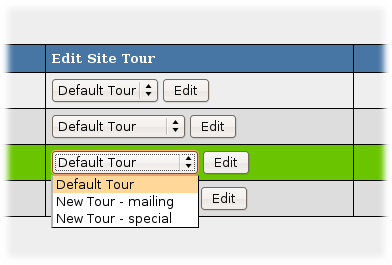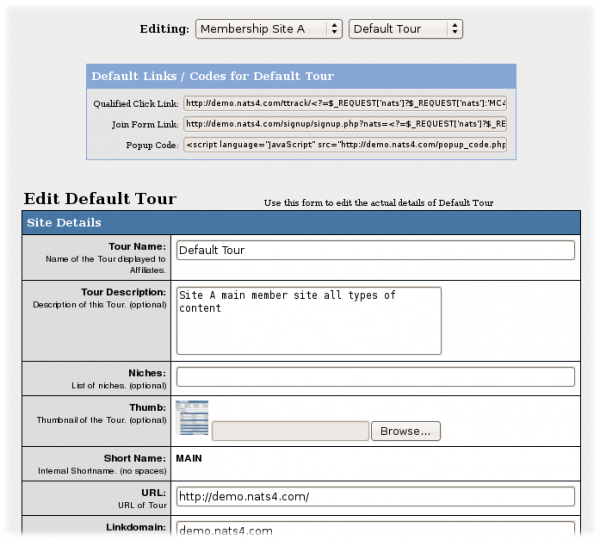Difference between revisions of "New NATS4 Sites Admin"
From TMM Wiki
Jump to navigationJump to searchTMMStephenY (talk | contribs) m |
TmmStephen (talk | contribs) |
||
| Line 101: | Line 101: | ||
settings you want to be different from the default tour. | settings you want to be different from the default tour. | ||
| − | == Join Form Template == | + | <!-- == Join Form Template == |
You can copy a standard NATS3 [[ct#Join Form|join form]] template to NATS4 if you make the following two changes: | You can copy a standard NATS3 [[ct#Join Form|join form]] template to NATS4 if you make the following two changes: | ||
| Line 182: | Line 182: | ||
{/foreach} | {/foreach} | ||
</pre> | </pre> | ||
| − | + | --> | |
== See Also == | == See Also == | ||
* [[New NATS4 Programs Admin]] -- Configure affiliate payouts | * [[New NATS4 Programs Admin]] -- Configure affiliate payouts | ||
Revision as of 19:11, 11 July 2011
The NATS4 Sites Admin cleans up the site action icons. The table below lists the differences between the NATS3 and NATS4 action icons.
| Name | NATS3 | NATS4 | Notes |
|---|---|---|---|
| Edit Site Details | |||
| Edit Sign-up Form Templates | |||
| Duplicate Site | NATS4 no longer supports this option. | ||
| Configure Default Payouts and Enabled Options | See Programs Admin, the Commissions Tab | ||
| Setup Cascades | |||
| Show All Active Members | Use The Members Admin Search in NATS4 | ||
| Show All Expired Members | Use The Members Admin Search in NATS4 | ||
| Profit/Loss Report | Use The Reports Admin in NATS4 | ||
| Delete This Site | |||
| Add New Tour | Was In The NATS3 Edit Site Details | ||
| Set Active Programs | Was In The NATS3 Edit Site Details | ||
| Configure Redirects | Was In The NATS3 Edit Site Details | ||
| Edit Site Partners | |||
| Set Join Options |
Site Tours
We moved the options in NATS3's Edit Site page into the Edit Tour page. You can access this page by selecting a tour and clicking the Edit Tour button.
For each tour, you can now change the GeoIP targeting, billers, join options, and other settings. For example: one site can now offer different join options for an email tour and a console tour.
Each tour uses the default tour's settings until you override them. You don't need to change every setting on a new tour's page: just change the settings you want to be different from the default tour.
See Also
- New NATS4 Programs Admin -- Configure affiliate payouts
- New NATS4 Members Admin -- Find members of a site
- New NATS4 Reports Admin -- View a site's profit and loss report
- New NATS4 Configuration Admin -- Send emails on site changes