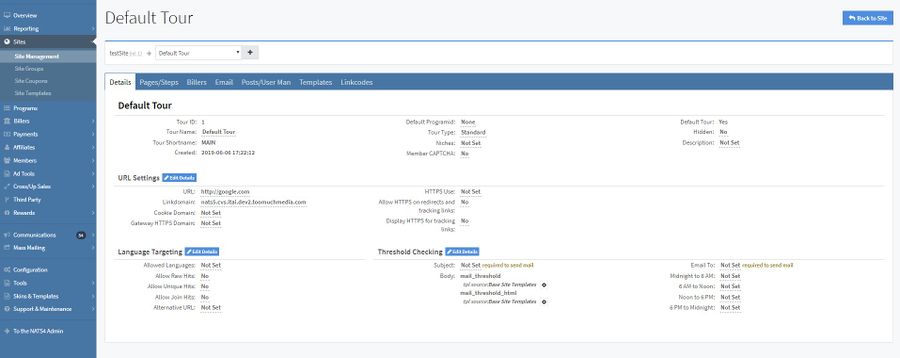NATS5 Tour Overview
From TMM Wiki
Jump to navigationJump to search
The Tour Overview in NATS is where you can find all of a site's tour information, edit tour settings, configure billers with the tour, and more.
To access a Tour's Overview, go to the Site Management, locate a site you would like to see a tour for, visit that site's Site Overview, and click on the Tours tab. Once there, you can either click on the tour name or click the "Actions" button to the right of the tour and click "Tour Overview".
Details Tab
The Details tab displays detailed information about the tour. On this tab, you can edit tour information and settings.
- Tour ID: The ID of the tour.
- Tour Name: The name of the tour.
- Tour Shortname: The short name for your tour. (If the tour is a default tour, the short name will automatically be set to "MAIN".)
- Created: The date and time of creation of the tour.
- Default Programid: The default program for the tour.
- Tour Type: Tours can either be a Standard type or a Mobile type.
- Mobile Tours allow you to automatically redirect surfers using mobile phones to tours specifically designed for them. This allows you to create a tour that is less resource-heavy, allowing members of your site on mobile phones to browse easier.
- Niches: