NATS5 Site Management
The Sites section in NATS allows you to manage your sites, as well as features like Tours, Join Options, Site Partners, Site Templates. The Sites Management in NATS5 lets you view and edit information for your sites and tours.
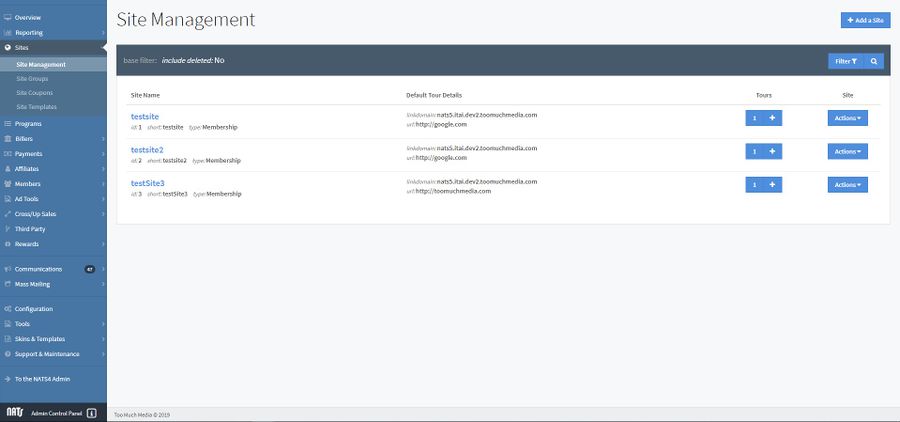
Site Table
The Sites Table contains general information about a site, including the site's ID, name, shortname, site type, default tour details such as the linkdomain and tour url, and the number of tours, as well as the option to create more tours.
You can filter the Sites Table by clicking the "Filter" button at the top-right of the page, under the "Add a Site" button.

You can filter the table by site types, including Membership, Token, Store, 3rd Party, and Affiliate. Other options include filtering the table by the Tour Linkdomain, as well as showing deleted sites in the table.
The "Tours" column in the table displays the number of tours that the respective site has. To view each of those site tours, click on the number and you will be redirected to the Tours Tab in the Site Overview.
Adding a Site
You can add a site by clicking the "Add a Site" button at the top-right of the Site Management page.
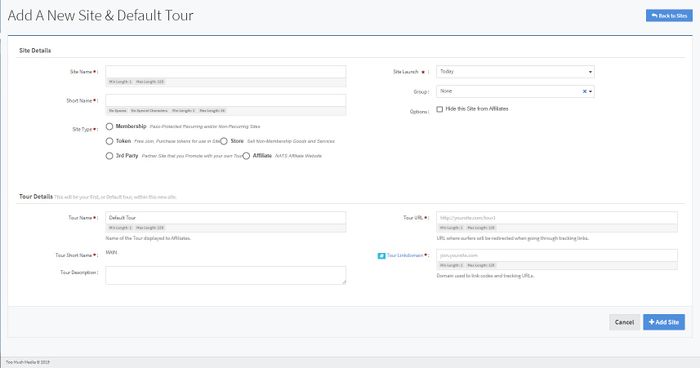
This page allows you to enter site details, including:
- Site Name: The name of the site you are adding.
- Short Name: A short name for the site.
- Site Type: The type for the site. Site types include:
- Membership: Pass-protected recurring and/or non-recurring sites.
- Token: Free join, but purchase tokens for use in site.
- Store: Sell non-membership goods and services.
- 3rd Party: Partner site that you promote with your own tour.
- Affiliate: A NATS affiliate website.
- Site Launch: The date you want to launch the site on your NATS.
- Group: The group that you want to add this site to. For more information, please see our NATS5 Site Groups wiki.
- Options: Choose whether you want to hide this new site from affiliates.
This page also allows you to enter your first Tour details for this site, including:
- Tour Name: The name of your first tour on this site.
- Tour Short Name: The short name for this tour, which is set to "MAIN" by default.
- Tour Description: A description for this new tour.
- Tour URL: The URL where surfers will be redirected when going through tracking links.
- Tour Linkdomain: The domain used to link codes and tracking URL's.
Once your site is added successfully, it will show up on the Site Table.