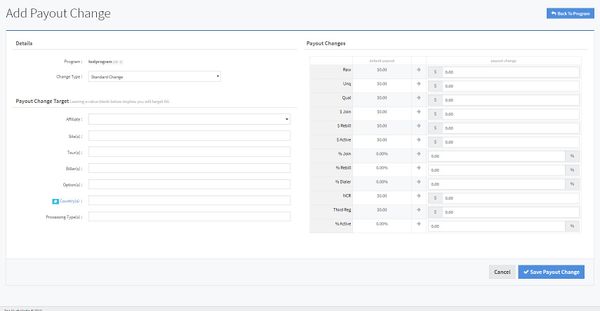NATS5 Program Overview
The Program Overview displays program details and information regarding a program's payouts, sites, and affiliates, as well as general program information that can be edited.
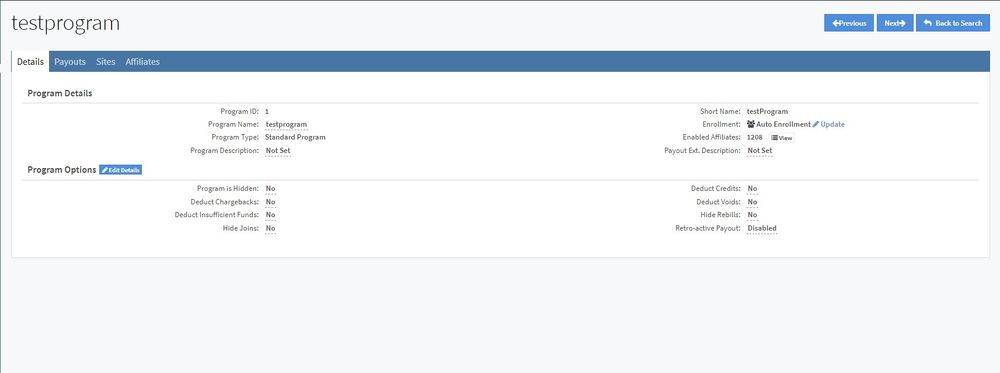
For more information on Programs, please see our NATS Program wiki.
Details Tab
This tab displays program details and options that can be edited and updated. Any field with a line under it can be edited.
Such information includes:
Program Details
- Program ID: The ID of the program.
- Program Name: The name of the program.
- Program Type: The type of program that was set when you created the program.
- Program Description: The description of the program, which can be edited by clicking on the field.
- Short Name: The short name of the program, named when the program was created.
- Enrollment: The type of affiliate enrollment method. This can be updated by clicking the "Update" link next to the field, where you can either switch the enrollment to Auto Enrollment or Manual Enrollment.
- Enabled Affiliates: Displays the number of affiliates enabled in your program. By clicking the "View" button next to the field, you will be redirected to the "Affiliates" tab, where you can see a list of all of the enabled affiliates (see below).
- Payout Ext. Description:
Program Options
- Program is Hidden:
- Deduct Chargebacks:
- Deduct Insufficient Funds:
- Hide Joins:
- Deduct Credits:
- Deduct Voids:
- Hide Rebills:
- Retro-active Payout:
Payouts Tab
This tab displays the Default Program Payouts, as well as a table of all of the Payout Changes made in the program.
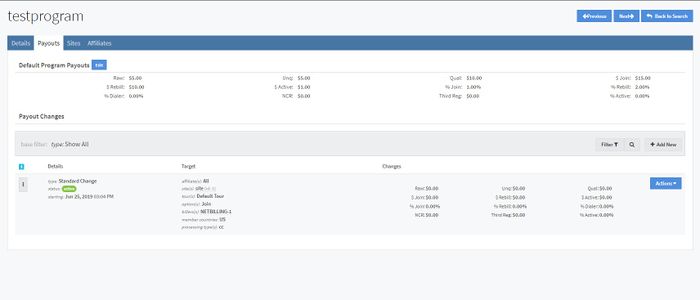
Default Program Payouts
Default Program Payouts help define specific payouts for affiliates when someone uses the program. These consist of the following payouts:
- Raw: Payout amount for raw hits.
- Unq: Payout amount for unique hits.
- Qual: Payout amount for qualified hits.
- $ Join: Payout amount for member joins.
- $ Rebill: Payout amount for member rebills.
- $ Active: Payout amount for full membership.
- % Join: Payout percentage for member joins.
- % Rebill: Payout percentage for member rebills.
- % Dialer: Payout percentage for per minute transactions.
- NCR: Payout amount for No Cost Registrations.
- Third Reg: Payout amount for third party registrations.
- % Active: Payout percentage for full membership.
To make edits to any of the Default Program Payouts, click the "Edit" button. When you are finished, click the "Save" button and your changes will be in effect.
Payout Changes
Payout changes are specific payouts made for specific targets, such as specific affiliates, sites, tours, options, billers, member countries, and processing types. The Payout Changes table includes the following information:
- Details: This column displays the type of change, the status of the change, and the starting date and time that the change will take effect.
- Target: Specifies the affiliates, sites, tours, options, billers, member countries, and processing types that a change will account for and effect. Hovering over each specific target will display a popup menu where eachr respective overview can be accessed.
- Changes: The specific payout changes that were created. For information on what each field is, please look at the Default Program Payouts above.
Adding a Payout Change
To add a new Payout Change, click the "Add New" button above the Payout Changes table.