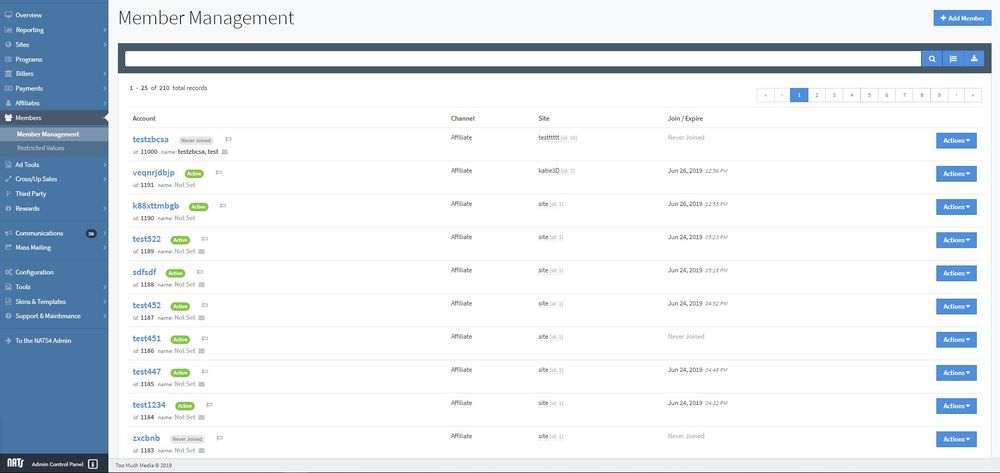Difference between revisions of "NATS5 Member Management"
From TMM Wiki
Jump to navigationJump to search| Line 1: | Line 1: | ||
| − | The NATS5 Member Management page shows a list of your members and allows you to manage | + | The NATS5 Member Management page shows a list of your members and allows you to manage and access member information and view information about their site and subscription join/expiration dates. |
__TOC__ | __TOC__ | ||
| − | [[File:Member-Management_General.jpg| | + | [[File:Member-Management_General.jpg|1000px]] |
| + | |||
| + | |||
| + | == Manually Adding a Member == | ||
| + | NATS has the ability to manually create new members. This is useful in case a transaction is not processed properly, or if "add" user posts are not properly sending. <br /> | ||
| + | |||
| + | To add a new member, click the "Add Member" button at the top of the Member Management page. For more information on this feature, please see our NATS5 Add Member wiki article. | ||
Revision as of 16:27, 11 July 2019
The NATS5 Member Management page shows a list of your members and allows you to manage and access member information and view information about their site and subscription join/expiration dates.
Manually Adding a Member
NATS has the ability to manually create new members. This is useful in case a transaction is not processed properly, or if "add" user posts are not properly sending.
To add a new member, click the "Add Member" button at the top of the Member Management page. For more information on this feature, please see our NATS5 Add Member wiki article.